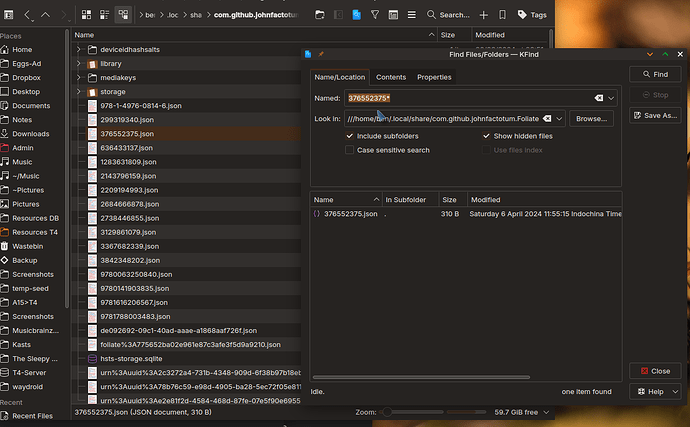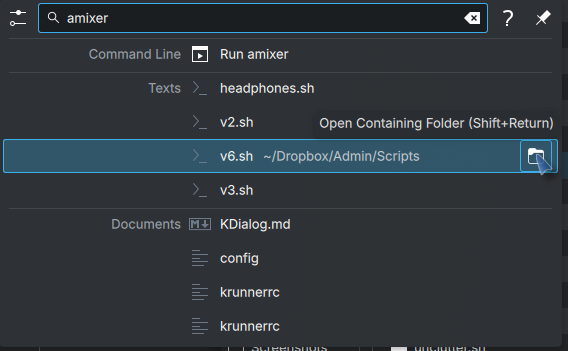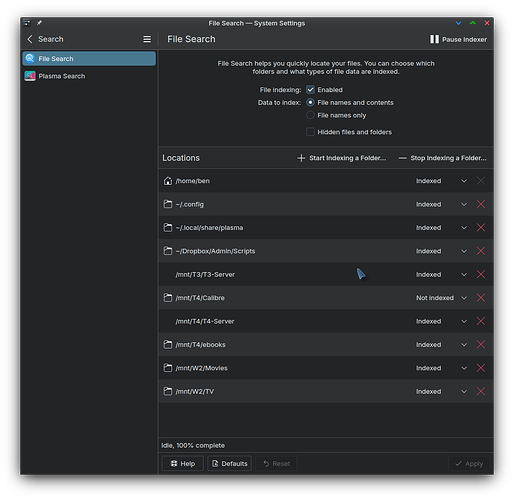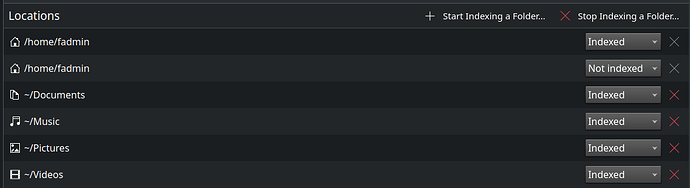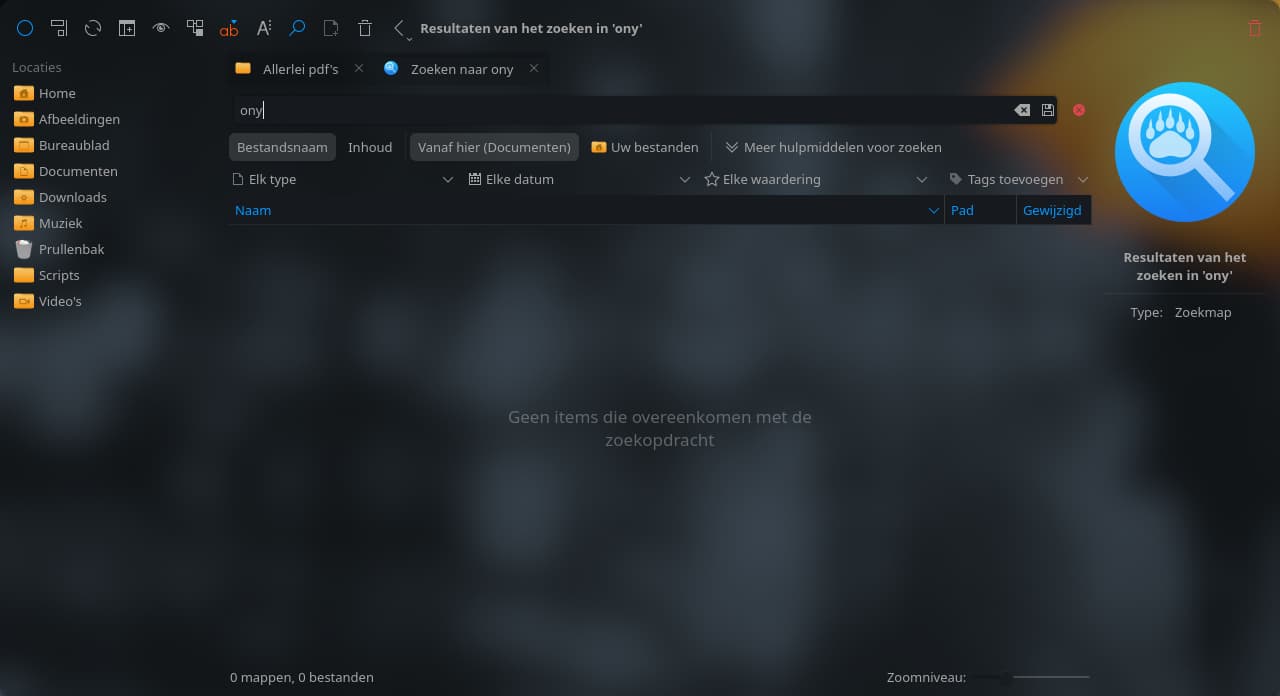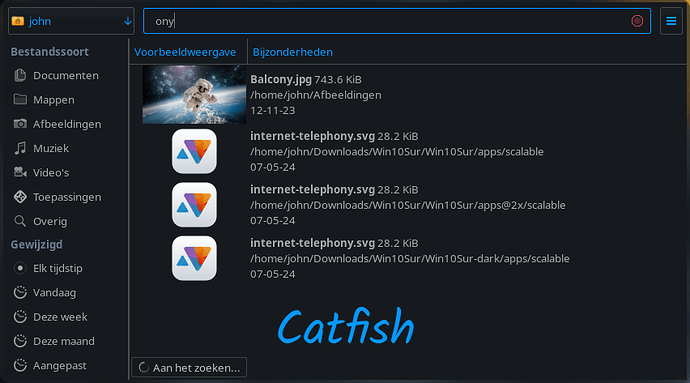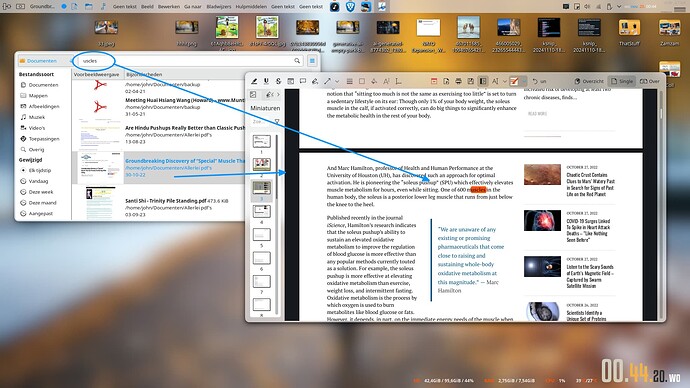So, I have switched from Linux mint a few weeks ago to Fedora KDE 41.
While I have found most things to be more pleasant and customizable compared to Mint, I cannot get to configure Baloo properly to conduct a normal file search. I set baloo to index my entire home folder and its contents, including hidden files. I can monitor baloo using the command “balooctl6 monitor” to see what it is doing.
This is the problem I am having: I have a folder with some .docx files, which I confirmed to be indexed. I do a content search for a certain keyword and expect roughly a few files to pop up. To my surprise, only one of them shows up. I do another search with another keywords and those files do show up, indicating that they have been indexed.
I installed Nemo file manager to test this, and the same keyword that produces a single file in Dolphin, produces all of them in Nemo file manager.
Has anyone had this issue? I really like Dolphin but I cannot get over this inconsistency.
To make matters worse, I cannot find a single search app that can also perform content search.
I am curious, why did KDE go with this method instead of “regular” search, or whatever method it is Nemo uses? I don’t have to wait for indexing to complete and it looks for all keywords, without missing any.
Would it be possible for Dolphin to work like this in the future?