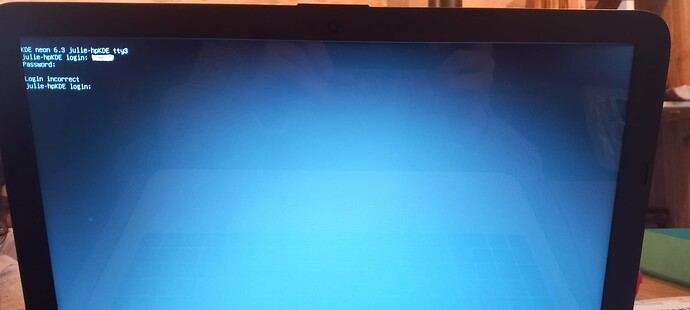Hello the community.
Since the last update, I can’t log on my desktop like in this tread : Kde neon 6 cannot login after update
But When I go on the terminal with Crtl+alt+F3, I have loggin incorrect when i Type my password ( number password).
So I can’t apply the solution given by the community
What error did you get?
Maybe reset your password?
When you boot up, do you get a menu offering a ‘Recovery’ option? If so, that should give you an administrator shell from where you can use the command: passwd your_user_name to set a new password.
1 Like
Hi, I don’t have any recovery option when I start-up
And when I press Crtl+Alt+F3 And I type the password I have this
OK I find for the loggin, It was just the name of the session, it work for the pass word. So I use sudo apt update and sudo apt full-uprade and i willsee
Ok this don’t solves the problem, I have a new one i will open a new ticket