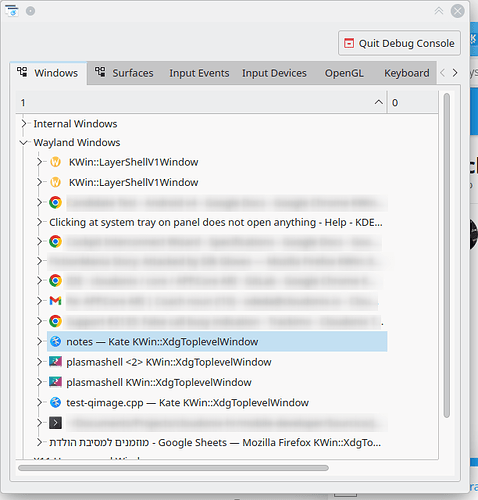Clicking at any icon on the system tray or at the system tray itself does not open the relevant dialog/window.
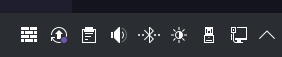

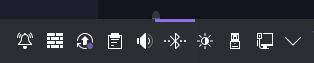
Using wayland
So, the repro is that you click - the systray arrow turns down, but no widget. You click again, arrow turns up. Same with clicking on a specific icon (only that icon is highlighted and arrow turns down) as well as clicking on the arrow (everything is highlighted and arrow turns down).
There’s no window there to hide the widget, just the desktop background, but no widget?
I’m can guess that the widget window appears, but somewhere off screen. To check that - open the kwin debug console (just type that at a krunner prompt and it will offer to launch it for you), then open the “Wayland Windows” category and try to open the system tray. You should see one or two new “plasmashell KWin::XdgTopLevelWindow” things appear in the list (one is for the tool tip and the other for the actual widget).
If you do get that, then that means we just need to find where the widget does open.
I do get it
Before:
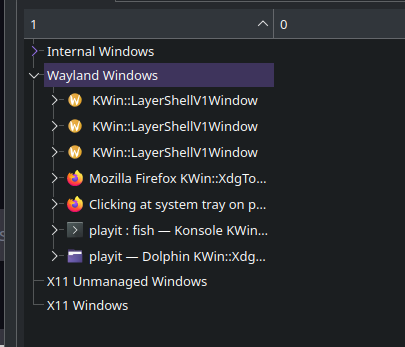
After clicking:
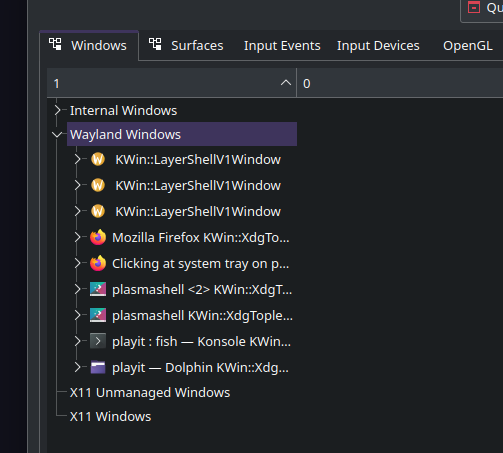
Resizing that little gray semicircle part (image) that I got when clicking on the tray brought back the widget.
![]() If this repeats, I suggest opening a bug report in bugs.kde.org.
If this repeats, I suggest opening a bug report in bugs.kde.org.
This is 485456 – System Tray popup does not show on desktop, JFYI. Qt 6.7 appears to have broken something.
This bug was introduced in Arch April ISO. We were able to isolate the bug in the Fedora Rawhide F41 ISO (kde-live offline):
It occurs when disabling the floating switch. All System Tray entries are not responding after.
Deleting the panel and replace it with the default one removes the bug once and for all.
this bug affect even Java AWT tray icons.
I can see the tray icon on the tray bar but if I click on it, no event is triggered and the listener does not know that someone clicked the icon.
is there a fix for this?
This seems like a different issue - Java AWT TrayIcon implementation doesn’t support the Status notification protocol that modern Linux desktop use instead of the old ICCCM XEmbed protocol, so they will not work on modern Plasma versions.
thanks for the answer.
do you know if there a way to add support for Xembed on Plasma?
as far as I know xembed-sni-proxy has been merged in Plasma times ago.
The Qt SNI proxy I used a long time ago has stopped working a long time ago. I wasn’t aware of Plasma’s xembedsniproxy, but apparently it is now a server (see systemctl --user status plasma-xembedsniproxy) - unfortunately, it doesn’t seem to work for me - on Wayland. I get the error “Qt: Session management error: Could not open network socket” and I don’t think it works.
The README says “Ideally we also want this to work in an xwayland session”, which I’m reading as “currently does not work on Wayland”. Maybe you want to ask @David_Edmundson .
on GNOME Wayland, on Ubuntu and Fedora, it works.