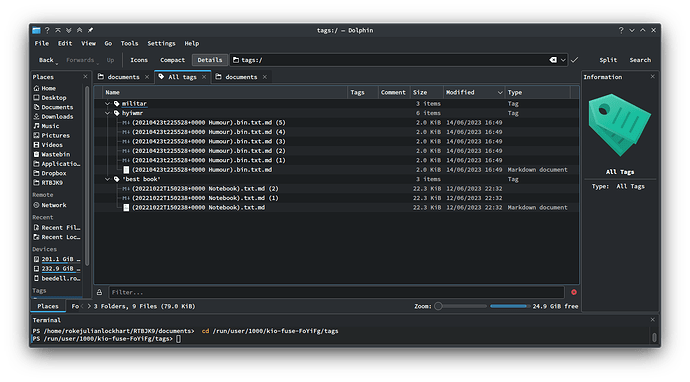I use BTRFS, which support’s at least two of FreeDesktop’s Extended Attributes – tags and comments.
I told my brother in passing that I didn’t know how to delete filesystem tags, and when gone for a moment, the little {annoying word} added a load of slightly misspelled versions of existing tags to annoy me.
I also just have old tags that I want to delete, like the top one depicted in the undermentioned screenshot.
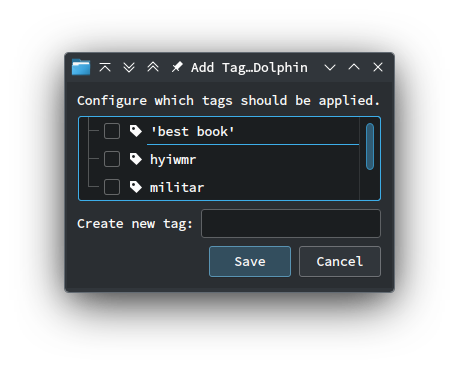
-
Via
tags:/-
If I try to edit a tag’s name, the name is merely reverted upon refresh.
-
I see the option to create regular files, but
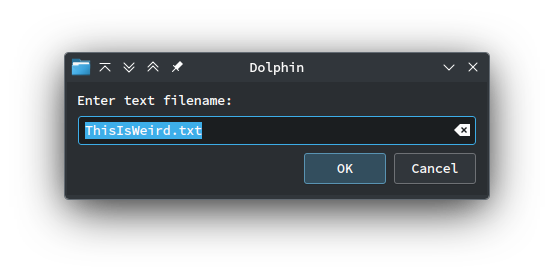
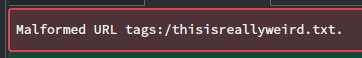
appears upon creation.
-
Additionally, per
- An unused tags remains, so removing its associations doesn’t work.
- Those
{filename} ({number})entries that you see don’t exist. Only the unnumbered version does. I have no idea what those are - they really don’t exist. Par exemple, when the top tags was removed of its association via the existent unnumbered file, the numbered versions disappeared as its children. - The bottom two previously depicted this didn’t work for, since although their tag section is now empty, they remain via
tags:/…
-
How do I delete them?