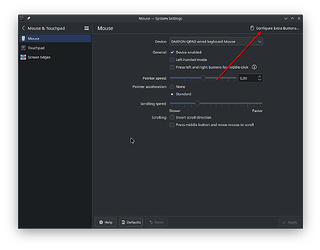Introduction
About me:
I used to run a Debian sid based distro for many years, but then had to take a break from Linux for a couple of years. I decided to give it another try with Kubuntu 24.04 LTS, but encountered a whole lot of problems, so I went to update to 24.10 in order to get a newer version of Plasma.
Some things got better after this, some got worse, so I decided to try and document some of the issues I’m encountering, maybe to provide some help or starting points for others and of course to hopefully get some help myself.
While Linux is generally known for recognizing some hardware “out of the box,” there are still devices and scenarios that are not directly supported. Additionally, the operating system continues to evolve both under the hood and on the surface, making it difficult to find the “right” documentation and set things up accordingly.
Relying on the wrong instructions can quickly and easily ruin the intended configuration. This brief overview aims to help avoid these mistakes.
I am fairly insecure about where to look, so this post is meant to get some help on how to look up some things “the right way”.
Let’s start with input devices
It somehow happened that i have a phalanx of devices I would like to use, they all serve a different purpose in different software scenarios. Unfortunately i ran into some trouble, so I would like to try and sort them out.
General Considerations
-
How can one determine if devices interfere with each other, and how can they be configured to prevent this?
-
Found a bunch of things that might be worth to try, but unsure about it:
-
Problem 1: No “Test Field” in systemsettings anymore.
- In the old KDE systemsettings, there used to be a “graphical test field” with a coordinate system to visualize the inputs from various input devices to detect movements and pressed buttons - why is this no longer available?
- UPDATE! I found that the testfield is now ONLY in the gamecontroller section, it used to be a great help to set up other devices too.
-
Problem 2: Using systemsettings will configure both devices
- a per device configuration would seem more useful
-
Problem 3:
- I can’t sort out which device is which, some seem registered as mouse AND touchpad
- My Cherry keyboard gets registred as mouse as well, is that a “unified receiver thing”, same goes for Logitech devices
- difficult to determine which is which, even if I plug them in sperately, as some seem to have the same names, is there a way to give them the device names accordingly, so they appear right in systemsettings?
1. Mouse
- How to detect and Assign Buttons under wayland?
1.1 Logitech MX Master 3s
- Configure the second scroll wheel (seems to work in certain programs, like firefox and libreoffice, but not in others, is that program side?)
- Recognize and set up the touchpad (built into the mouse), as of now it only get’s recognized as a button, same as an extra button on the Elecom mouse, see below.
1.2 Elecom Huge
- Again, detect and assign buttons, best as per device.
- Works out of the box with 7 of the 8 buttons in system settings, no idea how to register the 8th button to appear in systemsettings.
2. Touchpad
- Disable While Typing
- Multitouch
- xserver-xorg-input-synaptics?
- Gestures
- Pinch
- Twist
- 2/3/4 finger gestures
3. Space Navigator
- System-wide usage?
4. Wacom Bamboo Pen + Touch (MTE-450)
- Missing touchpad
- Relative/absolute mode
- Pressure sensitivity controls
4. Logitech Wireless Gamepad F710
- Seens to work nicely, though I often find that it only becomes available after pressing a certain button, “A”, I assume.
Links
I hope none of the above gets considered as nagging, I am lost in a mix of memories of how stuff worked in the olden days and overwhelmed with changes and new features and pretty much lost on how and where to look up the correct way to configure things. I’m still amazed how much just works out of the box, as compared to Windows where you have to install driver and some software in order to get the device to work with all their functions.