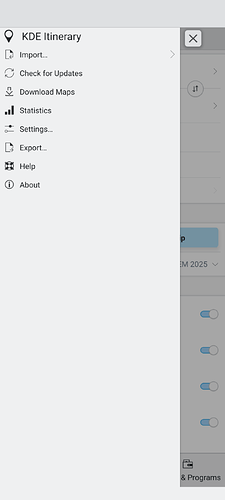I use KDE Itinerary 24.08.1 installed via the KDE Android Release Builds F-Droid channel. Is there any way to disable or accelerate the transition animations? On my wayland system setting Units.longDuration=0 and Units.shortDuration=0 via ~/.config/plasmarc mostly gets me there.
@mimo1, you can set the animation scale AOSP-wide, just like you can in kcm_workspace:
-
-
-
com.android.settings.Settings$ColorAndMotionActivity -
Remove animations
This method obviously isn’t very useful unless you want to remove them and easily restore them to the default later.
-
-
-
com.android.settings.Settings$DevelopmentSettingsDashboardActivity -
-
Window animation scale
-
Transition animation scale
-
Animator duration scale
-
This method is still GUI-based, but lets you set them to custom (albeit solely sane) values. They’re incremented integrally.
-
-
-
-
#!/usr/bin/env sh speed = 0.25 adb shell -
-
settings put global window_animation_scale $speed -
settings put global transition_animation_scale $speed -
settings put global animator_duration_scale $speed
-
-
If these don’t affect KDE’s Kirigami applications, I’ll file a bug for it.
Disabling animations in ColorAndMotionActivity does not remove all animations. For example, the Departure/Arrival button in Plan Trip, the side menu, or settings screens are still animated.
@mimo1, those’ll be bugs that someone shall need to report at bugs.kde.org. Are you willing to? If not, provide a screenshot and application version, and I shall:
Is it solely those things that aren’t affected — other animations in the same applications aren’t?
Toggling the option in the accessibility menu and restarting the application, I don’t see a difference. The application version is KDE Itinerary 24.12.3 (556bc32) tested on GrapheneOS 15. I’ve attached a screenshot to indicate the menu in question. Thanks for offering to file this bug report, I’m a bit overwhelmed with the number of different accounts and platforms used by the KDE project.
@mimo1, that’s understandable. Luckily, most of those platforms exist for solely developers’ usage. That includes Phabricator and GitLab. For us mere users, this forum exists to discuss problems (et cetera), and Bugzilla exists to formally file and track them.
This reproduces on every control exposed via the undermentioned:
-
AOSP [1]
versionName=applicationId=25.03.70 org.kde.neochat24.12.3 org.kde.itinerary25.03.70 org.kde.elisa -
Windows
ProductID : 9pb5md7zh8tl PackageFullName : KDEe.V.Elisa_22.401.1150.0_x64__7vt06qxq7ptv8InstallLocation: "file:///$Env:SystemDrive/Program%20Files/WindowsApps/KDEe.V.Elisa_22.401.1150.0_x64__7vt06qxq7ptv8"See
superuser.com/revisions/1884748/2for reproduction steps.
Consequently, I’ll consider it to be a bug with Kirigami itself. I’ll post the report when I’ve filed it, although that’ll take some time due to the amount of affected platforms.
Environment
As goes the Bugzilla template:
SOFTWARE/OS VERSIONS
Windows: Affected WindowsBuildLabEx: 26100.1.amd64fre.ge_release.240331-1435 WindowsCurrentVersion: 6.3 WindowsEditionId: Professional WindowsVersion: 2009 OsBuildNumber: 26120 macOS: Unknown Linux/KDE Plasma: Unknown Android: Affected ro.build.version.release: 15
Finally reported to bugs.kde.org/show_bug.cgi?id=501702#c1.
I’d advise that you try PMOS with Plasma Mobile if you really need this, but you’ll have to ascertain the solution to the undermentioned first: