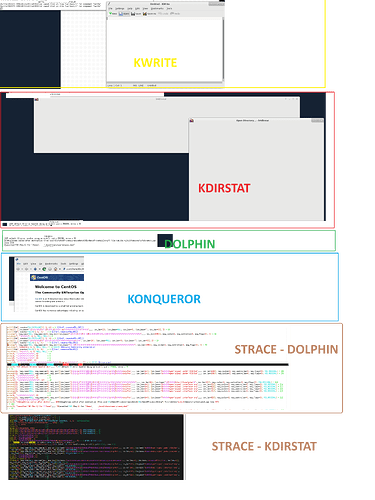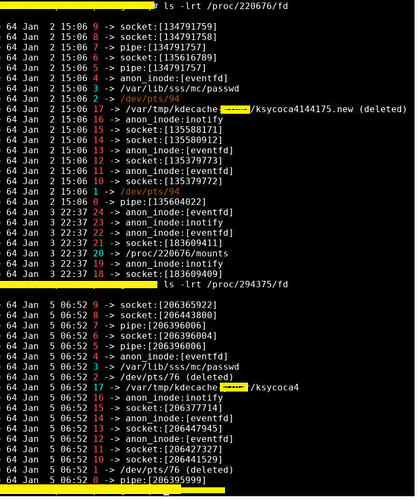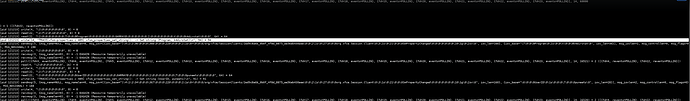Hi All,
I have a CentOS 7 based XFCE session (say server1:11) on a server. I am having issues in launching some KDE applications (kdirstat,kwrite,dolphin) which query file systems information to display file system in browsers.
Here are the applications and the issues i faced with each of them.
i.e.
kwrite - works fine until we dont click on Open button. Open buttondisplays file system information but after 3-4 minutes (attached image)
kdirstat : fails to run - hangs up first and then terminates after 4-5 minutes with error - (attached image)
[user@server1]~>kdirstat
ICE default IO error handler doing an exit(), pid = 93710, errno = 32
dolphin : fails to run , command blocks for 2-3 minutes, UI pops and dissapears immidiately and i see following on terminal –
error message
[user@server1]~>dolphin
ICE default IO error handler doing an exit(), pid = 99761, errno = 32
kDebugStream called after destruction (from void KDirWatchPrivate::removeWatch(KDirWatchPrivate::Entry*) file kdelibs-4.14.8/kdecore/io/kdirwatch.cpp line 973)
Cancelled FAM (Req 1) for "/home/user/.local/share/user-places.xbel"
[user@server]~>
konqueror : runs but when we do File> Open File Browser then it the FIle option becomes inactive ( does not respond to further clicks) and it takes ~4-5 minutes for file open dialog to appear.
(attached image)
It appears that there is some issue with The way KDE libraries are pulling the file system information for the dialog box.
I noticed following with strace on the dolphin -
poll([{fd=7, events=POLLIN|POLLOUT}], 1, -1) = 1 ([{fd=7, revents=POLLOUT}])
writev(7, [{iov_base="\22\0\v\0\25\0 \28\1\0\08\1\0\0 on/\5\0\0\0\3\0\0\0>\0\0\0"..., iov_len=68}, {iov_base=NULL, iov_len=0}, {iov_base="", iov_len=0}], 3) = 68
poll([{fd=7, events=POLLIN}], 1, -1) = 1 ([{fd=7, revents=POLLIN}])
recvmsg(7, {msg_name=NULL, msg_namelen=0, msg_iov=[{iov_base="\34\0\24\2\25\0 \28\1\0\0\230\201,\246\0\0\0\0\0\0\0\0\0\0\0\0\0\0\0\0"..., iov_len=4096}], msg_iovlen=1, msg_controllen=0, msg_flags=0}, 0) = 64
recvfrom(7, "\1\0\0\0", 4, 0, NULL, NULL) = 4
poll([{fd=7, events=POLLIN|POLLOUT}], 1, -1) = 1 ([{fd=7, revents=POLLOUT}])
writev(7, [{iov_base="\24\0\6\0\25\0 \2\r\1\0\0\4\0\0\0\0\0\0\0\0\10\0\0", iov_len=24}, {iov_base=NULL, iov_len=0}, {iov_base="", iov_len=0}], 3) = 24
poll([{fd=7, events=POLLIN}], 1, -1) = 1 ([{fd=7, revents=POLLIN}])
recvmsg(7, {msg_name=NULL, msg_namelen=0, msg_iov=[{iov_base="\1 \26\2\1\0\0\0\4\0\0\0\0\0\0\0\1\0\0\0\0\0\0\0\0\0\0\0\0\0\0\0", iov_len=4096}], msg_iovlen=1, msg_controllen=0, msg_flags=0}, 0) = 32
recvfrom(7, 0x6b6f010, 4, 0, NULL, NULL) = -1 EAGAIN (Resource temporarily unavailable)
poll([{fd=7, events=POLLIN}], 1, -1) = 1 ([{fd=7, revents=POLLIN}])
recvfrom(7, "0\1\0\0", 4, 0, NULL, NULL) = 4
write(4, "\1\0\0\0\0\0\0\0", 8) = 8
write(4, "\1\0\0\0\0\0\0\0", 8) = 8
read(15, "\1\3\0\1\1\0\0\0", 8) = 8
read(15, "\1\0\0\0002739", 8) = 8
write(15, "\1\f\1\0\10\0\0\0\1\0\0\0\0\0\0\0\7\0\0\0Program\0\0\0\0\0"..., 72) = -1 EPIPE (Broken pipe)
--- SIGPIPE {si_signo=SIGPIPE, si_code=SI_USER, si_pid=232464, si_uid=5516} ---
write(2, "ICE default IO error handler doi"..., 71ICE default IO error handler doing an exit(), pid = 232464, errno = 32
) = 71
sendmsg(16, {msg_name=NULL, msg_namelen=0, msg_iov=[{iov_base="l\1\1\1m\0\0\0\232\23\0\0\177\0\0\0\1\1o\0\25\0\0\0/org/fre"..., iov_len=144}, {iov_base="h\0\0\0type='signal',path='/KIO/Sch"..., iov_len=109}], msg_iovlen=2, msg_controllen=0, msg_flags=0}, MSG_NOSIGNAL) = 253
sendmsg(16, {msg_name=NULL, msg_namelen=0, msg_iov=[{iov_base="l\1\1\1j\0\0\0\233\23\0\0\177\0\0\0\1\1o\0\25\0\0\0/org/fre"..., iov_len=144}, {iov_base="e\0\0\0type='signal',path='/KIO/Sch"..., iov_len=106}], msg_iovlen=2, msg_controllen=0, msg_flags=0}, MSG_NOSIGNAL) = 250
write(4, "\1\0\0\0\0\0\0\0", 8) = 8
write(4, "\1\0\0\0\0\0\0\0", 8) = 8
write(17, "\n\0\1\0\2\0\3\0\0\0", 10) = 10
sendmsg(16, {msg_name=NULL, msg_namelen=0, msg_iov=[{iov_base="l\4\1\1\27\0\0\0\234\23\0\0O\0\0\0\1\1o\0\1\0\0\0/\0\0\0\0\0\0\0"..., iov_len=96}, {iov_base="\22\0\0\0file:///home/user\0", iov_len=23}], msg_iovlen=2, msg_controllen=0, msg_flags=0}, MSG_NOSIGNAL) = 119
sendmsg(16, {msg_name=NULL, msg_namelen=0, msg_iov=[{iov_base="l\1\1\1F\0\0\0\235\23\0\0\177\0\0\0\1\1o\0\25\0\0\0/org/fre"..., iov_len=144}, {iov_base="A\0\0\0type='signal',interface='org"..., iov_len=70}], msg_iovlen=2, msg_controllen=0, msg_flags=0}, MSG_NOSIGNAL) = 214
sendmsg(16, {msg_name=NULL, msg_namelen=0, msg_iov=[{iov_base="l\1\1\1E\0\0\0\236\23\0\0\177\0\0\0\1\1o\0\25\0\0\0/org/fre"..., iov_len=144}, {iov_base="@\0\0\0type='signal',interface='org"..., iov_len=69}], msg_iovlen=2, msg_controllen=0, msg_flags=0}, MSG_NOSIGNAL) = 213
sendmsg(16, {msg_name=NULL, msg_namelen=0, msg_iov=[{iov_base="l\1\1\1G\0\0\0\237\23\0\0\177\0\0\0\1\1o\0\25\0\0\0/org/fre"..., iov_len=144}, {iov_base="B\0\0\0type='signal',interface='org"..., iov_len=71}], msg_iovlen=2, msg_controllen=0, msg_flags=0}, MSG_NOSIGNAL) = 215
sendmsg(16, {msg_name=NULL, msg_namelen=0, msg_iov=[{iov_base="l\1\1\1G\0\0\0\240\23\0\0\177\0\0\0\1\1o\0\25\0\0\0/org/fre"..., iov_len=144}, {iov_base="B\0\0\0type='signal',interface='org"..., iov_len=71}], msg_iovlen=2, msg_controllen=0, msg_flags=0}, MSG_NOSIGNAL) = 215
close(22) = 0
write(4, "\1\0\0\0\0\0\0\0", 8) = 8
sendmsg(16, {msg_name=NULL, msg_namelen=0, msg_iov=[{iov_base="l\1\1\1D\0\0\0\241\23\0\0\177\0\0\0\1\1o\0\25\0\0\0/org/fre"..., iov_len=144}, {iov_base="?\0\0\0type='signal',interface='org"..., iov_len=68}], msg_iovlen=2, msg_controllen=0, msg_flags=0}, MSG_NOSIGNAL) = 212
write(17, "\n\0\1\0\1\0\3\0\0\0", 10) = 10
write(2, "kDebugStream called after destru"..., 160kDebugStream called after destruction (from void KDirWatchPrivate::removeWatch(KDirWatchPrivate::Entry*) file kdelibs-4.14.8/kdecore/io/kdirwatch.cpp line 973)
) = 160
write(2, "Cancelled FAM (Req 1) for \"/home"..., 70Cancelled FAM (Req 1) for "/home/user/.local/share/user-places.xbel"
) = 70
with k4dirstat as well i noticed similar behavior where the kdirstat terminated and i noticed SIGPIPE as the reason while attempting write on fd/socket#15 .
readlinkat(AT_FDCWD, "/sys/devices/pci0000:57/0000:57:02.0/0000:58:00.0/host14/port-14:0/end_device-14:0/target14:0:0/14:0:0:0/block/sda/sda2/subsystem", "../../../../../../../../../../.."..., 99) = 47
open("/run/udev/data/b8:2", O_RDONLY|O_CLOEXEC) = 25
fstat(25, {st_mode=S_IFREG|0644, st_size=1287, ...}) = 0
fstat(25, {st_mode=S_IFREG|0644, st_size=1287, ...}) = 0
mmap(NULL, 4096, PROT_READ|PROT_WRITE, MAP_PRIVATE|MAP_ANONYMOUS, -1, 0) = 0x7f90a1609000
read(25, "S:disk/by-id/scsi-35002538a4824b"..., 4096) = 1287
read(25, "", 4096) = 0
close(25) = 0
munmap(0x7f90a1609000, 4096) = 0
getrandom("\xd9\xb0\x9a\xde\xeb\x24\xa6\xdd\xf8\x4b\x47\x7b\x6b\xe7\xee\x7c", 16, GRND_NONBLOCK) = 16
getrandom("\x1b\x8c\xb6\xf9\xb7\x17\x1c\x9e\x0a\x3f\xb5\x85\xc7\x16\xf8\x6e", 16, GRND_NONBLOCK) = 16
getrandom("\x7d\x7e\x2d\x9e\xe2\xb4\xae\xec\xa7\x31\x8c\x79\xe9\xfb\x73\x23", 16, GRND_NONBLOCK) = 16
write(4, "\1\0\0\0\0\0\0\0", 8) = 8
read(15, "\1\3\0\1\1\0\0\0", 8) = 8
read(15, "\1\0\0\0002588", 8) = 8
write(15, "\1\f\1\0\10\0\0\0\1\0\0\0\0\0\0\0\7\0\0\0Program\0\0\0\0\0"..., 72) = -1 EPIPE (Broken pipe)
--- SIGPIPE {si_signo=SIGPIPE, si_code=SI_USER, si_pid=4166, si_uid=5516} ---
write(2, "ICE default IO error handler doi"..., 69ICE default IO error handler doing an exit(), pid = 4166, errno = 32
) = 69
sendmsg(16, {msg_name=NULL, msg_namelen=0, msg_iov=[{iov_base="l\1\1\1j\0\0\0\22\0\0\0\177\0\0\0\1\1o\0\25\0\0\0/org/fre"..., iov_len=144}, {iov_base="e\0\0\0type='signal',path='/KIO/Sch"..., iov_len=106}], msg_iovlen=2, msg_controllen=0, msg_flags=0}, MSG_NOSIGNAL) = 250
sendmsg(16, {msg_name=NULL, msg_namelen=0, msg_iov=[{iov_base="l\1\1\1m\0\0\0\23\0\0\0\177\0\0\0\1\1o\0\25\0\0\0/org/fre"..., iov_len=144}, {iov_base="h\0\0\0type='signal',path='/KIO/Sch"..., iov_len=109}], msg_iovlen=2, msg_controllen=0, msg_flags=0}, MSG_NOSIGNAL) = 253
write(4, "\1\0\0\0\0\0\0\0", 8) = 8
The non KDE applications like thunar, work fine as i am able to see the file system information immediately.
What could be the possible places i should start looking at for the debug? any configuration file (under i.e ~/.kde/) ? environment variable which could create issues with kde libs while accessing file system metadata?