Hi, Everyone.
I’ve got an error when using G-Meet and Zoom with wayland. I can’t share/present my entire screen during Meet. It is happened after I updated to Plasma 6.1.
Do you know the solution for this error?
Hi, Everyone.
I’ve got an error when using G-Meet and Zoom with wayland. I can’t share/present my entire screen during Meet. It is happened after I updated to Plasma 6.1.
Do you know the solution for this error?
Yeah. I have same problem after upgrade to 6.1. Via chrome i can share only chrome tabs, not whole scree or another window. Same in firefox…
logout and switch on x11 in left bottom of display
I’m running KDE Neon with an Nvidia GPU and also facing the same problem trying to share screens on Wayland using Zoom.
I get a prompt for “Remote control requested” which I’ve never seen before (new Plasma 6.1 feature?).
Clicking the “Share” button sems to do nothing. Any subsequent attempts will just cause the Remote Desktop icon to pile up in the system tray.
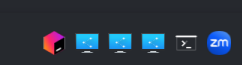
Opening it from the system tray doesn’t provide any other useful info other than the option to “End” the session which also doesn’t seem to do anything since I don’t think it was working in the first place.
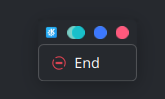
(Sorry, had to split it into several posts since it won’t allow me to embed multiple images).
I am having the same issue on KDE Neon.
Very annoying.
I have switched back to X11 to allow me to share screens.
Thanks emp74ark for sharing your fix. Screensharing now works but it’s still a little buggy for me. I have a dual monitor setup (laptop + monitor) and when screensharing, it doesn’t ask me which screen to share – it just shares both screens with no options to change it ![]()
Guess I’ll have to switch back and forth between Wayland and X11 for the time being…
I was able to get screensharing to work with Zoom (flatpack) by downgrading xdg-desktop-portal:
sudo apt install xdg-desktop-portal=1.14.3-0ubuntu2
This is described in the bug report linked above.
I can confirm that downgrading xdg-desktop-portal works for me. This is clearly a different issue from the one that the OP from the linked bug report had.
I can confirm that downgrading xdg-desktop-portal works for me.
I’ve been having this issue since 6.1 and downgrading xdg-desktop-portal worked for slack and OBS studio.
Thanks for the solutions. I’ll try it.
The discussion on Segfault when launching screen sharing · Issue #1407 · flatpak/xdg-desktop-portal · GitHub has pointed out that this could be related to an outdated Pipewire version on Neon.
Not sure how viable it is to upgrade the Pipewire version from 0.3.48 to 1.0.7 or higher. It might also solved when Neon rebases to a newer version of Ubuntu.
Wwo that did the trick! Thanks for sharing!
I’m on Neon and upgrading to Plasma 6.2 broke screensharing for me again. Screensharing on the Zoom desktop app doesn’t work at all. On Chrome, I can only share tabs (not screens or windows).
On the other hand, X11 works fine.
Yes. I also can’t share my screen during Online Meet with KDE Plasma 6.2 too. Only in Wayland and not X11.
Neon has an issue with libpipewire not being recent enough for Plasma/KWin to use.
Has anyone on Plasma 6.2 still had luck with downgrading xdg-desktop-portal to 1.14.4?
Comment 65 on the KDE bug ID 488719 (sorry, I’m too new of a member to be allowed to post links) says that since upgrading to Plasma 6.2, the downgrade of xdg-desktop-portal stopped working for them.
If not, was it straightforward to downgrade Plasma 6.2 to 6.1 and have it work again?