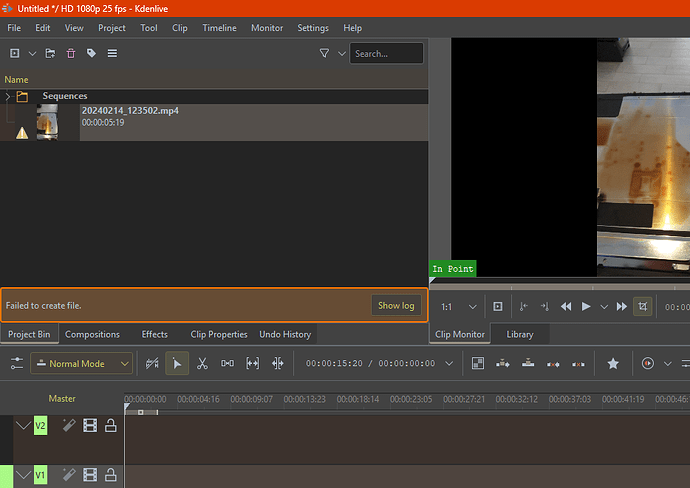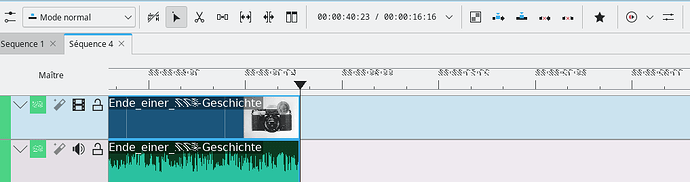Originally published at: Kdenlive 24.02.0 released - Kdenlive
The team is thrilled to introduce the much-anticipated release of Kdenlive 24.02, featuring a substantial upgrade to our frameworks with the adoption of Qt6 and KDE Frameworks 6. This significant under-the-hood transformation establishes a robust foundation, shaping the trajectory of Kdenlive for the next decade. The benefits of this upgrade are particularly noteworthy for Linux…
Ping from forum to website…
Thank you ! I really liked it. Now the main menu is displayed correctly in full screen mode. Very comfortably .
Re the last image, should I be disappointed the Speech [Speak Event Name] is no longer?
I thought this was one of the most helpful features, to hear a voice say “Render has finished”.
I tried to update my flatpak install of 23.08.4 to 24.02.0 but ended up with 23.08.5.
When will Flathub be updated to 24.02.0?
It’s out ![]()
still crashing during nvidia transcoding like any other nightly on last 2 months … (talking about windows)
last working build for trasconding is the 1740 (19 Feb 2024)
I saw this as well, updating the documentation. With KF6 the other items are gone. Maybe you can get a sound file with the text you want.
Will this build fix wayland preview lag when mouse moves?
Has this been reported anywhere? Test it and let us know…
Before I submit this to bugs.kde.org, is anyone else having this issue?
I’m on Ubuntu MATE 20.04.6 and am using the flatpak install. When loaded, the program looks normal. But after loading an existing project, some fonts are not rendering properly. See images.
Any one have any thoughts on a fix or workaround?
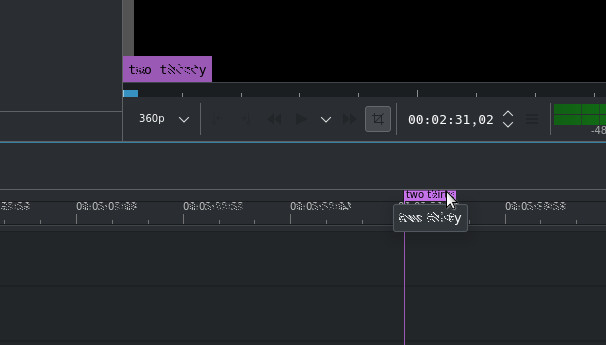
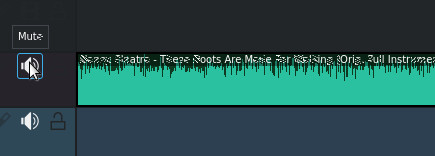
How do I change the timeline drag back to Middle mouse click???
I DESPISE that it’s CTRL+Left click now and there is no visible option anywhere to change that
Yes, the same in Linux Mint 21.3 Cinnamon / Appimage
Actually, I’ve discovered I can live without it, because on the More Options page of the Render there is a box that if ticked will play after Render.
Known issue, workaround in the comments: Corrupted text in some fields (#1838) · Issues · Multimedia / Kdenlive · GitLab
This works for me! Thank you!
Hello CapedMadman, hello everyone,
I have the same issue, here with the appimage, affecting words (here and there) and figures (in sequences)…
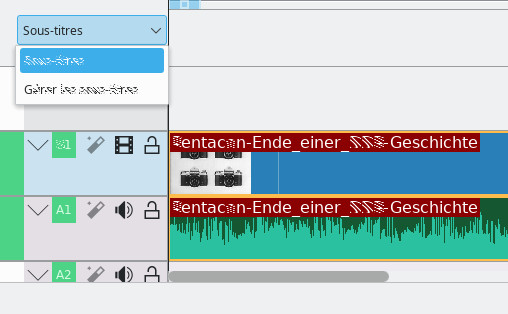
As far as sequences are concerned, it affects only the later ones (not the first one).
No issue with icons though, here, they’re all fine.
Cheers and big thanks for the very many improvements (of which I saw at least two I was waiting for), and the future ones to come !..
Ludo
Hello eveyone, hello frdbr,
I think this or that page might help me to implement the mentioned “workaround”,
but does it also apply to the appimage ?
Thanks for your time and help.
Cheers
Ludo
Keyboard Shortcuts
I have my own scheme and have the F10 key assigned to Overwrite Clip Zone in Timeline.
Everytime I start Kdenlive F10 is assigned to both the above and Open Menu thus causing ambiguity and disabling this shortcut.
I’m happy to reimport the scheme, which fixes this, but…
COMPUTER
Acer Swift 1
Intel Pentium Quad Core Processor N3710 @ 1.60 GHz
Intel HD Graphics
eMMC 64GB
4GB DDR3 L Memory
64-bit operating system, x64-based processor
OPERATING SYSTEM
Windows 10
22H2
19045.4123
Having this issue too. Flatpak, Debian 12 with MATE, amdgpu driver.
EDIT: flatpak --user override --env=QT_QUICK_CONTROLS_STYLE=Universal fixed the issue.