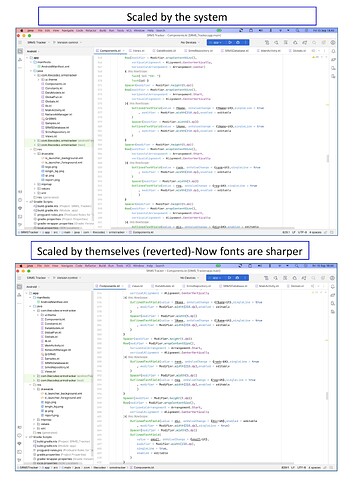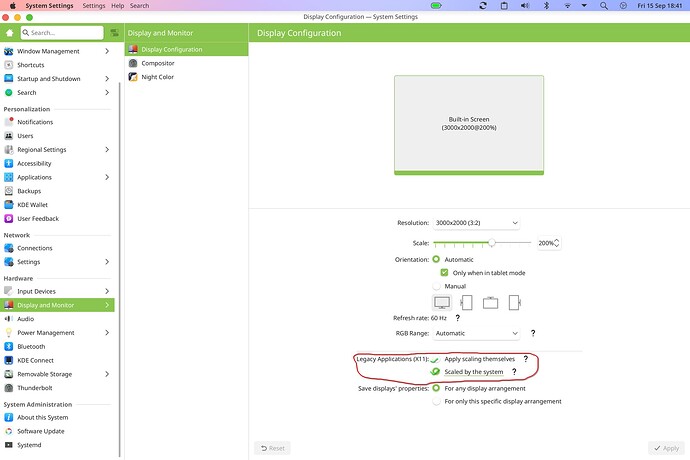Is there a way to modify X11 scaling settings from the terminal?
I find that I am able to get proper scaling in X11 apps, along with sharp fonts, if I first set the X11 scaling settings to “scaled by the system” and then revert to “scaling themselves”.
The problem is that I do not want to do this manually on each login; I want to set a script to do it automatically.