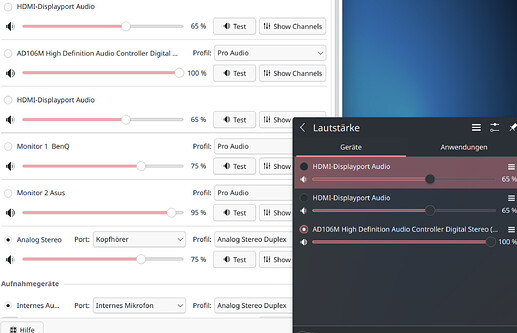Renaming the Audio devices has some serous issues
First of all when entering the new name it disappears on Return/Enter or clicking the check-mark and is replaced with what it was before again, and I thought first I could not rename it, but when clicking “save” at least what I entered reappeared.
After the Audio service was restarted (according to the settings page) the applet showed only “HDMI-Displayport Audio”, which is a virtual device combining 2 Monitors.
I had to figure out that I had to disable that from showing first to get to the “refresh” button.
Then I wanted to rename my non Pro-Audio stuff to the same name as the corresponding Pro-Audio. Because my “Monitor 1 BenQ” output is for example “Monitor 1 BenQ” undoubtedly in both cases, but that seems not possible (was possible with Wireplumber on 6.1) and caused the settings page to completely flip out
(as seen in the picture)
The virtual “HDMI-Displayport Audio” is now shown twice and the “AD106M…” is actually the NON Pro-Audio, had Pro-Audio disabled for that renaming and the disabled Pro-Audio is shown at the settings Page as well.
Maybe/Hopefully that resets to normal when I restart everything.
But that should be enough for my very first Plasma 6.2 ramble
(maybe more tomorrow? ![]() ).
).
Edit; Thankfully a reboot reverted everything at the settings page to normal, except maybe that I still have 2 Notifications-sound streams shown. But that could be there from the beginning I never scrolled that much down.
(The NON Pro outputs now with hyphens, to make them different ![]() )
)
But one additional odd thing I noticed, when I disable my “Display Audio Device” AND Hide my “Virtual Audio Sink” my internal Audio is shown (correctly) as “Headphone” or “Speaker” like in the Plasma 5 past (not sure anymore maybe that was just in brackets behind the device name in Plasma 5). As soon as I re-enable/lets display only one of the others that vanishes and only the “generic” device name is shown for both. Would love have that shown again like in the past.
Now really enough for today.