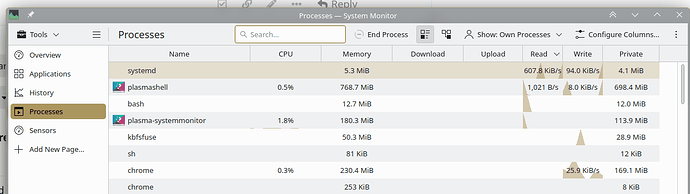Hi all,
First time post so please be easy. I have a few year old machine that runs Gentoo & KDE, 5.27. Normally it boots no problem and all is good.
I work from home and have a disk that is not mounted in the normal boot process. Due to the nature of my work this disk contains a large amount of “super secret stuff” and is encrypted. Normally I don’t need to access this info. When I do, I, as root, fire up a shell, run cryptsetup, decrypt the disk, mount the disk and then I can do my work and everything is fine, Dolphin sees the disk, the software tools see the disk etc etc. End of the day, things shut down fine.
The next day when the machine boots, there appears, both before SDDM comes up and then when displayed, to be a lot more disk activity, almost thrashing. I log in and Plasma is basically dead. At times the wallpapers don’t appear for ages. There should be about 10 icons on the desktop and they don’t display. The task bar does not display. The quick launcher does not appear. Task manager reports Plasma doing about 6% CPU. I also get small dialogues popping up up near the date/time part of the task bar saying that a file system is not responding - for example, I have mounting at boot up my Win10 disk. It contains 3 partitions and the system says that one or more of these partitions are not responding - but Dolphin and the command line can see it fine.
If I reboot the machine literally up to 10 times in a row, this behaviour slowly disappears and the expected behaviour returns. After a few reboots, the task bar will start to appear as soon as I move the mouse over it. A few more reboots and the quick launcher will appear but selection of a programme won’t work. A reboot or two more and the quick launcher will work as expected. 10ish reboots and things are back to normal. The machine comes up, hardly any thrashing of the disk, wallpapers & icons appear straight away, quick start now appears and starts stuff.
This problem is not unique to the encrypted disk. I have, I think the smallest, Synology NAS, 2 disks, and it contains music, tv shows, movies and assorted gumpf. It is not attached at boot, powered off, but appears in fstab. I turn it on as needed and then run “mount -a” and it appears. Once again this causes the above behaviour.
It appears that Plasma is trying to read/reread some cached stuff but can’t, either encrypted or turned off, and is just sitting there freaking out wondering what to do.
Has any one else come across this problem? I’m 99% sure it’s not hardware, I have a recollection of updating ages ago and this was not default behaviour before the update.
Any thoughts greatly appreciated,
Andrew