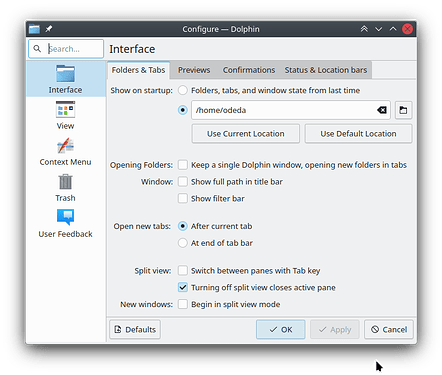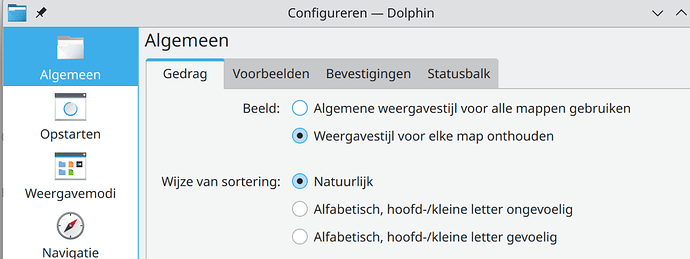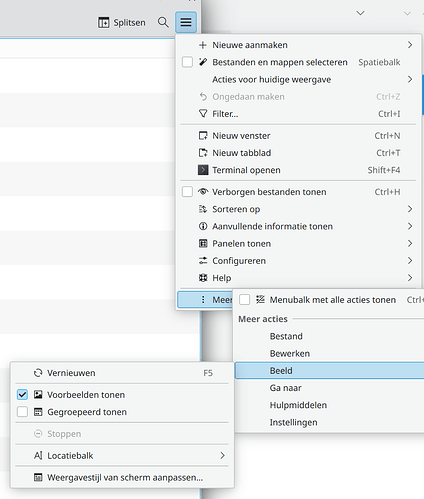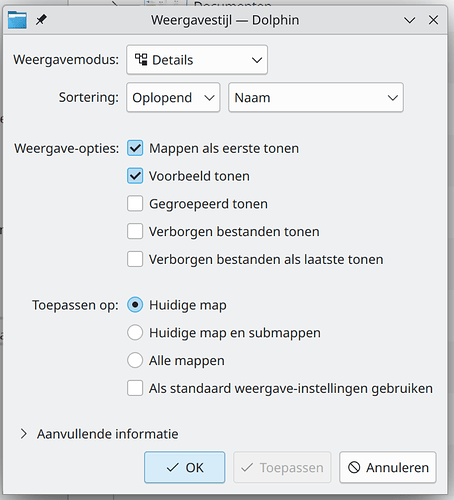Hi,
I asked this question before, but together with other questions (Settings for one or all windows), so maybe it’s better to split them into different topics.
In the Dolphin configuration, I selected to apply changes for the current window in stead of for all Dolphin windows. But if I hide the location bar, it also hides on each next opened window.
How can I achieve a change only to the current window, in stead of changing the general settings?
I may have missed something, but where in Dolphin configuration is there an “Apply changes to the current window” ?
I only see one “Apply” button.
I’m sorry, you’re right, it is in “General”, “Behavior” (which I don’t see in your screenshot) and it’s something like “Use display style for all folders” versus “Remeber display style for each folder”.
And I realise this are the settings for folders, not windows…
EDIT: But I’m still curious as how to keep changes in my folder-window restricted to the current one, in stead of changing the general settings.
I found it
In the menu up right, you have Configure > Configure Dolphin, where I was looking, but that’s not the place.
You have to go to More > View (I think, “Beeld” in Dutch) > Edit display style of window.
There you can choose between
Apply to current folder and apply to … (current and sub, all, … )
That remembers what you select for current or all maps. Though you can’t select to hide the location bar on the left (which is OK, I just wanted to know what was possible and how to achieve it)
The settings per folder only apply to the content of the file browser window, not to the Dolphin “chrome” (toolbars, panels and buttons) the chrome configuration goes with the window and is retained across restarts under the assumption that if you’ve set it, you want to keep it.
One thing you may be able to do, is to configure some kind of “my default settings”, and then set the ~/.config/dolphinrc file to “read only” and then everytime you start Dolphin it will start like that, then you can make temporary config changes (such as hide panels, etc) that will affect the current window but won’t be saved.