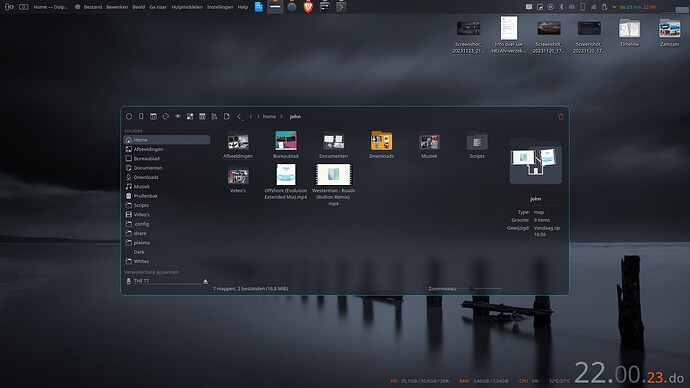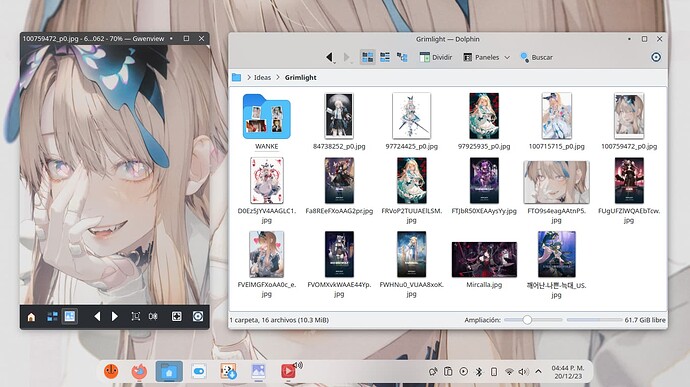Try klassy window decoration. You’ll have options. Border, outline, shadow…etc
Thank you. I had no idea that existed. It solves everything I was looking for. I can now easily tell layered windows apart.
Dear god, a uni-bar. I hadn’t dared to even imagine…
I’ve used that type of setup for over a decade.
It seriously never occurred to me. I was tempted to try it until I remembered that I also use a global menu.
I’ve tried that configuration and it doesn’t work with the uni-bar
IMHO the Global Menu (I couldn’t live without it) works best in most cases if you have an additional second bar - I prefer to have a dock instead of a second panel.
What are all the things you have on it?
I do a single panel with global menu. The task manager is on it too. The system tray is monochrome icons and the task manager icons are color.
Yea, that’s what I do.
Yes, your screenshots also look nice - but at least on smaller laptop screens I had the effect that the Global Menu of some programs is too wide to also keep a task manager in the same panel.
I use the following widgets on the panel, application launcher, clock, color picker, search, task manager ( on the task manager: Firefox, Konsole, Dolphin, Kate, QOwnnotes, LibreOffice, GIMP, Krita and Strawberry Music Player), Relaxing sounds widget, flameshot, ProtonVPN, and the system tray with some basic stuff shown (quite a bit hidden) So nothing too outstanding.
I highly wish in KDE, we could just share their desktop layout etc in just a single file so that the whole setup is easily shareable ![]() . That will help tons of users to save the customised desktop and use it right out of the box when needed.
. That will help tons of users to save the customised desktop and use it right out of the box when needed.
there is an app called save desktop (never tried yet) , u can save and re use the file
i tried it … its kinda broken and no longer maintained.
ah my bad never mind then.
with plasma 6 coming maybe someone will fork it.
it would be nice to have an easy way to back up all your plasma preferences.
I’ve never used it, but isn’t this what konsave does?