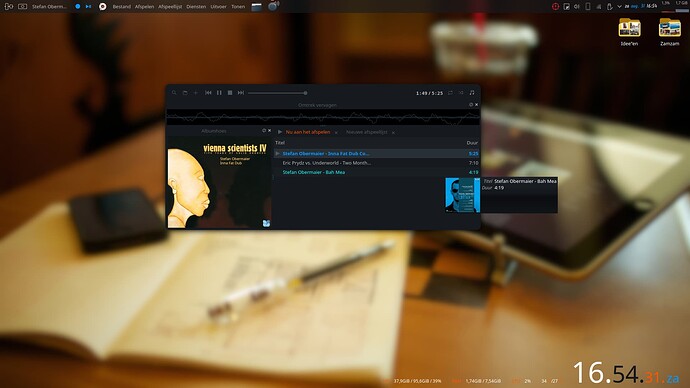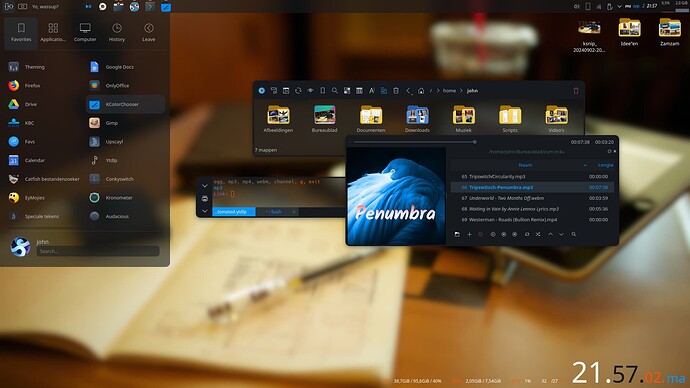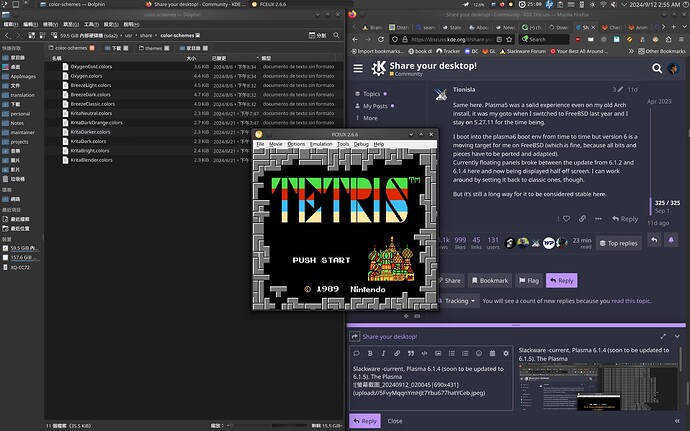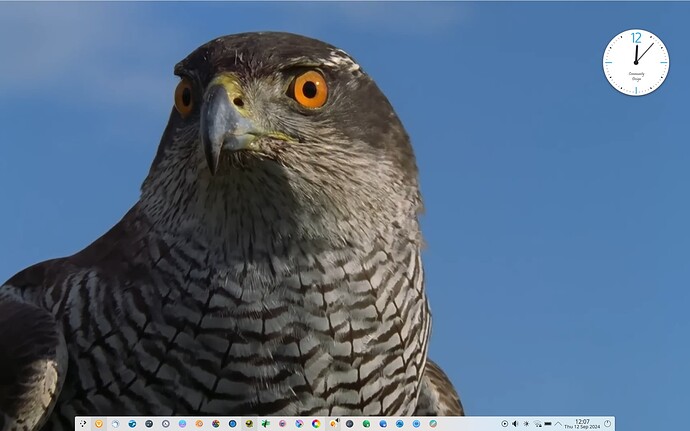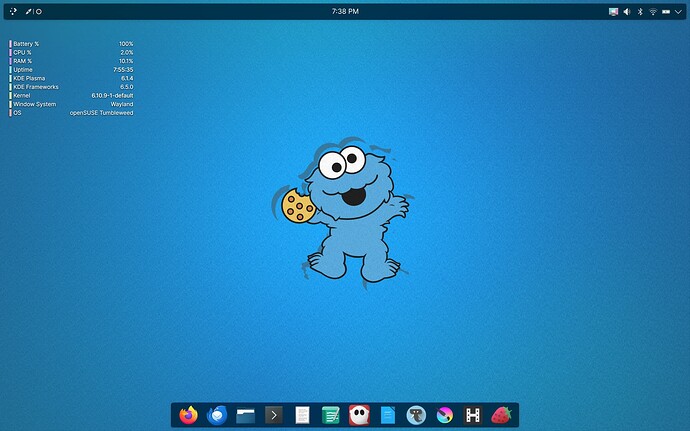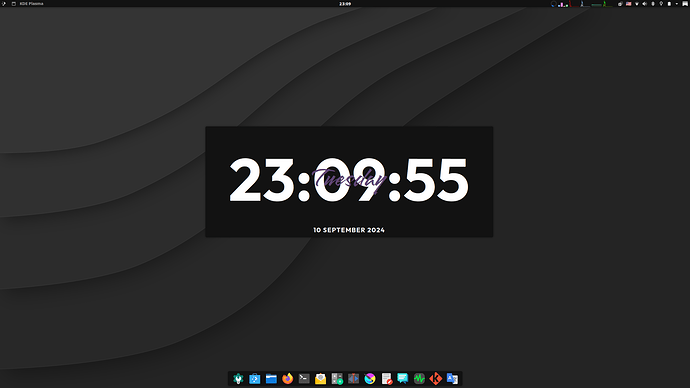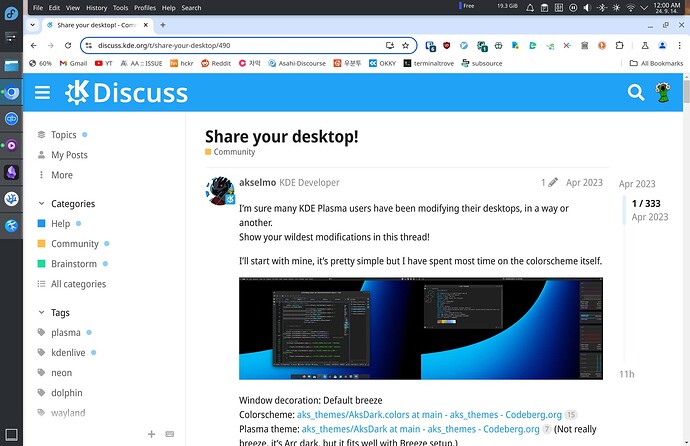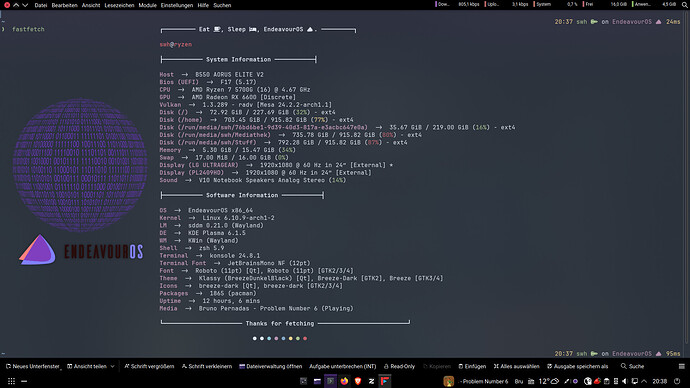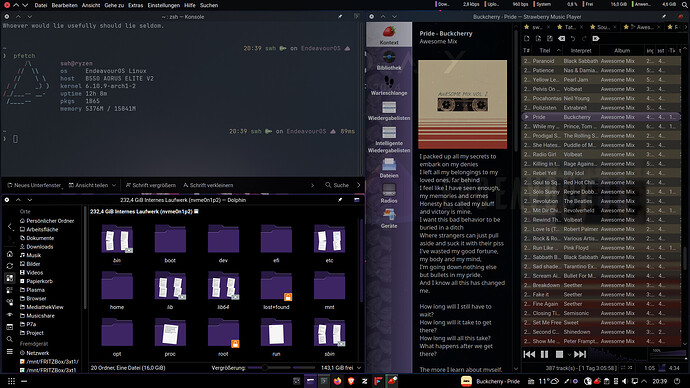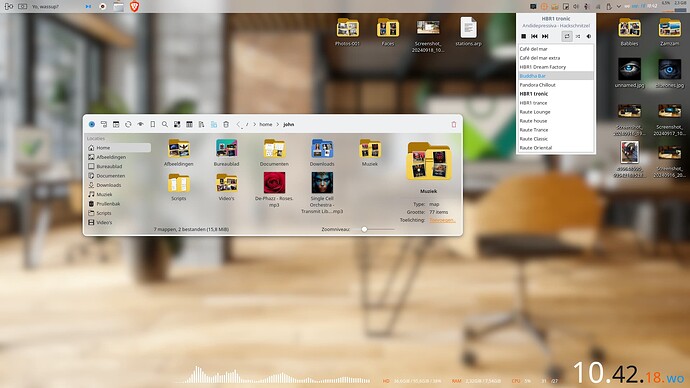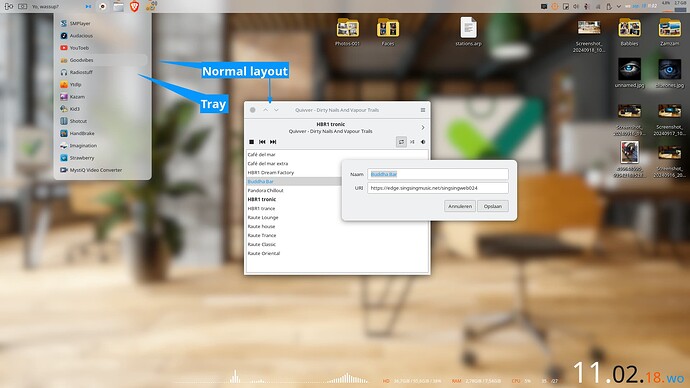I have a few other kde installs but always boot into this one. “Boring” debian ( MX 23 Libretto). “Old” plasma 5.27.5. Sure, heavily tweaked, BUT…ZERO issues. Literally 0. This is the best kde install I ever had, period. Couldn’t care less if it ain’t the latest and ( on paper) the greatest. Zeeerooo issues.
I have to agree. “Old” plasma 5.27 being stable on both my former GNU/Linux and my default FreeBSD setup. I do have a plasma6 install on a boot environment on zfs, but I just boot into it out of curiosity.
Nice setup, btw.
You know, over two decades ago I decided to stick to deb stuff. Been an openbox geek eversince, I like my stuff rocksolid. As far as DE’s go, I went for kde and mostly went for kubuntu in terms of allrounder. Whereas purely debian kde gave me probs in the past, this one doesn’t and the two last kubuntus did/do. I have some plasma 6…somewhere but I’m avoiding it and probably will for as long as 5 still does what I need it for. And this one does exactly that ( and very good for that matter). And, in terms of the very very few longstanding bugs ( which btw, still aren’t solved) that ARE on this setup, I kinda consider them features, taches de beauteés so to speak ![]() and learned my way around them since the day they appeared in kde.
and learned my way around them since the day they appeared in kde.
Same here. Plasma5 was a solid experience even on my old Arch install, it was my goto when I switched to FreeBSD last year and I stay on 5.27.11 for the time being.
I boot into the plasma6 boot env from time to time but version 6 is a moving target for me on FreeBSD (which is fine, because all bits and pieces have to be ported and adapted).
Currently floating panels broke between the update from 6.1.2 and 6.1.4 here and now being displayed half off screen. I can work around by setting it back to classic ones, though.
But it’s still a long way for it to be considered stable here.
Slackware -current, Plasma 6.1.4 (soon to be updated to 6.1.5). The Plasma theme is Greybird Dark (modified to fit the colorscheme), and the main theme colors are Krita Darker. I added an icon-only task manager on the left which shows tasks on all desktops, so I won’t open the same things twice.
My favourite game of all time ![]()
I am just a beginner and learning new things. For what purpose this is used? ![]()
It is to show off configurations and inspire others potentially to fully or partially reproduce them.
No. It’s to show off. ![]()
- Fedora 40 default theme
- Panel moved to left side (love this idea since Ubuntu’s Unity)
- top global menu panel + tray + clock. It also blocks Macbook top center notch area.
Customize Breeze to Breeze Black, set konsole and kate to nord, use @UncleSpellbinder 's github repo for a wonderfull EOS Wallpaper
Voila, nearly a perfect desktop
Some edit: The widget ( both versions) started acting weird lately. Extra information goes berserk and cpu cranks. I took a different approach and use a small (gtk) radio app, Goodvibes. It’s available in most repos as far as I know.
There are others, but this one is lightweight, configurable and it can run in the systray ( you can also run it it the background and it supports mpris). Since it can run only one instance at a time, I simply made a desktop app for the systray command. Simple, light and out of the way.
I am quite happy with how Breeze looks nowadays, I gotta say.
I also still use default breeze, just minor tweaks + custom color scheme.