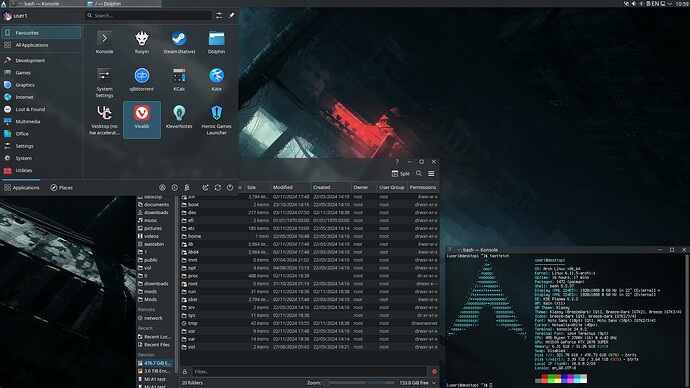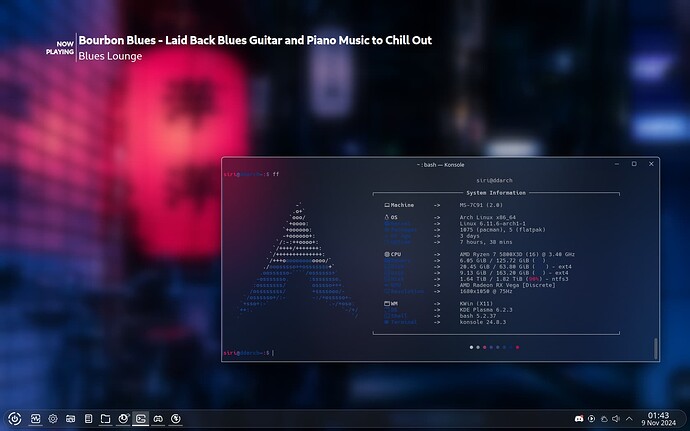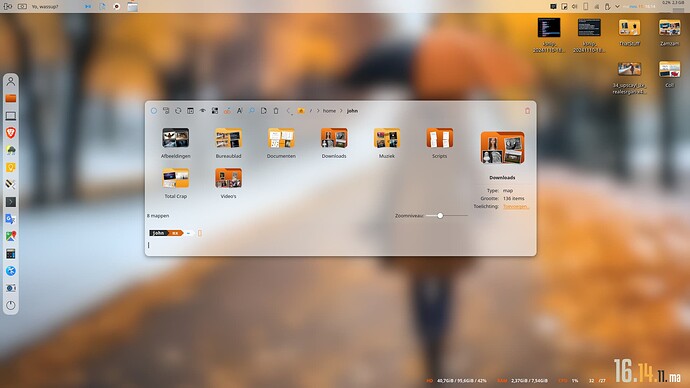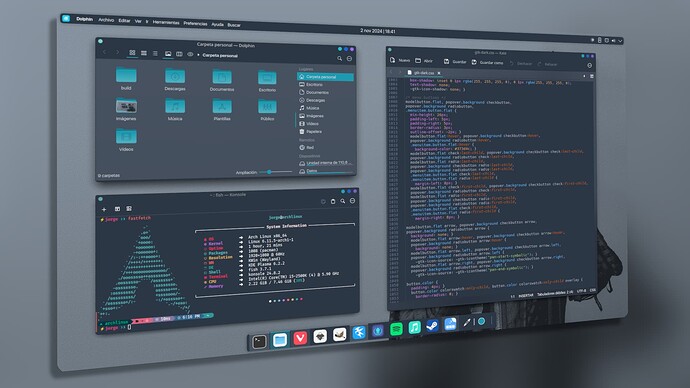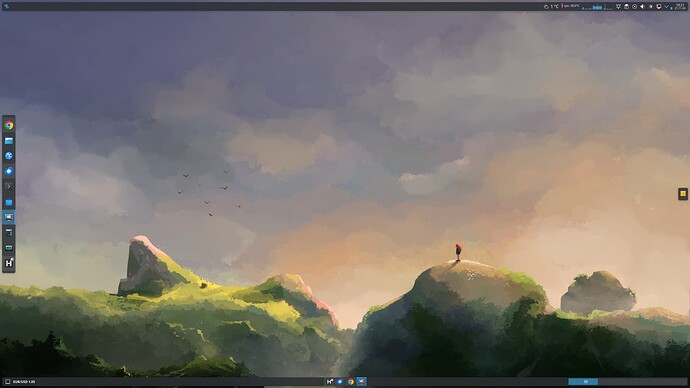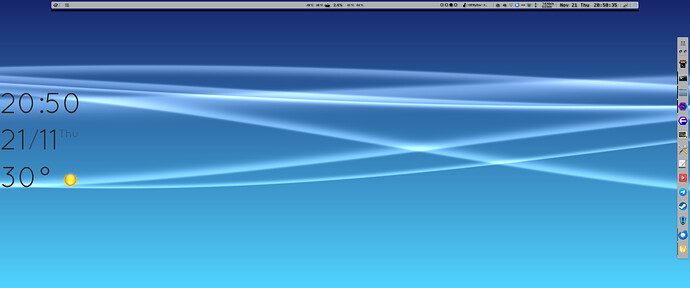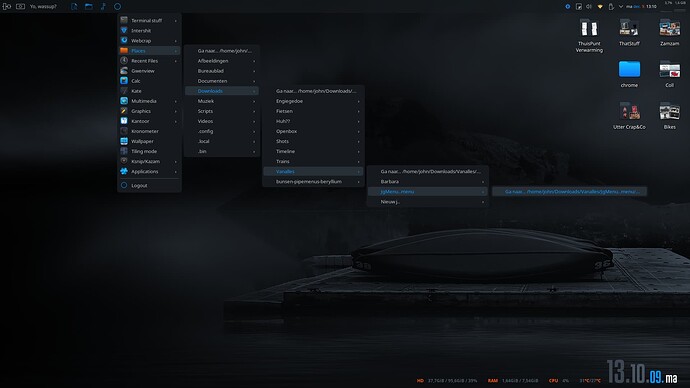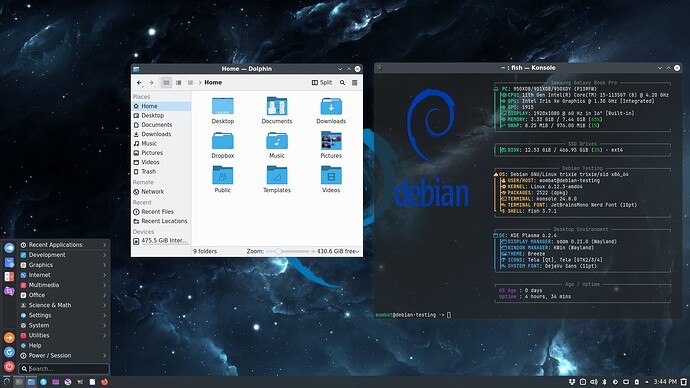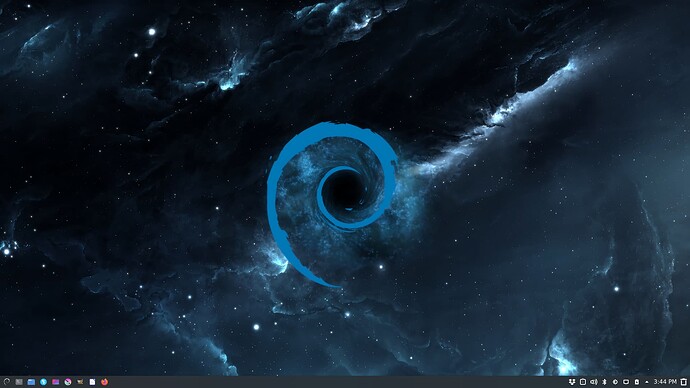A bit KDE blurry settings.
Plasma on Arch Linux, Breeze theme, with Klassy window decorations and Klassy application style (for transparent headers).
just came from ubuntu unity a few weeks ago, most important to me, besides eyecandy (transparancy, effects - i wouldn’t see any more sense in life without wobbly windows) the workflow. and i’m surprised noticing my setup seem to be seldom.
imho there is no faster and more direct way to work, then having a topbar with important information (cpu, net, ram, time, temperature etc.), a sidebar to open tools, and a bottom bar showing the open tabs and programs, including the indicator for the virtual dekstops.
- the bar on the right contains org.kde.plasma.notes, which unfortunatly is not yet working for me, so i temporally helped myself with a modified TILDA, that opens nano -S /home/mynotes (-:
- i’m running 3 monitors when my book is on the desk, made a script that cut’s wide range walls in three same sized pictures, to work with KDE (-:
all in all, i’m very happy that i finally switched to KDE Plasma, it’s amazingly beautifull and fast.
Minimalist effort on the KDE panel.
I don’t remember where i got the image on flickr, but credit the photographer.
- gruvbox-plus-icon-pack A simply fine complete icon package.
- kMenu Minimalist menu editor.
- Command Output Where i used it for calendar-clock, cpu, temp and memory usages.
- plasmusic-toolbar Widget for KDE Plasma 6 that shows currently playing song.
Since I’ve moved over to the garuda nix subsystem I should update my set up.
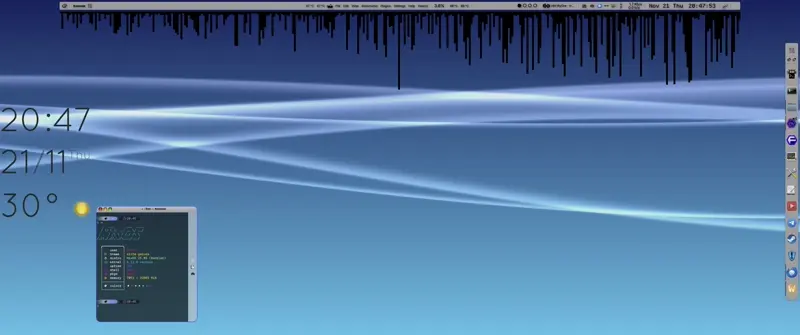
~PS3 style wallpaper thanks to the shader extension.
~Redmi clock widget on the left.
~Panel mode switcher - to move panel.
~Kanzi Icons.
~Ice lilac colors tweaked by me. No bright white flashes.
~The top black bars are emulator spectrum. I don’t recommend it as it is now.
I linked the kde .colors text in a garuda privatebin for anyone who wants it. just save it as < name >.colors in ~/.local/share/color-schemes/
@EliteAMDGamer How did you get CAVA in a widget like that?
It’s its own widget called emulator spectrum.
I honestly don’t recommend it. It’s honestly a pain to move around and it kind of breaks after the display goes to sleep.
I am running it in Cool Retro Term and I have the title bar hidden but any terminal can do that. If you use kitty on konsole you should be able to make the background it fully transparent. But I have yet to try it.
The wallpaper is from wallpaper engine but since its ark knights the static one should be on wallhaven.
A couple more changes on my fresh Debian install. Moved from Debian Testing to Ubstable (SID). Changed wallpaper, and I have my favorite theme for KDE Plasma installed and working perfectly. Klassy Theme FTW!