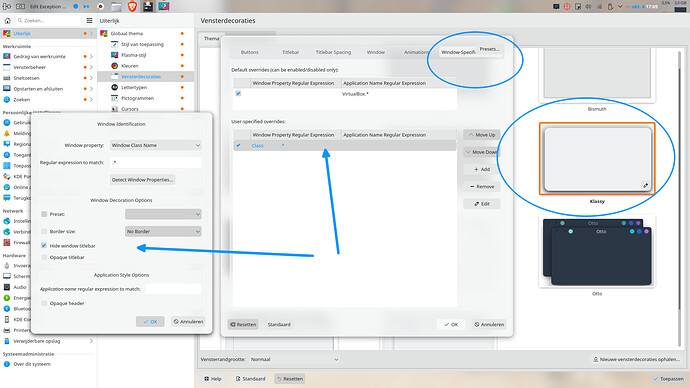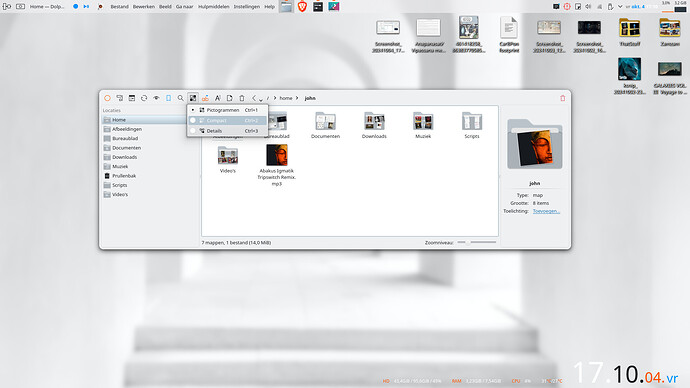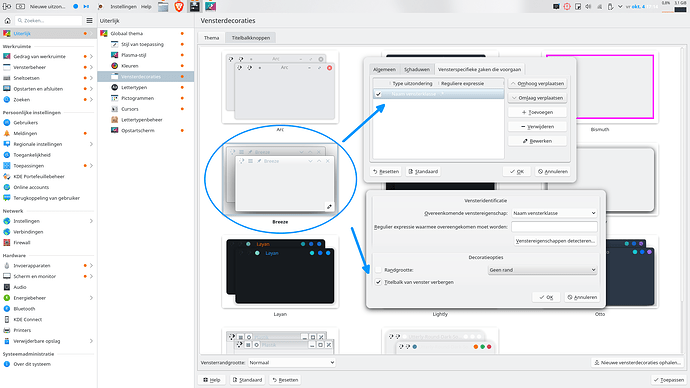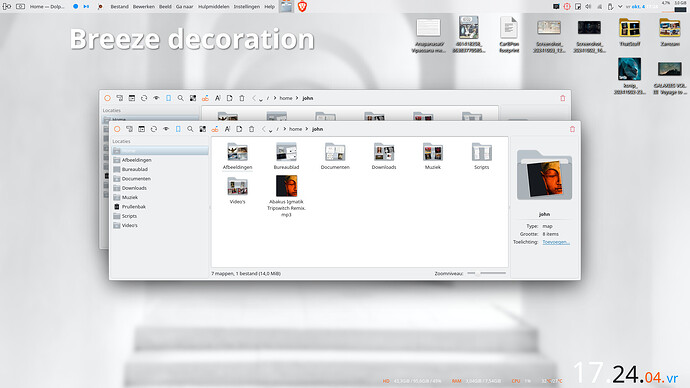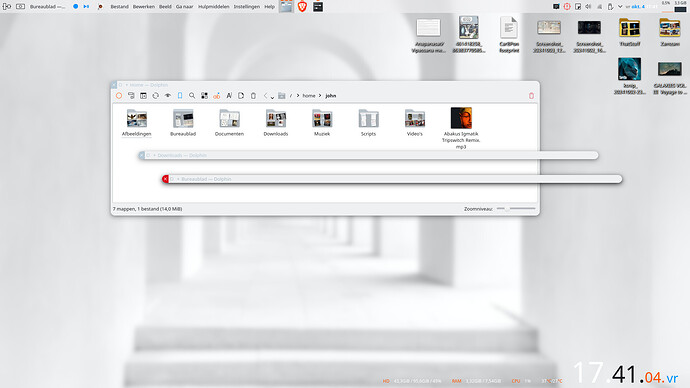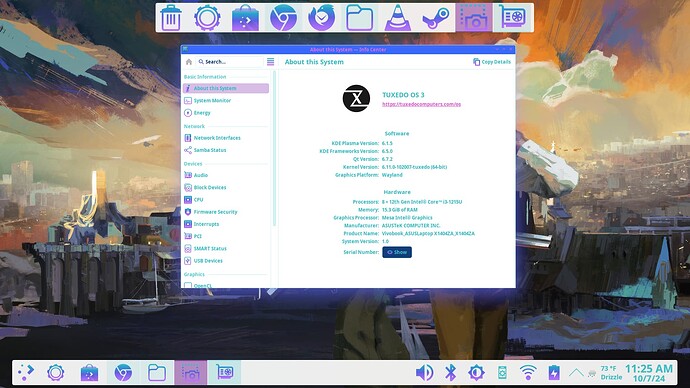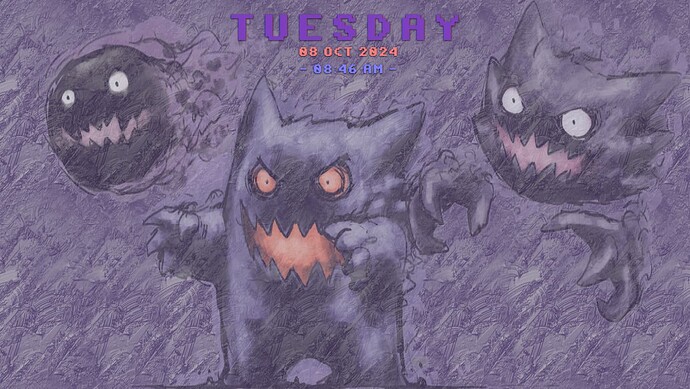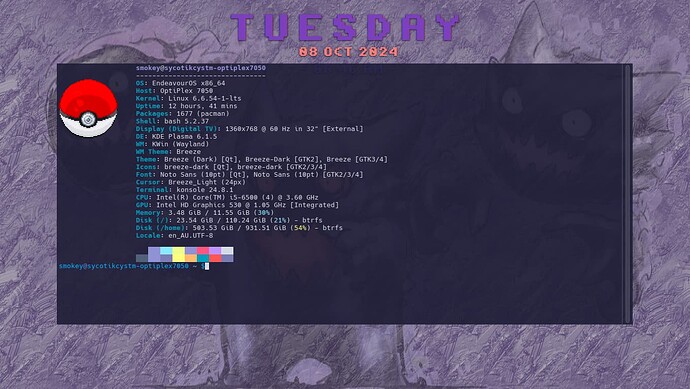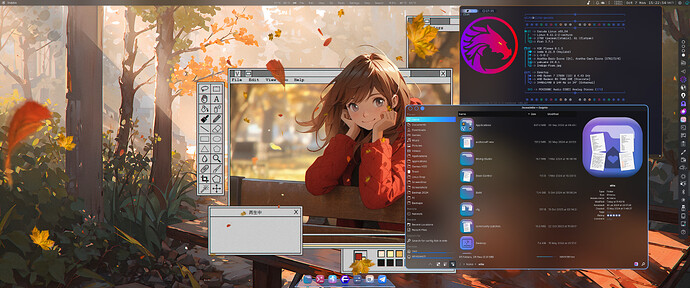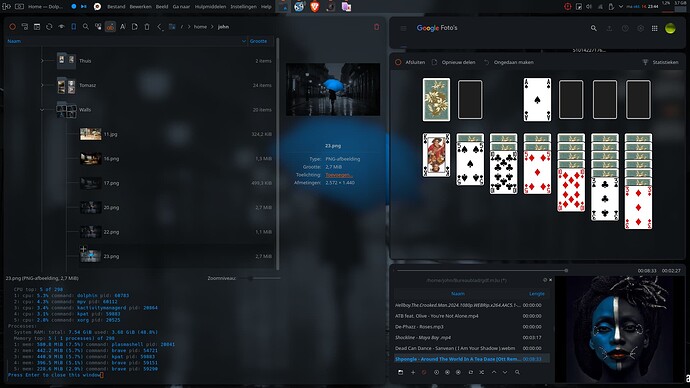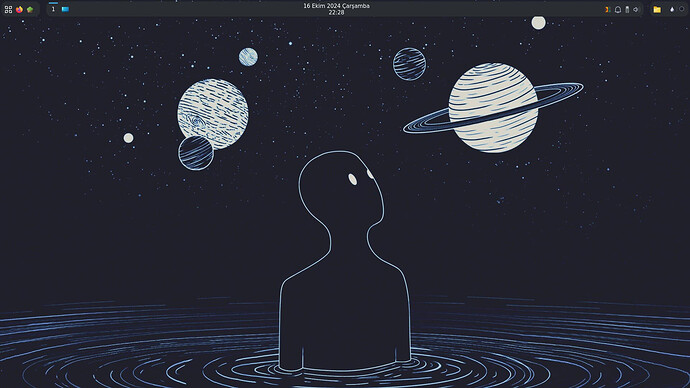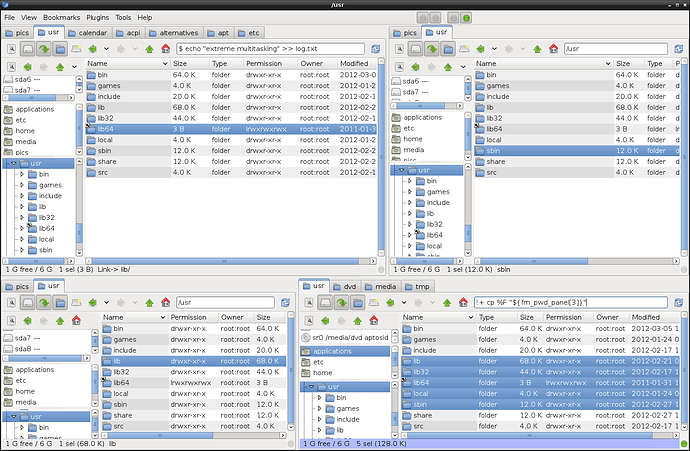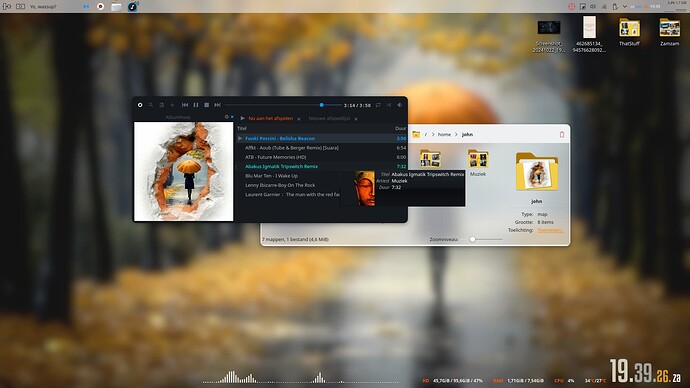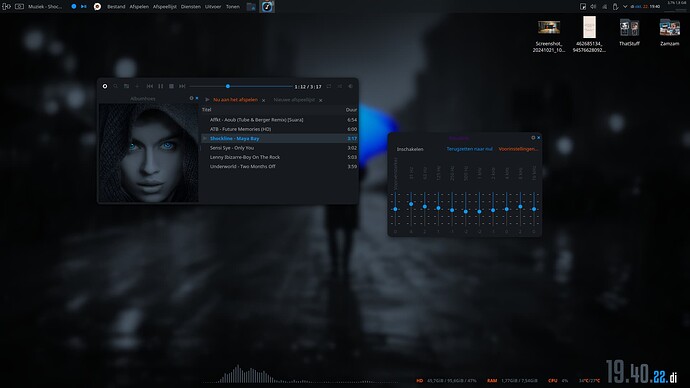So…I’m guessing that third slider from the left is the one for warp speed ?
Holy moly.
Hello, thank you for your advice. I am currently using the Blur theme. I have a question. Is there a theme that provides both blur and I can add rules to my window decoration like the Breeze theme. I use WM style with Kronhkite, but I cannot hide the Window Title bar with my Blur theme
BTW I should mention those 4k wide but not very tall screens I have underneath are pretty cheap from China and have DP over USBC as an input or HDMI. I think they are excess stock from making car dashboards or something?
The titlebar isn’t part of the theme so to speak, regardless what application style you use ( Breeze, Kvantum, Lightly, Oxygen…etc). The showing/hiding of the titlebar is defined by the window decoration. Depending on which one it is, there can be an extra option to hide the titlebar.
For example, Klassy window decoration…
…with Oxygen application style.
Breeze window decoration has that option as well…
So titlebars are a separate thing…
Well, if the lithium doesn’t work, they might as well sell the dashboard screens. Saves dumping grounds real estate mr Sulu.
Tuxedo OS (Light Plasma Theme) Wallpaper from one of my favorite games… Disco Elysium! Cyberpunk Neon colors, Breeze light Plasma Application,Plasma and Window Decorations. Cyberpunk-Technotronic Icon Theme!
Since its fall.
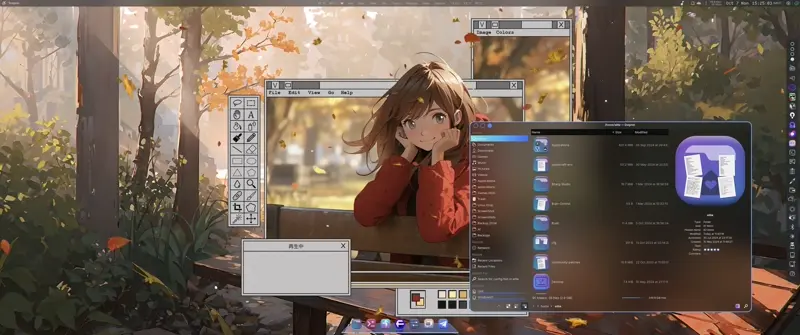
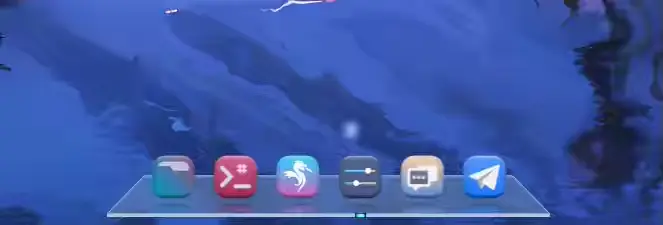
Wallpaper from Wallpaper Engine .
Testing Crystal Dock. It still needs some work but its nice.
Wow, that’s great. I wonder how you can change the colour of the decoration?
I haven’t been able to do it since KDE 6.
I know Bismuth doesn’t work in KDE 6 anymore, but that’s ok. Kronhkite fork and bismuth window decoration are there for kde 6. That’s what I use. Thanks for the suggestion though ![]()
Every time I see a Lxqt with kwin it reminds me of my compiz standalones I used to do in the past ( brilliant stuff btw). Dunno, haven’t tried it a good while but is it still as messy, in terms of setup with kwin as it used to be?
O yeah, a small tip. If you’re using pcmanfm-qt, there is a way to add custom commands to the toolbar you know. At least, last time I checked it, it was possible. Both toolbar as context menu. Kinda like Caja does stuff with the custom caja-actions package but without gui and simply adjusting the pcmanfm file. If I recall correctly, you put those custom commands in the filemanager directory (~/.local/share/file-manager…something)
Thank you. Yes, we can add special commands to the LXQt panel. By editing the qss file in the theme file of the LXQt panel, I can adjust it the way I want. This is a great thing. By the way, LXQt Wayland support has arrived. Experimentally. I am currently using LXQt + KWin Wayland. If you have other features you know, can you teach me too?
I was talking about pcmanfm-qt, the file manager, not the panel. You (well, normally) can add custom actions to the context menu of pcmanfm-qt.
I’m sure I created custom toolbar options in the past but I’m not sure if this is still possible.
Btw, you can use the plasma panel instead of the lxqt panel. But then you’re in some halfway kde thing and to me, personally, that’s kinda missing the point of LX.
Sorry for the inconvenience It must be my English. It’s not my language ![]()
I’ve never tried to add other things to the Context Menu, but it would be great if this is possible. Thank you very much.
O yeah. Very much possible. Here are a few: https://github.com/stefonarch/custom-actions
There are more. And um…if on X11 you can create a bunch more by emulating key shortcuts with xdotool commands.
That being said, although nearly impossible, LXQT should’ve gone with Spacefm. But to get this in qt form would be insanity. Hasn’t been maintained in years but man…that thing was a beast. A long time ago, some guy ripped apart some early pcmanfm, added a ton, and put it back together. Still blazing fast but it had no comparison in terms of functionality. Pretty much limitless in customization.
But yeah, you can add some to the contextmenu of pcmanfm-qt.
Spacefm: