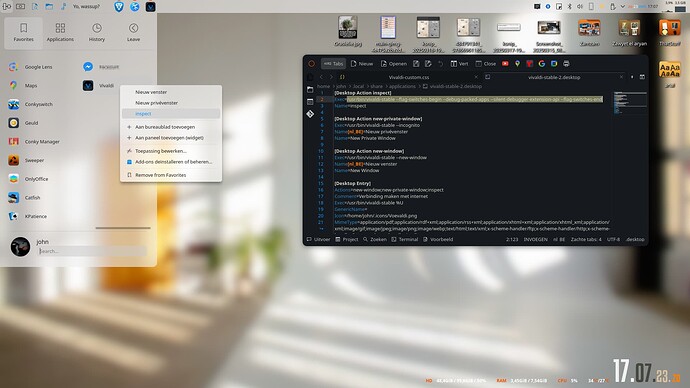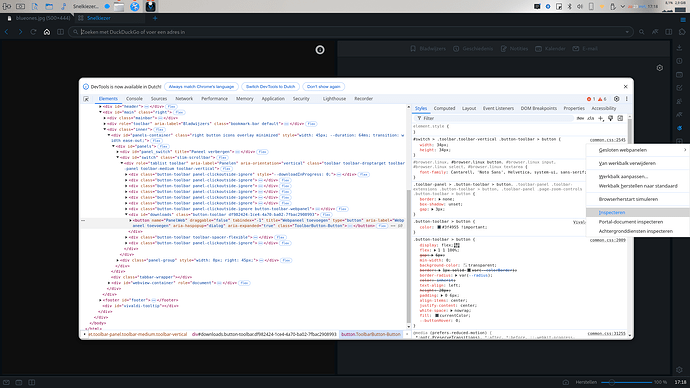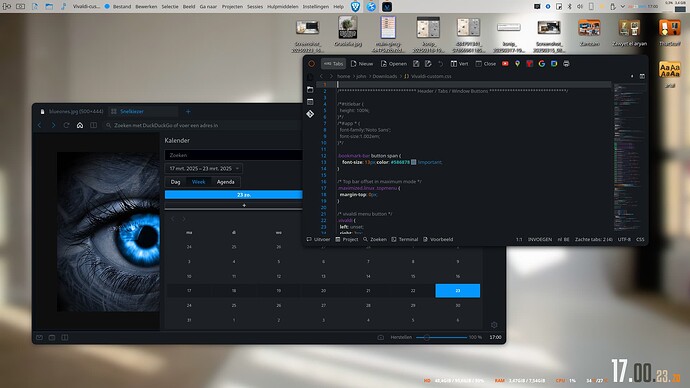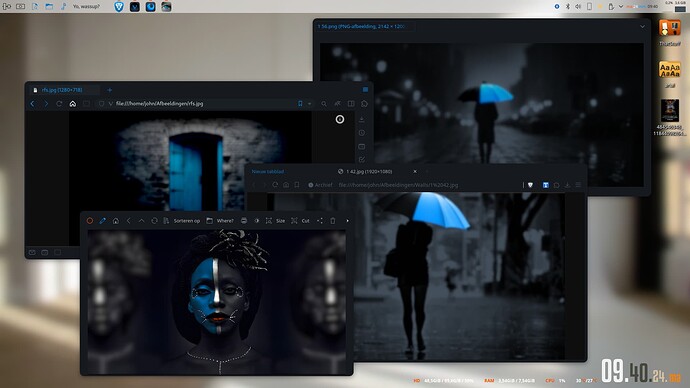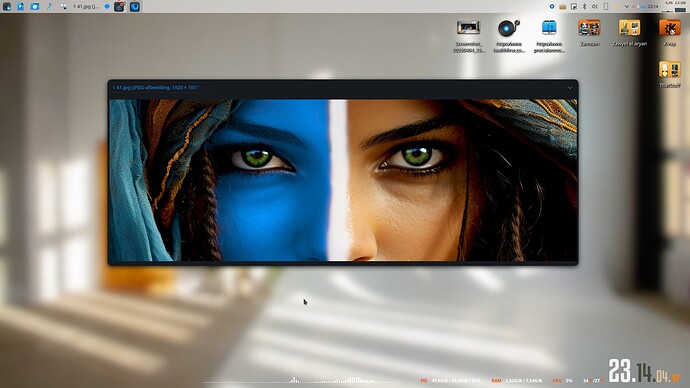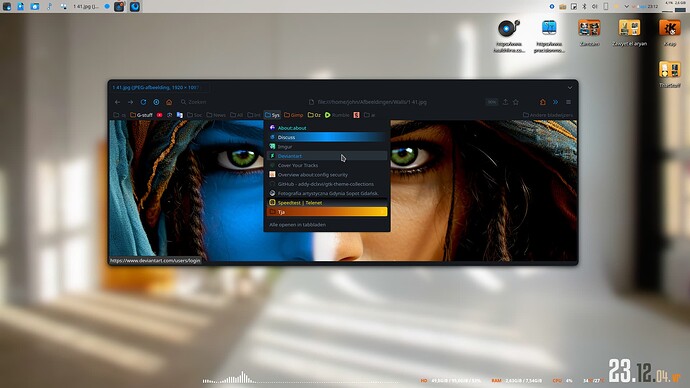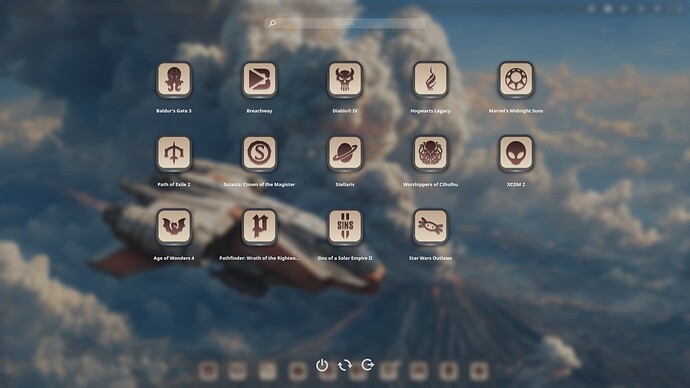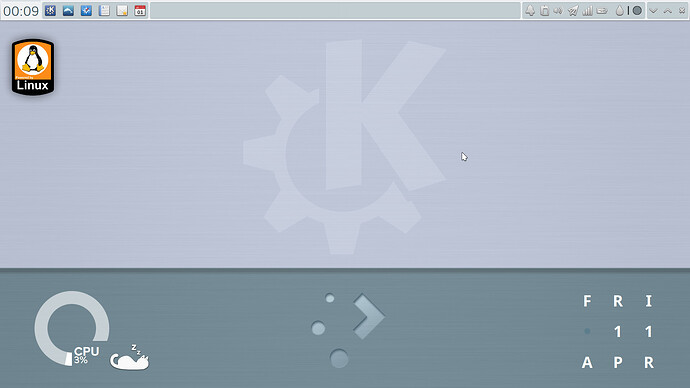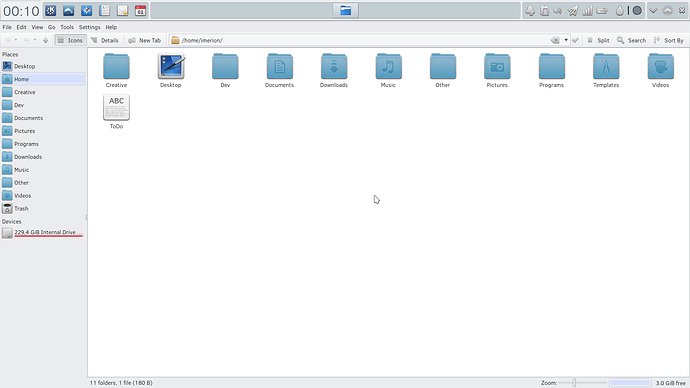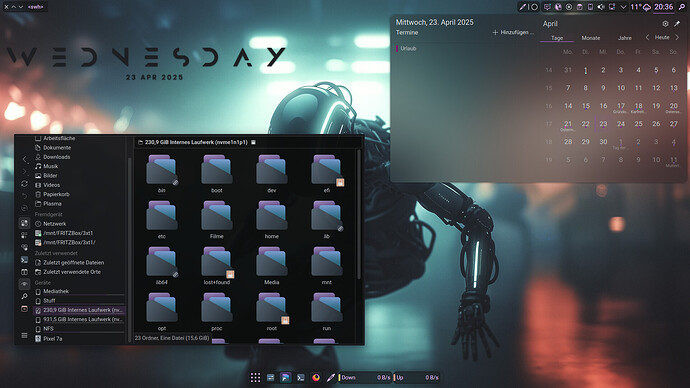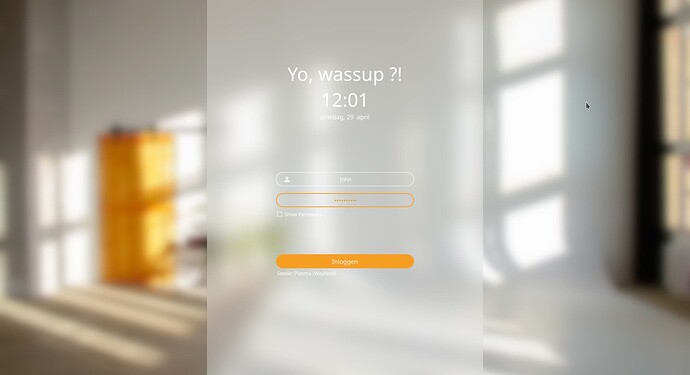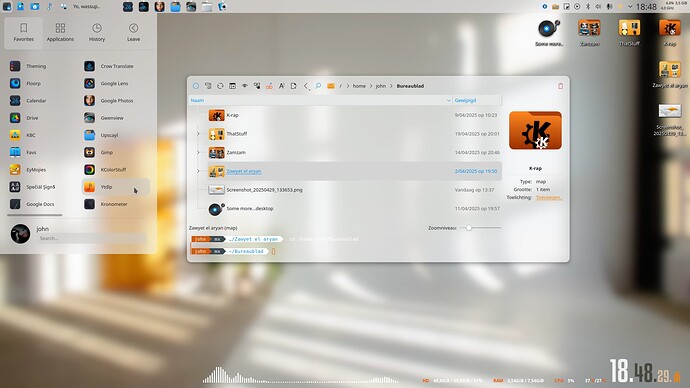Solus - Plasma 6.3.3
nothing too fancy on mine , just have colors/themes tweaked to try n match nightly , i tried getting heroic and vivaldi to follow a similar aestetic by editing a catppuccin for heroic and distant horizons for vivaldi .. excuse the messy desktop i need to clean it
If you want to edit Vivaldi, you could launch it as: /usr/bin/vivaldi-stable --flag-switches-begin --debug-packed-apps --silent-debugger-extension-api --flag-switches-end.
Perhaps edit the dektop application to contain that launch option.
That way you can inspect the browser elements and make a custom css for it, make it pretty much the way you want it.
It’s well documented how to do all that.
good to know thanks ^^ , tho i will be honest i’m pretty new to messing with css , and the only reason half of it makes any sense to me is cause my mother taught me a little bit of how to make/edit html as a kid in the early 00s so i’ve been tweaking in my spare time on random memory and head scratching. i’ll definately give that a look tho cause what i got isn’t exactlty what i’d like
Yeah, if you need some bling consistency, css, when available of course, can do some. As such, you’ll find some ready to go on the web if you don’t wanna do it yourself. Premaid css styles and the likes. I have to say though, if you’d look up some premaids, look for the more recent ones. Vivaldi, like FF based ones, has the tendency to change names for css elements on updates. It’s mostly small things though. Either way, you can use that flag setting to determine what’s the most recent name they gave to an element and change it accordingly in the file.
Consistancy as in, for example, browsers and image viewers, which I want in dark style:
O yeah, on a sidenote. Vivaldi, unlike FF based browsers has some ( very few) hardcoded stuff. You can’t change the style of certain elements. Again, very few. Compared to a FF based one, I’d say it allows for 99%. For example, I dunno, tab width. You can change tab font, autohide tab close button etc…but for some reason, not the width. Maybe you can by now, dunno, don’t actually use that browser ![]()
thanks good to know , thanks , i definitely do like consistency for the most part , its one of the the things i’ve been trying to do since making the jump . i used to use windows blinds as a kid in the xp era and it was nice for what it was , thats part of why i chose kde when i made the jump was cause the customizability reminded me of it in a nicer more baked in way , since then i’ve been trying to learn a bit here n there. i knew firefox was customizible to that extent , i wasn’t aware vivaldi was outside of the settings tho so its nice to know n good to know you need to watch for certain things.
A bit late ( forgot about it) but like I said, css on vivaldi is limited to a point compared to FF ones.
This one’s floorp. Nothing ( like autohidden tool/bookmarkbars) is floorp default. Everything’s css, which works better btw. But for example the gradients on the bookmark items ( made some different ones) cannot be done in vivaldi. Colorizing bookmarks on bar, you can. Not this stuff. At least, not that I know off.
When hovered:
EndeavourOS: Ars-Dark icons, Ars-Dark Plasma Style, Klassy Application Style, Klassy Window Decorations, Material You Dark Color Scheme, Ars-Dark Global Theme, KDE Material You Colors, Qogir-Dark Cursors
Late start up I know but then I’ve been playing with soo many desktops here’s my latest just one of a 50 wallpapers from my revolving slideshow.
Cool! What icon theme is that?
Custom made with Inkscape.
Nice! They look great! I’m personally not to fond of “flat” icon themes so it’s fun to see something that stands out.
2025 update to my desktop. Panel Colorizer did wonders to the overall look. Window bars are now integrated in a top panel and the Kvantum-based Suave theme has gotten a few updates here and there. ![]()
Playing around with Panel Colorizer and KDE-Material-You-Colors. Wallpaper by Greg Martin
Endless possibilities