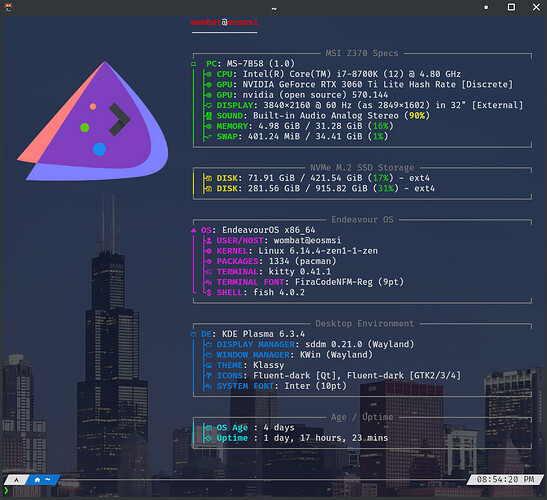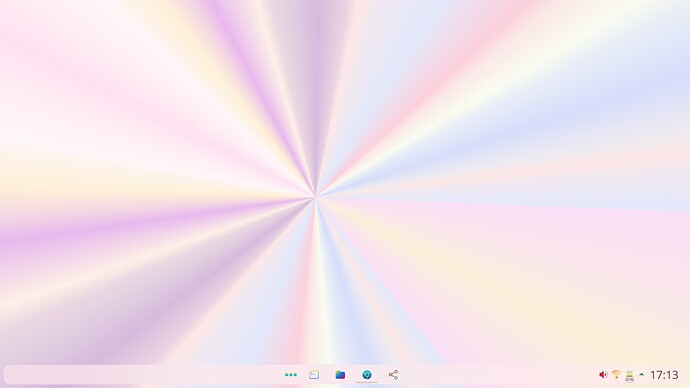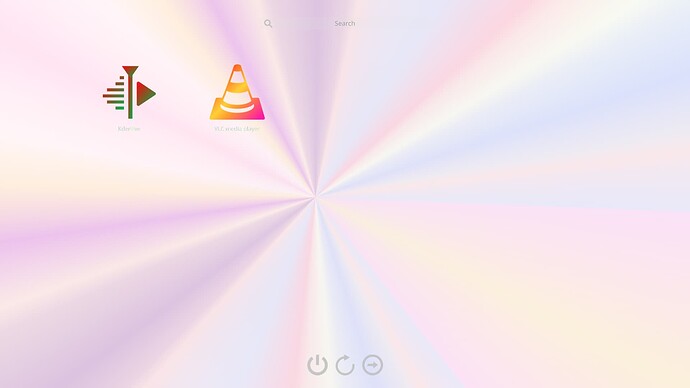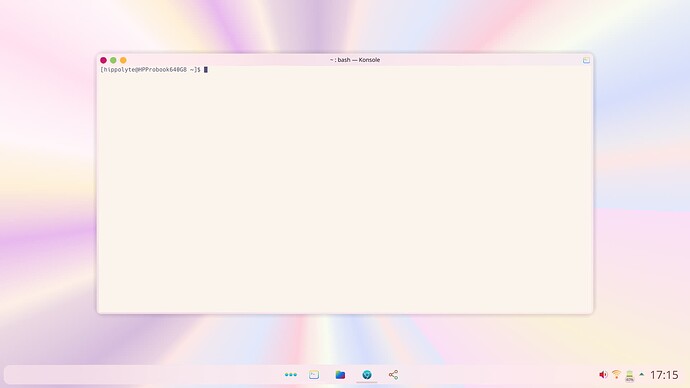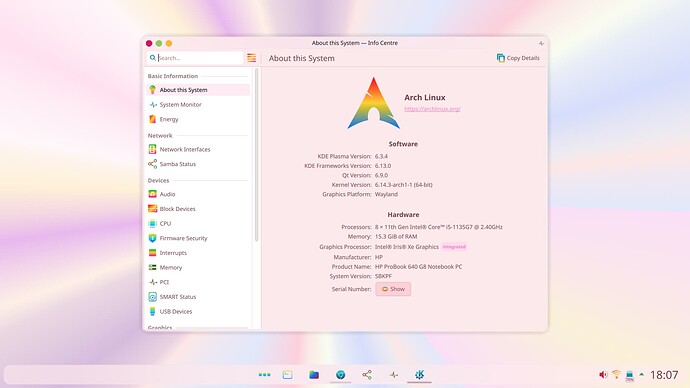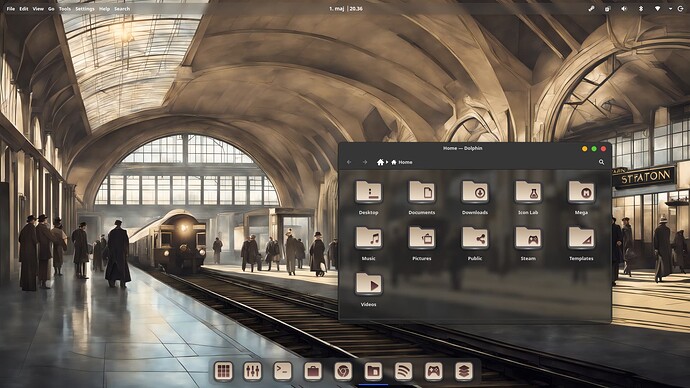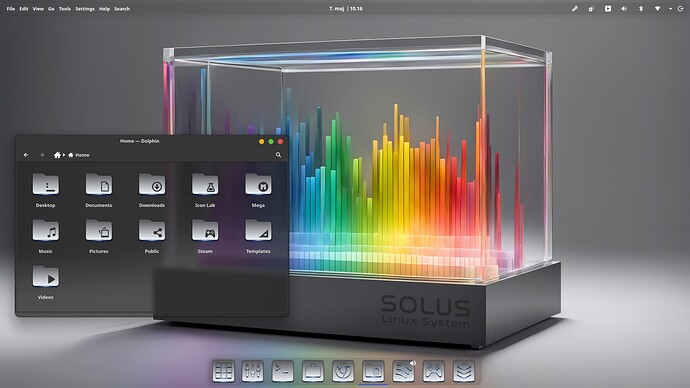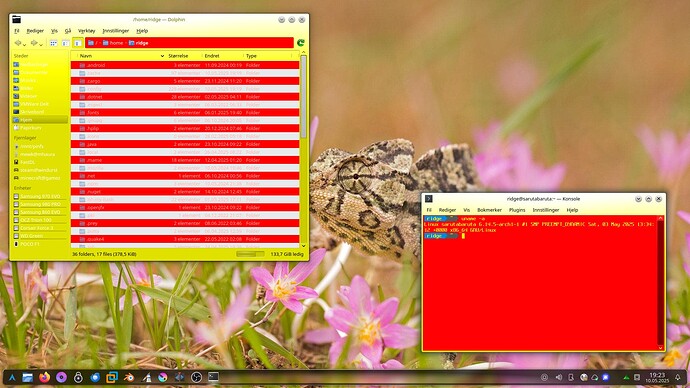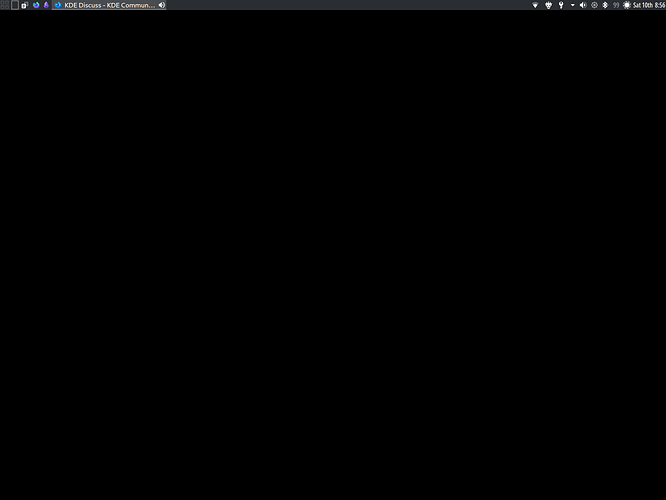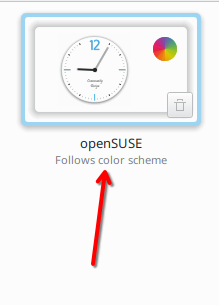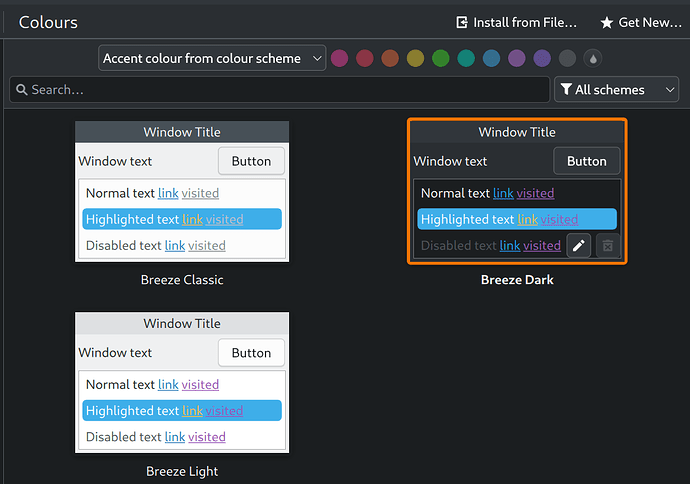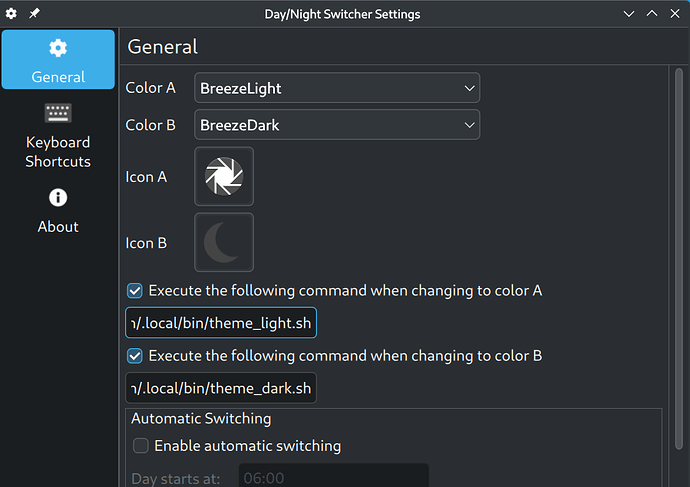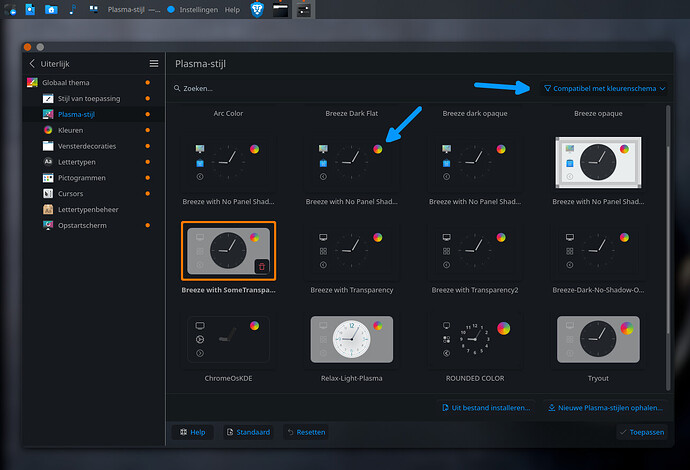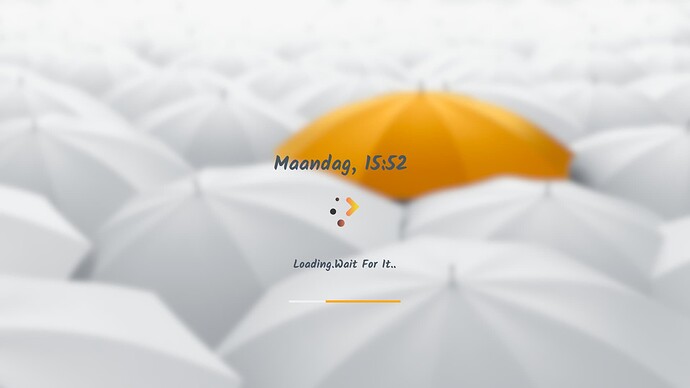I have now a refurbished HP Probook 640 G8 with Intel 11th Gen CPU instead of my old Elitebook with Intel 4th Gen. I also switched from Cachy OS to the advanced Arch Linux distro. With all these changes, I decided to entirely change my desktop look and feel with rainbow, gradient, pink and pastel colours at the center:
On the images below, I use the Koga-rosewood colour scheme by guilmour, the bes-rainbow icon pack by Besglinux, the plasma drawer by colloquiem and the Rose pine dawn terminal colour scheme by quazar-omega.
The wallpaper is from myself. I have done it with GIMP. Maybe not the most beautiful you can find, but I find it’s still a pretty good work for a non-talented drawer like me.
(if you eventually want to download it, ask me and I will send you a download link)
Excellent PC Workstation. How many GB of RAM?
64 GB RAM :).
I do video editing and graphic stuff, so I need some more punch than standard.
Why is there no love for Hot Dog Stand? Everybody loves Hotdog Stand. Hotdog Stand is truly the greatest!
Best of all, it works admirably well with GTK applications.
Lutris pelts my retinae with a striking red that alters my brain chemistry in a way that riles me up like an animal before I Game On.
But don’t take my word for it, let my Guild Wars 2 stats speak for themselves. 1,2 deaths per hour. No autographs, please.
I welcome all challengers to find a more efficient desktop solution.
Um… THAT is dark! ![]()
it’s in light mode!
somehow the task bar is permanently stuck on dark, despite using “Day/Night Switcher” plasmoid. which is how I want it, but, it would be nice to know why.
I have huge problems with the light dark mode.
firefox follows it, and switches it’s theme, but DarkReader generally fails to update the current page.
everything else is too dark. I did have a look at the “swatches” for light and dark and probably this is how I broke it. it’s too hard to edit colourways, I don’t really want to fart around with hex values.
what you want is something like this isn’t it https://bitwig.berikai.dev/
click on the bit you want to change and up pops a swatch / color widget.
What you call the taskbar is the panel right? If so, what plasma theme are you using? Iow, is the panel plasma theme color compatible?
Darkreader is an addon and has nothing to do with your color settings.
@dzon That’s an awesome lockscreen! How did you do it?
hi.
what am I looking at here?
this is how I have the thing set up
I want to keep the black taskbar.
I’d like the dark theme to not be so absurdly dark.
I mean it’s working ok. Firefox picks up the change in theme, although DarkReader isn’t very good changing the site.
some things switch, mostly, like fooyin changes but the text color does not. electron apps do nothing. things using their own toolkit do nothing.
what does the “follows color scheme” mean.
I’m experiencing confusion about themes and colour schemes.
again with firefox, I can only select “System” theme, and not two custom themes. it’d be nice to have a KDE Firefox. I can’t stand the awful webkit things made by gnome and kde. it’s basically all I use, firefox, thunderbird, typora, obsidian, fooyin. right? not much. none of it works together.
Okay. You want your panel dark. Good, you have a ( non color adaptive) plasma theme. You can tell by that colored circle icon. It doesn’t follow your color scheme, it’s a fixed color. If you’d switch a colorscheme, that panel will always look the same, regardless. A color adaptive plasma theme will use the colors as defined by the overall color settings. FF will follow the color scheme you set. THE BROWSER that is. Then, Darkreader is an addon ( extension). An addon has NOTHING to do with an overall color scheme, zero. If it doesn’t work right, it’s an issue with the addon. There’s really no such thing as a “theme” an sich in kde. A theme is a bunch of separate things, the color scheme being just one of those. If you’ve set the gtk to adapt to the color scheme, in most cases breeze, that’s what gtk apps will adapt to ( to a certain extend).
Here’s an example of a color adaptive plasma theme ( look at the panel what happens after switching colors, what you call taskbar):
I assume you’re talking about that centered thingie? It’s just some..um.., candy. Yeah, this one’s sugar candy. There are several of those candys, basically just some color setting differences +. I adapted it a bit to match my light stuff. And while I was at it, splash as well.
O btw, that screenshot of the ssdm theme isn’t complete. Normally you can take a screenshot by using: sddm-greeter --test-mode --theme /path/to/theme. But in the case of the ( I assume) placement with this one, the buttons are missing in the screenshot. Maybe there’s a better command, dunno. But you get the idea with the link.