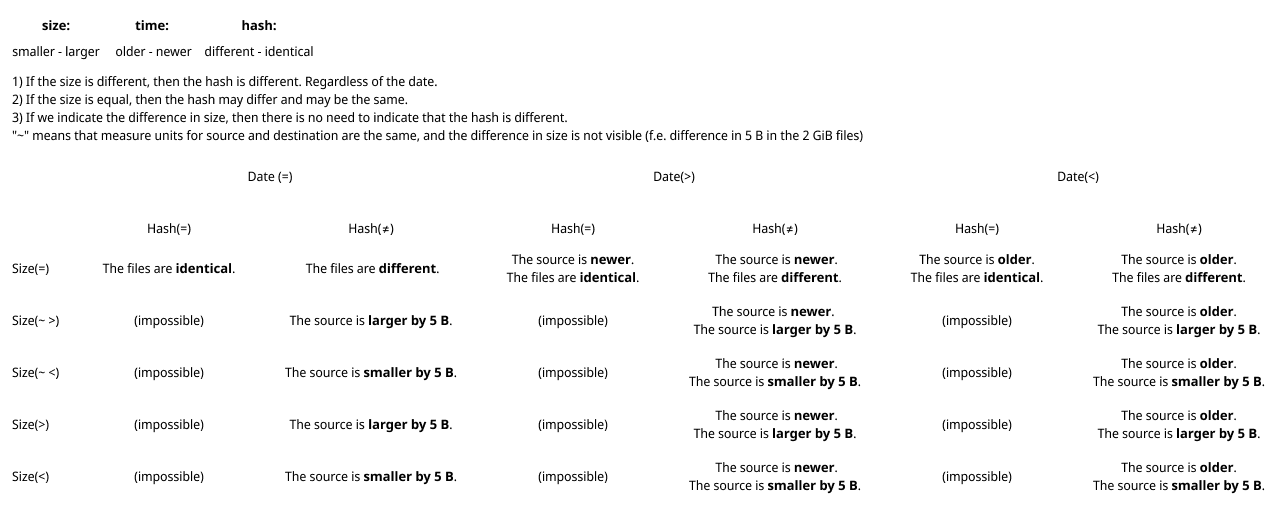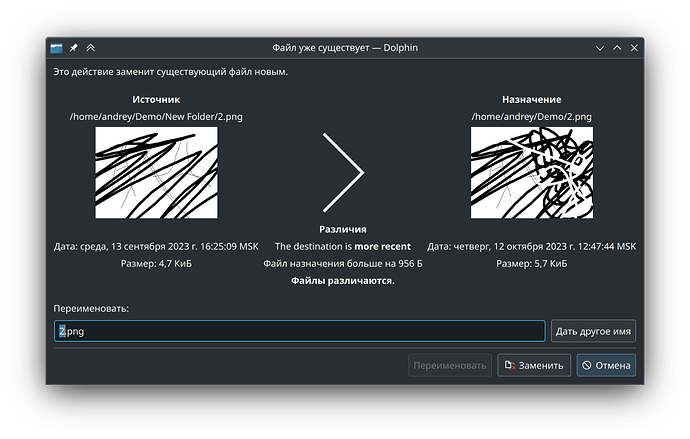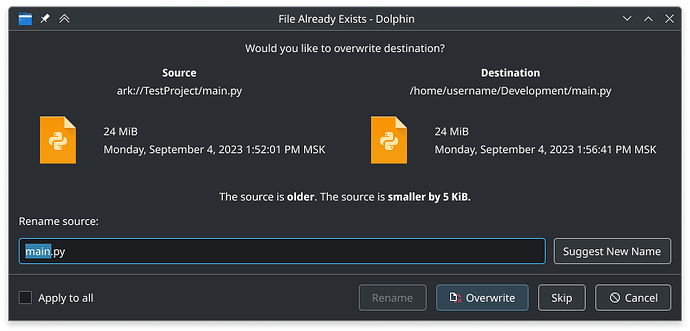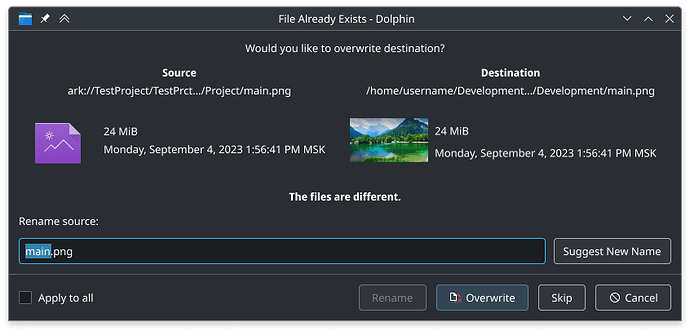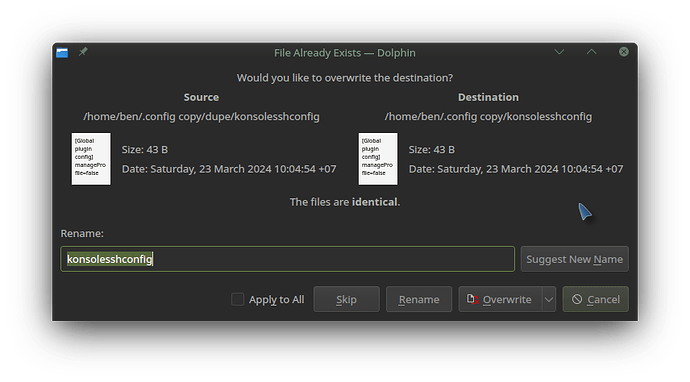i think you’ve done some good work here distilling the various inputs.
proposal 08 with the center justified columns on each side looks best to my eye and i would prefer the two line output for reasons i’ve stated previously, but a single line “verdict” with bolded text is better than nothing.
the goal is to avoid having to actually READ the texts once you become familiar with the dialog.
i still have a few of questions tho:
first.
this hash comparison is new (to me at least) and i’m wondering if there is a performance hit making that comparison in addition to the timestamp and size calculations… and i’m still a bit confused about how you would have a different hash without a different timestamp, is that really a thing?
second.
as for the default action, i’m guessing it is fixed on overwrite given the text at the top and all the variants showing overwrite as the highlighted action… is there ever a situation where it would make more sense for the default to be either skip or rename?
third.
as for the button order, my neurodivergent side keeps twitching at the order of those buttons… i prefer a most > least significant order of action so for me the button order should be
[ Rename ] [ Overwrite ] [ Skip ] [ Cancel ]
forth.
the apply to all check box is a bit of a blunt instrument when it comes to potentially different verdicts among the rest of the selection, so should this check box only apply to matching verdicts in your table or would it apply to the entire selection, which may have different verdicts that the user would want to consider separately? and if the latter, is that wise?