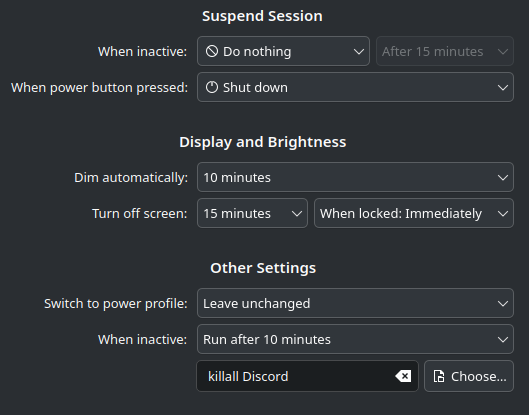Can’t find an edit post button so adding on a new reply.
As an update, after letting the monitors poweroff for a few hours the issue has reappeared, despite not being present after the initial resume today. It’s still possible the system was already in a funny state after waking it earlier and simply showed no issues, but as of now the most consistent trigger for this is still letting the monitors go to sleep, waiting a while, then waking them up again.
So the order for today’s issues is as of now:
Fresh boot this morning: everything OK
PC put to sleep while I was away for the day
Resume this afternoon: everything OK
After going AFK after the last post the session auto locks and monitors power off 1 min later
After a few hours, wake the monitors up and login like normal: system starts hitching when playing videos
As a side note, when waking the monitors up again, it plays a sound for disconnecting a device and immediately plays another one for connecting one. I assume this is one of the monitors being “disconnected” and then reconnected.
I’ve attached the last 200 lines of journalctl below. It starts around when I was making the last post (~line 24, 18:08) and ends just after I woke the monitors and tested to see if things were broken (~line 67, 21:57). The Main Thread Hanging lines was me loading a video in Firefox, and there is more than usual because this was one of the times where it continued hitching even after the initial 10-15sec freeze it usually does.
journalctl -b -n 200
Mar 10 17:55:57 user plasma-systemmonitor[8596]: file:///usr/share/ksysguard/sensorfaces/org.kde.ksysguard.applicationstable/contents/ui/FullRepresentation.qml:158:13: TypeError: Cannot read property 'detailsWidth' of null
Mar 10 17:55:57 user plasma-systemmonitor[8596]: file:///usr/share/ksysguard/sensorfaces/org.kde.ksysguard.applicationstable/contents/ui/FullRepresentation.qml:159: TypeError: Value is null and could not be converted to an object
Mar 10 17:55:57 user plasma-systemmonitor[8596]: file:///usr/lib/qt6/qml/org/kde/kirigami/ScrollablePage.qml:249:9: QML MouseArea: Binding loop detected for property "implicitHeight":
file:///usr/lib/qt6/qml/org/kde/kirigami/ScrollablePage.qml:264:13
Mar 10 17:55:57 user plasma-systemmonitor[8596]: file:///usr/lib/qt6/qml/org/kde/kirigami/ScrollablePage.qml:249:9: QML MouseArea: Binding loop detected for property "implicitHeight":
file:///usr/lib/qt6/qml/org/kde/kirigami/ScrollablePage.qml:264:13
Mar 10 17:55:57 user plasma-systemmonitor[8596]: file:///usr/lib/qt6/qml/org/kde/kirigami/ScrollablePage.qml:249:9: QML MouseArea: Binding loop detected for property "implicitHeight":
file:///usr/lib/qt6/qml/org/kde/kirigami/ScrollablePage.qml:264:13
Mar 10 17:56:01 user plasma-systemmonitor[8596]: file:///usr/lib/qt6/qml/org/kde/kirigami/ScrollablePage.qml:252:13: QML MouseArea: Binding loop detected for property "height"
Mar 10 17:56:01 user plasma-systemmonitor[8596]: qrc:/qt/qml/org/kde/kirigami/dialogs/Dialog.qml:344:18: QML ScrollView: Binding loop detected for property "calculatedImplicitWidth":
qrc:/qt/qml/org/kde/kirigami/dialogs/Dialog.qml:358:9
Mar 10 17:56:28 user plasma-systemmonitor[8596]: file:///usr/lib/qt6/qml/org/kde/kirigami/ScrollablePage.qml:252:13: QML MouseArea: Binding loop detected for property "height"
Mar 10 17:56:28 user plasma-systemmonitor[8596]: qrc:/qt/qml/org/kde/kirigami/dialogs/Dialog.qml:344:18: QML ScrollView: Binding loop detected for property "calculatedImplicitWidth":
qrc:/qt/qml/org/kde/kirigami/dialogs/Dialog.qml:358:9
Mar 10 17:56:32 user plasma-systemmonitor[8596]: QProcess: Destroyed while process ("/usr/lib/ksysguard/ksgrd_network_helper") is still running.
Mar 10 17:56:32 user plasma-systemmonitor[8596]: org.kde.ksysguard.plugin.network: Helper process terminated abnormally: ""
Mar 10 17:56:32 user systemd[1212]: app-org.kde.plasma\x2dsystemmonitor@56d96e98ccf04471a0de162b479badcc.service: Consumed 7.088s CPU time, 190.1M memory peak.
Mar 10 18:06:34 user sudo[8147]: pam_unix(sudo:session): session closed for user root
Mar 10 18:06:36 user konsole[6398]: QThreadStorage: Thread 0x619c1e9ad3b0 exited after QThreadStorage 9 destroyed
Mar 10 18:06:36 user systemd[1212]: app-org.kde.konsole@1c4ef7b95fbe4452b6a8a50d148330be.service: Consumed 656ms CPU time, 143.2M memory peak.
Mar 10 18:06:36 user systemd[1212]: app-org.kde.konsole-6398.scope: Consumed 1.855s CPU time, 23.7M memory peak.
Mar 10 18:07:56 user systemd[1]: Starting Time & Date Service...
Mar 10 18:07:56 user systemd[1]: Started Time & Date Service.
Mar 10 18:08:01 user systemd[1212]: app-firefox@9091b62130da40d0b7c4896778821e8b.service: Consumed 3min 12.668s CPU time, 1.3G memory peak.
Mar 10 18:08:26 user systemd[1]: systemd-timedated.service: Deactivated successfully.
Mar 10 18:13:57 user kded6[1500]: org.kde.pulseaudio: No object for name "alsa_output.pci-0000_75_00.6.analog-stereo.monitor"
Mar 10 18:13:57 user kdeconnectd[1786]: 2025-03-10T18:13:57 org.kde.pulseaudio: No object for name "alsa_output.pci-0000_75_00.6.analog-stereo.monitor"
Mar 10 18:13:57 user plasmashell[1564]: org.kde.pulseaudio: No object for name "alsa_output.pci-0000_75_00.6.analog-stereo.monitor"
Mar 10 18:13:57 user kernel: amdgpu 0000:03:00.0: [drm] REG_WAIT timeout 1us * 100 tries - dcn32_program_compbuf_size line:140
Mar 10 18:40:56 user steam[1913]: [2025-03-10 18:40:56] Background update loop checking for update. . .
Mar 10 18:40:56 user steam[1913]: [2025-03-10 18:40:56] Downloading manifest: ....
Mar 10 18:40:56 user steam[1913]: [2025-03-10 18:40:56] Manifest download: send request
Mar 10 18:40:56 user kernel: x86/split lock detection: #DB: CHTTPClientThre/3003 took a bus_lock trap at address: 0x59ce41b4
Mar 10 18:40:56 user kernel: x86/split lock detection: #DB: CHTTPClientThre/3003 took a bus_lock trap at address: 0x59ce41b4
Mar 10 18:40:56 user steam[1913]: [2025-03-10 18:40:56] Manifest download: waiting for download to finish
Mar 10 18:40:56 user kernel: x86/split lock detection: #DB: CHTTPClientThre/3003 took a bus_lock trap at address: 0x59ce41b4
Mar 10 18:40:56 user kernel: x86/split lock detection: #DB: CHTTPClientThre/3003 took a bus_lock trap at address: 0x59ce41b4
Mar 10 18:40:56 user kernel: x86/split lock detection: #DB: CHTTPClientThre/3003 took a bus_lock trap at address: 0x59ce41b4
Mar 10 18:40:56 user kernel: x86/split lock detection: #DB: CHTTPClientThre/3003 took a bus_lock trap at address: 0x59ce41b4
Mar 10 18:40:57 user kernel: x86/split lock detection: #DB: CHTTPClientThre/3003 took a bus_lock trap at address: 0x59ce41b4
Mar 10 18:40:57 user kernel: x86/split lock detection: #DB: CHTTPClientThre/3003 took a bus_lock trap at address: 0x59ce41b4
Mar 10 18:40:57 user kernel: x86/split lock detection: #DB: CHTTPClientThre/3003 took a bus_lock trap at address: 0x59ce41b4
Mar 10 18:40:57 user steam[1913]: [2025-03-10 18:40:57] Manifest download: finished
Mar 10 18:40:57 user steam[1913]: [2025-03-10 18:40:57] Download skipped by HTTP 304 Not Modified
Mar 10 18:40:57 user steam[1913]: [2025-03-10 18:40:57] Nothing to do
Mar 10 18:45:42 user NetworkManager[1001]: <info> [1741646742.8260] dhcp4 (enp8s0): state changed new lease, address=....
Mar 10 18:45:42 user systemd[1]: Starting Network Manager Script Dispatcher Service...
Mar 10 18:45:42 user systemd[1]: Started Network Manager Script Dispatcher Service.
Mar 10 18:45:52 user systemd[1]: NetworkManager-dispatcher.service: Deactivated successfully.
Mar 10 19:22:05 user kdeconnectd[1786]: 2025-03-10T19:22:05 default: new capabilities for "snip"
Mar 10 19:22:05 user kdeconnectd[1786]: 2025-03-10T19:22:05 kdeconnect.plugin.battery: No Primary Battery detected on this system. This may be a bug.
Mar 10 19:22:05 user kdeconnectd[1786]: 2025-03-10T19:22:05 kdeconnect.plugin.battery: Total quantity of batteries found: 0
Mar 10 19:22:05 user kdeconnectd[1786]: 2025-03-10T19:22:05 kdeconnect.plugin.battery: Primary Battery seems to have been removed. Suspending packets until it is reconnected.
Mar 10 19:22:06 user kdeconnectd[1786]: 2025-03-10T19:22:06 kdeconnect.plugin.clipboard: Ignoring clipboard without timestamp
Mar 10 19:45:42 user NetworkManager[1001]: <info> [1741650342.8259] dhcp4 (enp8s0): state changed new lease, address=....
Mar 10 19:45:42 user systemd[1]: Starting Network Manager Script Dispatcher Service...
Mar 10 19:45:42 user systemd[1]: Started Network Manager Script Dispatcher Service.
Mar 10 19:45:52 user systemd[1]: NetworkManager-dispatcher.service: Deactivated successfully.
Mar 10 20:45:42 user NetworkManager[1001]: <info> [1741653942.8248] dhcp4 (enp8s0): state changed new lease, address=....
Mar 10 20:45:42 user systemd[1]: Starting Network Manager Script Dispatcher Service...
Mar 10 20:45:42 user systemd[1]: Started Network Manager Script Dispatcher Service.
Mar 10 20:45:52 user systemd[1]: NetworkManager-dispatcher.service: Deactivated successfully.
Mar 10 21:45:42 user NetworkManager[1001]: <info> [1741657542.8263] dhcp4 (enp8s0): state changed new lease, address=....
Mar 10 21:45:42 user systemd[1]: Starting Network Manager Script Dispatcher Service...
Mar 10 21:45:42 user systemd[1]: Started Network Manager Script Dispatcher Service.
Mar 10 21:45:52 user systemd[1]: NetworkManager-dispatcher.service: Deactivated successfully.
Mar 10 21:57:55 user kernel: HDR SB:01 1a 02 00 78 86 46 3c 5b 32 d8 82 cd 1c 04 0c
Mar 10 21:57:55 user kernel: HDR SB:09 3d 47 40 c8 01 f3 03 c8 01 c8 01 00 00 00 00
Mar 10 21:57:55 user kernel: HDR SB:01 1a 02 00 78 86 46 3c 5b 32 d8 82 cd 1c 04 0c
Mar 10 21:57:55 user kernel: HDR SB:09 3d 47 40 c8 01 f3 03 c8 01 c8 01 00 00 00 00
Mar 10 21:57:55 user kernel: HDR SB:01 1a 02 00 78 86 46 3c 5b 32 d8 82 cd 1c 04 0c
Mar 10 21:57:55 user kernel: HDR SB:09 3d 47 40 c8 01 f3 03 c8 01 c8 01 00 00 00 00
Mar 10 21:57:55 user kded6[1500]: org.kde.pulseaudio: No object for name "alsa_output.pci-0000_75_00.6.analog-stereo.monitor"
Mar 10 21:57:55 user plasmashell[1564]: org.kde.pulseaudio: No object for name "alsa_output.pci-0000_75_00.6.analog-stereo.monitor"
Mar 10 21:57:55 user kdeconnectd[1786]: 2025-03-10T21:57:55 org.kde.pulseaudio: No object for name "alsa_output.pci-0000_75_00.6.analog-stereo.monitor"
Mar 10 21:57:56 user plasmashell[1564]: file:///usr/share/plasma/plasmoids/org.kde.plasma.kickoff/contents/ui/main.qml:310:13: QML Image: Cannot open: file:///usr/share/plasma/plasmoids/org.kde.plasma.kickoff/contents/ui/start-here-kde-symbolic
Mar 10 21:57:56 user plasmashell[1564]: kde.plasmashell: requesting unexisting screen available rect -1
Mar 10 21:57:56 user plasmashell[1564]: kde.plasmashell: requesting unexisting screen available rect -1
Mar 10 21:57:56 user plasmashell[1564]: file:///usr/share/plasma/plasmoids/org.kde.plasma.kickoff/contents/ui/main.qml:310:13: QML Image: Cannot open: file:///usr/share/plasma/plasmoids/org.kde.plasma.kickoff/contents/ui/start-here-kde-symbolic
Mar 10 21:57:56 user plasmashell[1564]: file:///usr/share/plasma/plasmoids/org.kde.plasma.kickoff/contents/ui/main.qml:310:13: QML Image: Cannot open: file:///usr/share/plasma/plasmoids/org.kde.plasma.kickoff/contents/ui/start-here-kde-symbolic
Mar 10 21:57:56 user kded6[1500]: org.kde.pulseaudio: No object for name "alsa_output.pci-0000_75_00.6.analog-stereo.monitor"
Mar 10 21:57:56 user kdeconnectd[1786]: 2025-03-10T21:57:56 org.kde.pulseaudio: No object for name "alsa_output.pci-0000_75_00.6.analog-stereo.monitor"
Mar 10 21:57:56 user plasmashell[1564]: org.kde.pulseaudio: No object for name "alsa_output.pci-0000_75_00.6.analog-stereo.monitor"
Mar 10 21:57:57 user org_kde_powerdevil[1614]: [ 1836] Removing connected display on bus 8
Mar 10 21:57:57 user org_kde_powerdevil[1614]: [ 1836] Emitting DDCA_Display_Status_Event[55025.339: DDCA_EVENT_DISPLAY_DISCONNECTED, card1-DP-1, dref: DDCA_Display_Ref[3], io_path:/dev/i2c-8, ddc working: false]
Mar 10 21:57:57 user org_kde_powerdevil[1614]: [ 1836] libddcutil callback thread 0x76eb2802a550 started
Mar 10 21:57:57 user org_kde_powerdevil[1614]: [ 1836] Started 1 event callback thread(s)
Mar 10 21:57:57 user kernel: HDR SB:01 1a 02 00 78 86 46 3c 5b 32 d8 82 cd 1c 04 0c
Mar 10 21:57:57 user kernel: HDR SB:09 3d 47 40 c8 01 f3 03 c8 01 c8 01 00 00 00 00
Mar 10 21:57:57 user kernel: HDR SB:01 1a 02 00 78 86 46 3c 5b 32 d8 82 cd 1c 04 0c
Mar 10 21:57:57 user kernel: HDR SB:09 3d 47 40 c8 01 f3 03 c8 01 c8 01 00 00 00 00
Mar 10 21:57:57 user kwin_wayland[1274]: kwin_core: KWin::LayerShellV1Window doesn't support setting maximized state
Mar 10 21:57:57 user kwin_wayland[1274]: kwin_core: KWin::LayerShellV1Window doesn't support setting fullscreen state
Mar 10 21:57:57 user kwin_wayland[1274]: kwin_core: KWin::LayerShellV1Window doesn't support setting maximized state
Mar 10 21:57:57 user kwin_wayland[1274]: kwin_core: KWin::LayerShellV1Window doesn't support setting fullscreen state
Mar 10 21:57:57 user plasmashell[1564]: file:///usr/share/plasma/plasmoids/org.kde.plasma.kickoff/contents/ui/main.qml:310:13: QML Image: Cannot open: file:///usr/share/plasma/plasmoids/org.kde.plasma.kickoff/contents/ui/start-here-kde-symbolic
Mar 10 21:57:57 user kernel: HDR SB:01 1a 02 00 78 86 46 3c 5b 32 d8 82 cd 1c 04 0c
Mar 10 21:57:57 user kernel: HDR SB:09 3d 47 40 c8 01 f3 03 c8 01 c8 01 00 00 00 00
Mar 10 21:57:57 user plasmashell[1564]: file:///usr/share/plasma/plasmoids/org.kde.desktopcontainment/contents/ui/FolderItemDelegate.qml:233:17: Unable to assign [undefined] to bool
Mar 10 21:57:57 user kded6[1500]: org.kde.pulseaudio: No object for name "alsa_output.pci-0000_75_00.6.analog-stereo.monitor"
Mar 10 21:57:57 user plasmashell[1564]: org.kde.pulseaudio: No object for name "alsa_output.pci-0000_75_00.6.analog-stereo.monitor"
Mar 10 21:57:57 user kdeconnectd[1786]: 2025-03-10T21:57:57 org.kde.pulseaudio: No object for name "alsa_output.pci-0000_75_00.6.analog-stereo.monitor"
Mar 10 21:57:57 user plasmashell[1564]: file:///usr/share/plasma/plasmoids/org.kde.plasma.kickoff/contents/ui/main.qml:310:13: QML Image: Cannot open: file:///usr/share/plasma/plasmoids/org.kde.plasma.kickoff/contents/ui/start-here-kde-symbolic
Mar 10 21:57:57 user org_kde_powerdevil[1614]: [ 1836] Adding connected display with bus 8
Mar 10 21:57:58 user org_kde_powerdevil[1614]: org.kde.powerdevil: [DDCutilDisplay]: ddca_get_non_table_vcp_value -3007
Mar 10 21:57:58 user org_kde_powerdevil[1614]: [ 1836] Emitting DDCA_Display_Status_Event[55026.604: DDCA_EVENT_DISPLAY_CONNECTED, card1-DP-1, dref: DDCA_Display_Ref[4], io_path:/dev/i2c-8, ddc working: true]
Mar 10 21:57:58 user org_kde_powerdevil[1614]: [ 1836] libddcutil callback thread 0x76eb2800d220 started
Mar 10 21:57:58 user org_kde_powerdevil[1614]: [ 1836] Started 1 event callback thread(s)
Mar 10 21:57:58 user org_kde_powerdevil[1614]: [ 1614] Quiescing libddcutil API...
Mar 10 21:58:01 user org_kde_powerdevil[1614]: Error queiscing libdducitl API. 1 active API calls outstanding.
Mar 10 21:58:01 user org_kde_powerdevil[1614]: [ 1614] Error queiscing libdducitl API. 1 active API calls outstanding.
Mar 10 21:58:01 user org_kde_powerdevil[1614]: org.kde.powerdevil: [DDCutilDisplay]: ddca_set_non_table_vcp_value -3032
Mar 10 21:58:01 user org_kde_powerdevil[1614]: library quiesced, ddca_set_non_table_vcp_value temporarily unavailable
Mar 10 21:58:01 user org_kde_powerdevil[1614]: org.kde.powerdevil: [DDCutilDisplay]: ddca_close_display -3032
Mar 10 21:58:01 user org_kde_powerdevil[1614]: [ 1614] Display redetection starting.
Mar 10 21:58:01 user org_kde_powerdevil[1614]: library quiesced, ddca_close_display temporarily unavailable
Mar 10 21:58:01 user org_kde_powerdevil[1614]: [ 1835] recheck thread terminating because watch thread terminated
Mar 10 21:58:01 user org_kde_powerdevil[1614]: [ 1614] Watch thread terminated.
Mar 10 21:58:01 user org_kde_powerdevil[1614]: [ 1614] Attempting to unlock display lock owned by different thread
Mar 10 21:58:01 user org_kde_powerdevil[1614]: [ 1614] Unexpected error DDCRC_LOCKED from unlock_display_by_dpath(Display_Path[/dev/i2c-6])
Mar 10 21:58:03 user kscreenlocker_greet[9001]: qt.qpa.wayland: Could not create EGL surface (EGL error 0x3000)
Mar 10 21:58:03 user kscreenlocker_greet[9001]: qt.qpa.wayland: Could not create EGL surface (EGL error 0x3000)
Mar 10 21:58:03 user kscreenlocker_greet[9001]: qt.qpa.wayland: Could not create EGL surface (EGL error 0x3000)
Mar 10 21:58:03 user kscreenlocker_greet[9001]: Failed to write to the pipe: Bad file descriptor.
Mar 10 21:58:08 user plasmashell[1564]: The cached device pixel ratio value was stale on window update. Please file a QTBUG which explains how to reproduce.
Mar 10 21:58:08 user plasmashell[1564]: The cached device pixel ratio value was stale on window update. Please file a QTBUG which explains how to reproduce.
Mar 10 21:58:08 user systemd[1212]: Started Firefox - Web Browser.
Mar 10 21:58:08 user systemd[1]: Starting Time & Date Service...
Mar 10 21:58:08 user systemd[1]: Started Time & Date Service.
Mar 10 21:58:08 user rtkit-daemon[1312]: Supervising 6 threads of 3 processes of 1 users.
Mar 10 21:58:08 user rtkit-daemon[1312]: Supervising 6 threads of 3 processes of 1 users.
Mar 10 21:58:08 user rtkit-daemon[1312]: Supervising 6 threads of 3 processes of 1 users.
Mar 10 21:58:08 user rtkit-daemon[1312]: Supervising 6 threads of 3 processes of 1 users.
Mar 10 21:58:08 user rtkit-daemon[1312]: Successfully made thread 10219 of process 10075 owned by '1000' RT at priority 10.
Mar 10 21:58:08 user rtkit-daemon[1312]: Supervising 7 threads of 4 processes of 1 users.
Mar 10 21:58:09 user rtkit-daemon[1312]: Supervising 7 threads of 4 processes of 1 users.
Mar 10 21:58:09 user rtkit-daemon[1312]: Supervising 7 threads of 4 processes of 1 users.
Mar 10 21:58:09 user rtkit-daemon[1312]: Supervising 7 threads of 4 processes of 1 users.
Mar 10 21:58:09 user rtkit-daemon[1312]: Supervising 7 threads of 4 processes of 1 users.
Mar 10 21:58:09 user rtkit-daemon[1312]: Supervising 7 threads of 4 processes of 1 users.
Mar 10 21:58:09 user rtkit-daemon[1312]: Supervising 7 threads of 4 processes of 1 users.
Mar 10 21:58:11 user rtkit-daemon[1312]: Supervising 7 threads of 4 processes of 1 users.
Mar 10 21:58:11 user rtkit-daemon[1312]: Supervising 7 threads of 4 processes of 1 users.
Mar 10 21:58:11 user keepassxc[1871]: qt.qpa.wayland: Wayland does not support QWindow::requestActivate()
Mar 10 21:58:15 user rtkit-daemon[1312]: Supervising 7 threads of 4 processes of 1 users.
Mar 10 21:58:15 user rtkit-daemon[1312]: Supervising 7 threads of 4 processes of 1 users.
Mar 10 21:58:15 user rtkit-daemon[1312]: Successfully made thread 10464 of process 10312 owned by '1000' RT at priority 10.
Mar 10 21:58:15 user rtkit-daemon[1312]: Supervising 8 threads of 5 processes of 1 users.
Mar 10 21:58:16 user firefox[10191]: Failed to create /home for shader cache (Permission denied)---disabling.
Mar 10 21:58:16 user firefox[10191]: Failed to create /home for shader cache (Permission denied)---disabling.
Mar 10 21:58:16 user firefox[10191]: Failed to create /home for shader cache (Permission denied)---disabling.
Mar 10 21:58:38 user systemd[1]: systemd-timedated.service: Deactivated successfully.
Mar 10 21:58:40 user kwin_wayland[1274]: kwin_wayland_drm: The main thread was hanging temporarily!
Mar 10 21:58:40 user kwin_wayland[1274]: kwin_wayland_drm: The main thread was hanging temporarily!
Mar 10 21:58:41 user firefox[10191]: Failed to create /home for shader cache (Permission denied)---disabling.
Mar 10 21:59:05 user kwin_wayland[1274]: kwin_wayland_drm: The main thread was hanging temporarily!
Mar 10 21:59:06 user firefox[10191]: Failed to create /home for shader cache (Permission denied)---disabling.
Mar 10 21:59:30 user kwin_wayland[1274]: kwin_wayland_drm: The main thread was hanging temporarily!
Mar 10 21:59:30 user kwin_wayland[1274]: kwin_wayland_drm: The main thread was hanging temporarily!
Mar 10 21:59:30 user kwin_wayland[1274]: kwin_wayland_drm: The main thread was hanging temporarily!
Mar 10 21:59:31 user firefox[10191]: Failed to create /home for shader cache (Permission denied)---disabling.
Mar 10 21:59:55 user kwin_wayland[1274]: kwin_wayland_drm: The main thread was hanging temporarily!
Mar 10 21:59:55 user kwin_wayland[1274]: kwin_wayland_drm: The main thread was hanging temporarily!
Mar 10 21:59:55 user kwin_wayland[1274]: kwin_wayland_drm: The main thread was hanging temporarily!
Mar 10 21:59:56 user firefox[10191]: Failed to create /home for shader cache (Permission denied)---disabling.
Mar 10 22:00:20 user kwin_wayland[1274]: kwin_wayland_drm: The main thread was hanging temporarily!
Mar 10 22:00:20 user kwin_wayland[1274]: kwin_wayland_drm: The main thread was hanging temporarily!
Mar 10 22:00:20 user kwin_wayland[1274]: kwin_wayland_drm: The main thread was hanging temporarily!
Mar 10 22:00:21 user firefox[10191]: Failed to create /home for shader cache (Permission denied)---disabling.
Mar 10 22:00:45 user kwin_wayland[1274]: kwin_wayland_drm: The main thread was hanging temporarily!
Mar 10 22:00:45 user kwin_wayland[1274]: kwin_wayland_drm: The main thread was hanging temporarily!
Mar 10 22:00:46 user firefox[10191]: Failed to create /home for shader cache (Permission denied)---disabling.
Mar 10 22:01:10 user kwin_wayland[1274]: kwin_wayland_drm: The main thread was hanging temporarily!
Mar 10 22:01:10 user kwin_wayland[1274]: kwin_wayland_drm: The main thread was hanging temporarily!
Mar 10 22:01:10 user systemd[1]: Starting Time & Date Service...
Mar 10 22:01:10 user systemd[1]: Started Time & Date Service.
Mar 10 22:01:16 user systemd[1212]: app-firefox@d438b040fb4e4db8b1a59713e860a58d.service: Consumed 14.651s CPU time, 804.4M memory peak.
Mar 10 22:01:35 user kwin_wayland[1274]: kwin_wayland_drm: The main thread was hanging temporarily!
Mar 10 22:01:38 user systemd[1212]: Started Konsole - Terminal.
Mar 10 22:01:38 user systemd[1212]: Started app-org.kde.konsole-11580.scope.
I also have a log for the entire day today, starting from the initial boot this morning, though it is quite long. The only other thing I can think to test now is doing a fresh boot, letting the monitors sleep without sleeping the entire system and seeing if that alone is enough to trigger this.