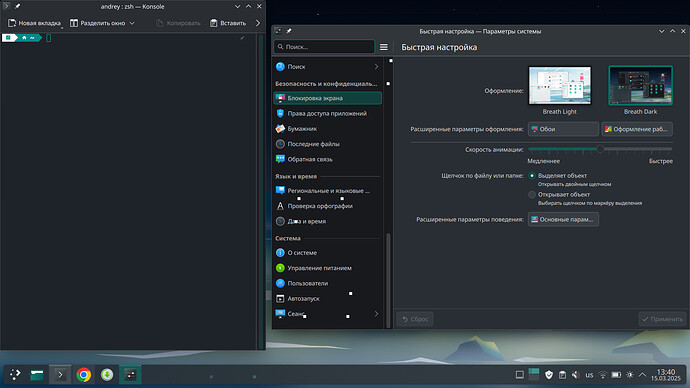I have black and multicolored squares in the plasma interface(taskbar, network connections, clipboard manager, etc.), the squares move when I move the mouse. There are no squares in third-party applications, terminal and dolphin, but there are in the system parameters.
I’m pretty sure it’s not a driver issue, since I was installing gnome, and when switching to gnome without rebooting with the same drivers, I didn’t find any squares. I also tried hyprland and didn’t notice any squares there.
I am using a lenovo thinkbook 15 g3 acl, now i have manjaro installed but this problem appears in any system with kde(i tried neon and fedora kde)
I really like kde and hope someone knows how to fix my problem

Not happening on GNOME doesn’t rule out GPU driver issues, since Mutter and KWin (GNOME and Plasma’s compositors, respectively) work in different ways and exercise different codepaths in the GPU drivers.
What GPU are you using?
I am using vega 7 (ryzen 5 5500u), I also did not install any drivers myself, I use the ones that come with the system.
Hi - I haven’t had this issue with either of the AMD-graphics devices I have, but I’ve seen folks who needed to add a Linux kernel parameter for the amdgpu driver component in order to avoid some odd glitches like that:
It might be worth trying out some of those parameters, like amdgpu.dcdebugmask=0x10 , to see if they make a difference?
Hi! I tried various options like amdgpu.dcdebugmask=0x10, amdgpu.sg_display=0 and amdgpu.dcdebugmask=0x600. But unfortunately they did not give any result, the artifacts remained