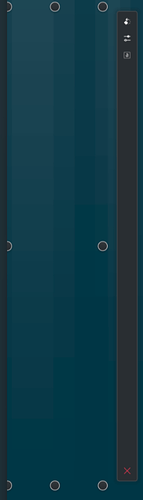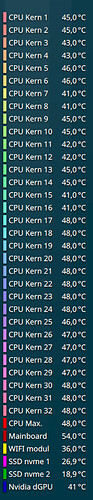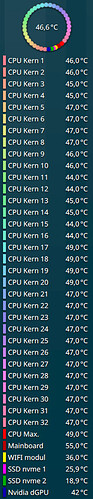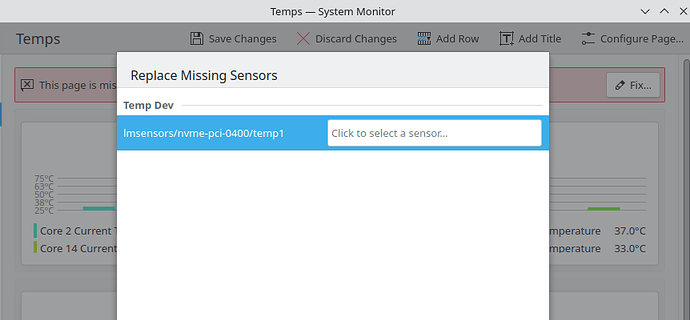Thankfully I don’t have to (yet), just have to switch the display style to “Bar Chart”, back to “Text only” and move it slightly back into its size and location.
In the system monitor application it does not appear either (tried with the “[Group] CPU temperature” only as that is easier that recreating the exact thing) if i try to set it up directly as text only.
Okay, now I have started plasma-systemmonitor from Konsole to get error messages.
Tring to set up Display style “Text only”:
qrc:/qt/qml/org/kde/ksysguard/page/FaceConfigurationPage.qml:18:1: QML FaceConfigurationPage: Created graphical object was not placed in the graphics scene.
qrc:/qt/qml/org/kde/ksysguard/faces/Choices.qml:206:33: Unable to assign [undefined] to QColor
qrc:/qt/qml/org/kde/ksysguard/faces/Choices.qml:206:33: Unable to assign [undefined] to QColor
qrc:/qt/qml/org/kde/ksysguard/faces/Choices.qml:206:33: Unable to assign [undefined] to QColor
qrc:/qt/qml/org/kde/ksysguard/faces/Choices.qml:206:33: Unable to assign [undefined] to QColor
qrc:/qt/qml/org/kde/ksysguard/faces/Choices.qml:206:33: Unable to assign [undefined] to QColor
qrc:/qt/qml/org/kde/ksysguard/faces/Choices.qml:206:33: Unable to assign [undefined] to QColor
qrc:/qt/qml/org/kde/ksysguard/faces/Choices.qml:206:33: Unable to assign [undefined] to QColor
qrc:/qt/qml/org/kde/ksysguard/faces/Choices.qml:206:33: Unable to assign [undefined] to QColor
qrc:/qt/qml/org/kde/ksysguard/faces/Choices.qml:206:33: Unable to assign [undefined] to QColor
qrc:/qt/qml/org/kde/ksysguard/faces/Choices.qml:206:33: Unable to assign [undefined] to QColor
qrc:/qt/qml/org/kde/ksysguard/faces/Choices.qml:206:33: Unable to assign [undefined] to QColor
qrc:/qt/qml/org/kde/ksysguard/faces/Choices.qml:206:33: Unable to assign [undefined] to QColor
qrc:/qt/qml/org/kde/ksysguard/faces/Choices.qml:206:33: Unable to assign [undefined] to QColor
qrc:/qt/qml/org/kde/ksysguard/faces/Choices.qml:206:33: Unable to assign [undefined] to QColor
qrc:/qt/qml/org/kde/ksysguard/faces/Choices.qml:206:33: Unable to assign [undefined] to QColor
qrc:/qt/qml/org/kde/ksysguard/faces/Choices.qml:206:33: Unable to assign [undefined] to QColor
qrc:/qt/qml/org/kde/ksysguard/faces/Choices.qml:206:33: Unable to assign [undefined] to QColor
qrc:/qt/qml/org/kde/ksysguard/faces/Choices.qml:206:33: Unable to assign [undefined] to QColor
qrc:/qt/qml/org/kde/ksysguard/faces/Choices.qml:206:33: Unable to assign [undefined] to QColor
qrc:/qt/qml/org/kde/ksysguard/faces/Choices.qml:206:33: Unable to assign [undefined] to QColor
qrc:/qt/qml/org/kde/ksysguard/faces/Choices.qml:206:33: Unable to assign [undefined] to QColor
qrc:/qt/qml/org/kde/ksysguard/faces/Choices.qml:206:33: Unable to assign [undefined] to QColor
qrc:/qt/qml/org/kde/ksysguard/faces/Choices.qml:206:33: Unable to assign [undefined] to QColor
qrc:/qt/qml/org/kde/ksysguard/faces/Choices.qml:206:33: Unable to assign [undefined] to QColor
qrc:/qt/qml/org/kde/ksysguard/faces/Choices.qml:206:33: Unable to assign [undefined] to QColor
qrc:/qt/qml/org/kde/ksysguard/faces/Choices.qml:206:33: Unable to assign [undefined] to QColor
qrc:/qt/qml/org/kde/ksysguard/faces/Choices.qml:206:33: Unable to assign [undefined] to QColor
qrc:/qt/qml/org/kde/ksysguard/faces/Choices.qml:206:33: Unable to assign [undefined] to QColor
qrc:/qt/qml/org/kde/ksysguard/faces/Choices.qml:206:33: Unable to assign [undefined] to QColor
qrc:/qt/qml/org/kde/ksysguard/faces/Choices.qml:206:33: Unable to assign [undefined] to QColor
qrc:/qt/qml/org/kde/ksysguard/faces/Choices.qml:206:33: Unable to assign [undefined] to QColor
qrc:/qt/qml/org/kde/ksysguard/faces/Choices.qml:206:33: Unable to assign [undefined] to QColor
qrc:/qt/qml/org/kde/ksysguard/faces/Choices.qml:206:33: Unable to assign [undefined] to QColor
qrc:/qt/qml/org/kde/ksysguard/faces/Choices.qml:206:33: Unable to assign [undefined] to QColor
Switching now everything to Display style “Bar Chart” and then switch back to “Text only” the Texts are shown now and this are the “error” messages:
file:///usr/share/ksysguard/sensorfaces/org.kde.ksysguard.textonly/contents/ui/FullRepresentation.qml:55:13: Unable to assign [undefined] to bool
qt.core.qabstractitemmodel.checkindex: Index QModelIndex(-1,-1,0x0,QObject(0x0)) is not valid (expected valid)
file:///usr/share/ksysguard/sensorfaces/org.kde.ksysguard.textonly/contents/ui/Config.qml:16:1: QML Config: Binding loop detected for property "wideMode":
qrc:/qt/qml/org/kde/kirigami/layouts/FormLayout.qml:72:5
file:///usr/share/ksysguard/sensorfaces/org.kde.ksysguard.barchart/contents/ui/BarChart.qml:34:5: Unable to assign [undefined] to bool
file:///usr/share/ksysguard/sensorfaces/org.kde.ksysguard.barchart/contents/ui/FullRepresentation.qml:26:5: Unable to assign [undefined] to bool
file:///usr/share/ksysguard/sensorfaces/org.kde.ksysguard.barchart/contents/ui/FullRepresentation.qml:27:5: Unable to assign [undefined] to bool
file:///usr/share/ksysguard/sensorfaces/org.kde.ksysguard.barchart/contents/ui/FullRepresentation.qml:28:5: Unable to assign [undefined] to bool
file:///usr/share/ksysguard/sensorfaces/org.kde.ksysguard.barchart/contents/ui/FullRepresentation.qml:29:5: Unable to assign [undefined] to bool
file:///usr/share/ksysguard/sensorfaces/org.kde.ksysguard.barchart/contents/ui/BarChart.qml:47:9: Unable to assign [undefined] to bool
And btw. I have set the sensors up to show, originally and in this test now, in the “Sensors” section, not in the “Text-only Sensors” section, just the Display style is set to “Text only”. As another test I have just tried to set these up in the “Text-only Sensors” section but that did not show up either if the Display style is set to “Text only” to begin with and switching from “Bar Chart” to “Text only” they have no color attached to them like I would like them.
Saved the page at the system monitor application. I don’t even have to reboot as the Text style sensors in the system monitor application, the one setup in the “Sensors” section and the one setup in the “Text-only Sensors” section both set to Display style “Text only”, disappear just by closing and reopening the system monitor application. It shows the Titles and empty sections below.
EDIT:
Maybe I found a temporary workaround (because if it is a QT issue I know from experience I have to wait “up to” several months for a fix, at least on Arch).
Pie Chart and the entries shown as its legend just exactly fits, and not a single line more.
Successfully survived a reboot and has a “nice colourful ring” on top with the CPU temperature average attached to it.
![]() . Automated Error reports send both times.
. Automated Error reports send both times.