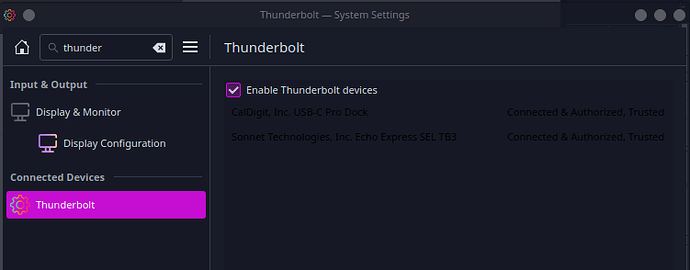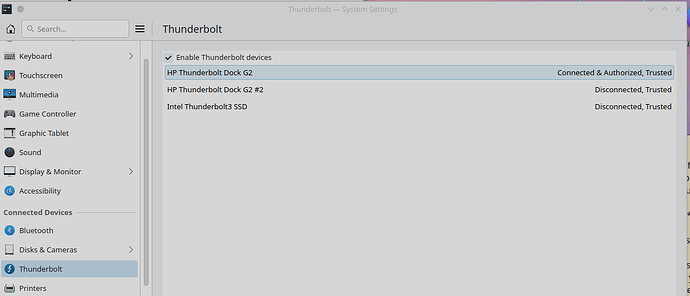So thunderbolt on my computer is working and its pretty much a godsend for me, however the Thunderbolt menu in KDE settings says thunderbolt is not available, what is going on?
watching bc currently went out of my way building a pc with thunderbolt and looking out for tips/tricks to use with linux (esp KDE) when i get it all assembled.
Assuming we’re talking about the Thunderbolt page in System settings:
- What distro are you using?
- Does it start showing things when you plug in a Thunderbolt device?
- If not, does it start showing things when you run
systemctl start boltin a terminal?
Hmm, maybe docks don’t show up here because they’re basically pass-through devices?
Could be, although on lsusb it shows up, i guess this may be silly, but is there a command for listing thunderbolt devices?
Actually, they show up for me installing the plasma thunderbolt package in reading this to see myself (didn’t know there was a kde handler).
Note, it weirdly doesn’t reflect a readable color here (ahem, fixme), but I see my TB dock and my Sonnet carrier for a 10g nic I use.
This is a lenovo t15g g2 laptop too by the way, 11th gen intel i7.
might i ask the name of the package you used? and whether it is installed by default?
This is arch linux, plasma 6.0.4 currently, 6.8.7 kernel.
I actually just installed the plasma-thunderbolt reading your post to check it out, but I had bolt already from something pulling it in, as I never had directly that I remember.
$ pacman -Q | grep bolt
bolt 0.9.7-1
plasma-thunderbolt 6.0.4-1
pre installed on kubuntu 22.04
It works for me. see screenshot
Operating System: openSUSE Tumbleweed 20240430
KDE Plasma Version: 6.0.4
KDE Frameworks Version: 6.1.0
Qt Version: 6.7.0
Kernel Version: 6.8.8-1-default (64-bit)
Graphics Platform: X11
Processors: 12 × Intel® Core™ i7-9850H CPU @ 2.60GHz
Memory: 125.1 GiB of RAM
Graphics Processor: Mesa Intel® UHD Graphics 630
Manufacturer: HP
Product Name: HP ZBook 17 G6
lspci | grep -i thunder
05:00.0 PCI bridge: Intel Corporation JHL7540 Thunderbolt 3 Bridge [Titan Ridge 4C 2018] (rev 06)
06:00.0 PCI bridge: Intel Corporation JHL7540 Thunderbolt 3 Bridge [Titan Ridge 4C 2018] (rev 06)
06:01.0 PCI bridge: Intel Corporation JHL7540 Thunderbolt 3 Bridge [Titan Ridge 4C 2018] (rev 06)
06:02.0 PCI bridge: Intel Corporation JHL7540 Thunderbolt 3 Bridge [Titan Ridge 4C 2018] (rev 06)
06:04.0 PCI bridge: Intel Corporation JHL7540 Thunderbolt 3 Bridge [Titan Ridge 4C 2018] (rev 06)
07:00.0 System peripheral: Intel Corporation JHL7540 Thunderbolt 3 NHI [Titan Ridge 4C 2018] (rev 06)
3b:00.0 USB controller: Intel Corporation JHL7540 Thunderbolt 3 USB Controller [Titan Ridge 4C 2018] (rev 06)
3c:00.0 PCI bridge: Intel Corporation JHL7540 Thunderbolt 3 Bridge [Titan Ridge DD 2018] (rev 06)
3d:02.0 PCI bridge: Intel Corporation JHL7540 Thunderbolt 3 Bridge [Titan Ridge DD 2018] (rev 06)
3d:04.0 PCI bridge: Intel Corporation JHL7540 Thunderbolt 3 Bridge [Titan Ridge DD 2018] (rev 06)
3e:00.0 USB controller: Intel Corporation JHL7540 Thunderbolt 3 USB Controller [Titan Ridge 4C 2018] (rev 06)
zypper search bolt
S | Name | Summary | Type
—±-------------------------±--------------------------------------------------±-------
i+ | bolt | Thunderbolt 3 device manager | package
| bolt-tools | Bolt Tools | package
i+ | plasma6-thunderbolt | Plasma frontend for Thunderbolt 3 security levels | package
What do you get with this cmd? systemctl status bolt
● bolt.service - Thunderbolt system service
Loaded: loaded (/usr/lib/systemd/system/bolt.service; static)
Active: active (running) since Sat 2024-05-04 17:00:50 EDT; 1 day 2h ago
Docs: man:boltd(8)
Main PID: 1308 (boltd)
Status: “authmode: enabled, force-power: unset”
Tasks: 5 (limit: 4915)
CPU: 63ms
CGroup: /system.slice/bolt.service
└─1308 /usr/libexec/boltd
May 04 17:00:50 ZBook-17-G6 boltd[1308]: [c8010000-0070-HP ZBook 17 G6 ] dbus: exported device at /org/freedesktop/bolt/devices/c8010000_0070…
May 04 17:00:50 ZBook-17-G6 boltd[1308]: [0029a908-bb92-Thunderbolt Dock G2 ] dbus: exported device at /org/freedesktop/bolt/devices/0029a908_bb92…
May 04 17:00:50 ZBook-17-G6 boltd[1308]: [00a67895-085f-Thunderbolt Dock G2 ] dbus: exported device at /org/freedesktop/bolt/devices/00a67895_085f…
May 04 17:00:50 ZBook-17-G6 boltd[1308]: [006e1928-9af9-Thunderbolt3 SSD ] dbus: exported device at /org/freedesktop/bolt/devices/006e1928_9af9…
May 04 17:00:50 ZBook-17-G6 boltd[1308]: probing: started [1000]
May 04 17:00:50 ZBook-17-G6 systemd[1]: Started Thunderbolt system service.
May 04 17:00:50 ZBook-17-G6 boltd[1308]: [0029a908-bb92-Thunderbolt Dock G2 ] parent is c8010000-0070…
May 04 17:00:50 ZBook-17-G6 boltd[1308]: [0029a908-bb92-Thunderbolt Dock G2 ] connected: authorized (/sys/devices/pci0000:00/0000:00:1c.4/0000:05:00.0/0000:06:00.0/>
May 04 17:00:50 ZBook-17-G6 boltd[1308]: [0029a908-bb92-Thunderbolt Dock G2 ] udev: device changed: authorized → authorized
May 04 17:00:53 ZBook-17-G6 boltd[1308]: probing: timeout, done: [2709026] (2000000)
usr_40476@localhost:~> lspci
00:00.0 Host bridge: Intel Corporation Xeon E3-1200 v5/E3-1500 v5/6th Gen Core Processor Host Bridge/DRAM Registers (rev 08)
00:02.0 VGA compatible controller: Intel Corporation Skylake GT2 [HD Graphics 520] (rev 07)
00:04.0 Signal processing controller: Intel Corporation Xeon E3-1200 v5/E3-1500 v5/6th Gen Core Processor Thermal Subsystem (rev 08)
00:14.0 USB controller: Intel Corporation Sunrise Point-LP USB 3.0 xHCI Controller (rev 21)
00:14.2 Signal processing controller: Intel Corporation Sunrise Point-LP Thermal subsystem (rev 21)
00:15.0 Signal processing controller: Intel Corporation Sunrise Point-LP Serial IO I2C Controller #0 (rev 21)
00:15.1 Signal processing controller: Intel Corporation Sunrise Point-LP Serial IO I2C Controller #1 (rev 21)
00:16.0 Communication controller: Intel Corporation Sunrise Point-LP CSME HECI #1 (rev 21)
00:16.3 Serial controller: Intel Corporation Sunrise Point-LP Active Management Technology - SOL (rev 21)
00:17.0 RAID bus controller: Intel Corporation 82801 Mobile SATA Controller [RAID mode] (rev 21)
00:1c.0 PCI bridge: Intel Corporation Sunrise Point-LP PCI Express Root Port #1 (rev f1)
00:1c.2 PCI bridge: Intel Corporation Sunrise Point-LP PCI Express Root Port #3 (rev f1)
00:1f.0 ISA bridge: Intel Corporation Sunrise Point-LP LPC Controller (rev 21)
00:1f.2 Memory controller: Intel Corporation Sunrise Point-LP PMC (rev 21)
00:1f.3 Audio device: Intel Corporation Sunrise Point-LP HD Audio (rev 21)
00:1f.4 SMBus: Intel Corporation Sunrise Point-LP SMBus (rev 21)
00:1f.6 Ethernet controller: Intel Corporation Ethernet Connection (4) I219-LM (rev 21)
01:00.0 Unassigned class [ff00]: Realtek Semiconductor Co., Ltd. RTS525A PCI Express Card Reader (rev 01)
02:00.0 Network controller: Intel Corporation Wireless 8265 / 8275 (rev 78)
usr_40476@localhost:~>
usr_40476@localhost:~> systemctl start bolt
usr_40476@localhost:~> systemctl status bolt
● bolt.service - Thunderbolt system service
Loaded: loaded (/usr/lib/systemd/system/bolt.service; static)
Active: active (running) since Sun 2024-05-05 19:49:03 EDT; 1s ago
Docs: man:boltd(8)
Main PID: 1832 (boltd)
Status: "authmode: enabled, force-power: wait"
Tasks: 5 (limit: 4915)
CPU: 94ms
CGroup: /system.slice/bolt.service
└─1832 /usr/libexec/boltd
usr_40476@localhost:~>
and good lord thats a lot of RAM, what do you do on that computer anyway? (wow)
You didn’t get your grep on. ![]()
lspci | grep -i thunder
grep didnt show anything
I am almost wondering if the dock is just firmware controlled
My Lenovo Thunderbolt 4 Dock (40B0) that was a nightmare, with firmware only updates from windoze. The Caldigit has no firmware loads better or worse, but was my fallback choice after giving up on stability on the Lenovo dock. I could never get video stable from randomly glitching, changing display info randomly, things that made it painful to use.
The Caldigit was far more stable, and that isn’t saying much.
I get the same sort of odd video output issues and inconsistent resets between both, which I presume is mostly due to drivers and Nvidia not ever supporting linux adequately. Add in a hybrid video solution, even with the nvidia preferred over intel in bios, and it’s entirely best effort still.
Exactly with the windoze update. Which is one reason why I keep it around.
Sounds like you may need to get windoze and check for firmware update for you dock because your Thunderbolt device is not showing.