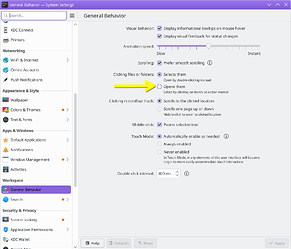I’m using multiple (3) Firefox profiles, so I want to run firefox like:
firefox -P secure
firefox -P privacy
firefox -P default-release
where the -P flags are the profile names
Basically the first two are hardened in various ways with MultiAccount containers and other changes and I use the default-release one for everything else. That all generally works fine.
Instead of dealing with the Profile manager, I created three “Link to Application” icons using the KDE desktop menu (“Create New” → “Link to Application…” ). I set up the respective “Program” and “Arguments” to be like
Program: firefox
Arguments: -P default-release --no-remote %u
using the default one as an example, and I make the name on the icon refer to the profile it is. The issue is that on one of my slower laptops (Dell Inspiron 7559, Skylake cpu), the double click on the icon to get it to run is super finicky for some reason. I have to double click on it over and over until after about 10 times I finally click on it just right to start. My faster laptop doesn’t have this problem but it’s totally different:
good laptop: MSI Bravo 15, AMD Ryzen 7 4800H with 16 GB ram, Navi 14 [Radeon RX 5500/5500M] and Navi
bad laptop: Dell Inspiron 7559, Skylake i7-6700HQ, 16GB ram, Intel HD Graphics 530 i915
I’m guessing the “double click problem” has something to do with Dell being slower and old.
So what I’d prefer to do is just RMB click on the icon and select “Run” from the menu (you’d think there’d be a Run selection on the icon’s menu since it’s a “link to application” right?). But on the Icon there is no such option in the menu. So why is that?
The clicking thing is so tedious that I gave up and use Krunner (Alt+Space) to run a script I wrote like: “runp d” would run firefox with the “default” profile:
#!/bin/bash
# ~/bin/runp [ d, p, s ] firefox or [arg] for a general program
# run firefox as a profile or if arg1 is a string run that
#
profile=''
case "$1" in
d)
profile="default-release"
;;
s)
profile="secure"
;;
p)
profile="privacy"
;;
esac
if [[ -n "$profile" ]]; then
firefox -P $profile --no-remote
else
exec "$1"
fi
But I’d really rather avoid that and just click the icon (fix the double click finickiness or just have a 'run" option in the menu). Is there some way to do that?