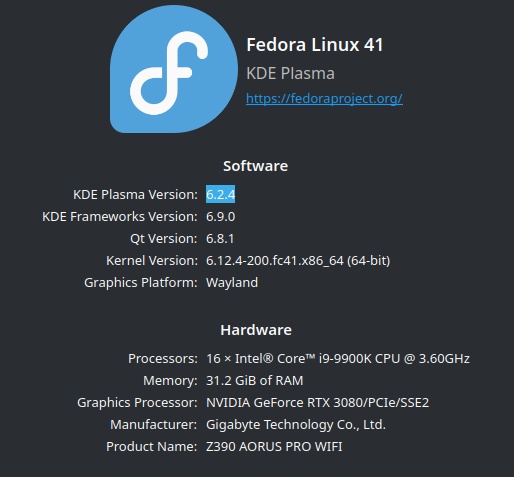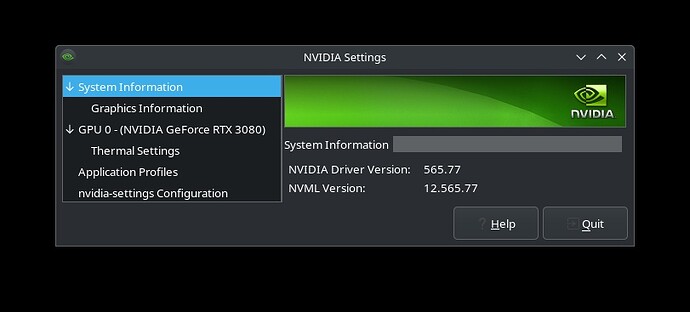Not sure if this is a question for this forum or for Fedora. I’ve been testing Fedora 41 with Plasma for about a week now. Some annoyances here and there but the biggest problem is stability.
I get lots of UI lockups, when customizing the panel mostly, but often random freezes, notifications constantly popup about something crashing, apps hang and crash randomly, I had to hard-reset my PC several times already because the UI was frozen and I couldn’t kill or restart plasma because “plasma dumped core” or something. Then I installed a Steam game, Planetary Annihilation, total lockups and I remember I used to be able to run this game on Linux in the past just fine, playing videos in VLC is also problematic, I often get a black frame and I have to restart VLC, dragging other apps over VLC also makes it stutter sometimes.
When searching for soultions people seem to believe these are related to Wayland. This is actually the first time I got anything on Wayland to run for more than few hours, it was always a total disaster.
I also have an NVIDIA GPU and this is the main reason I picked Fedora 41 because it makes it easier to install latest NVIDIA drivers.
So yeah, will Plasma 6.2.4 work with X11? I hope there is a way to install Fedora KDE with 11.
Thank you