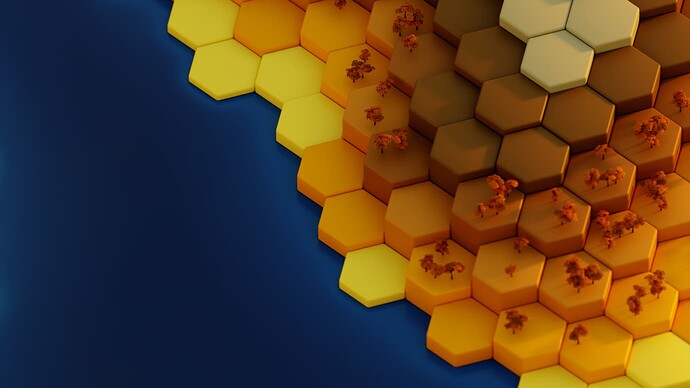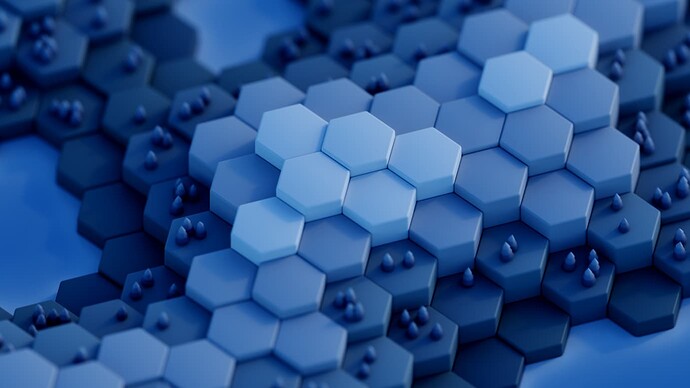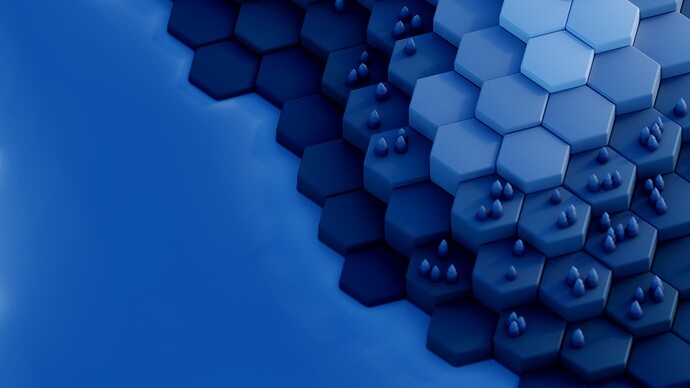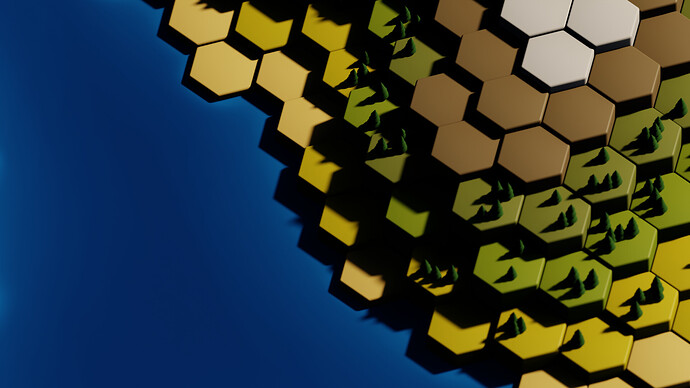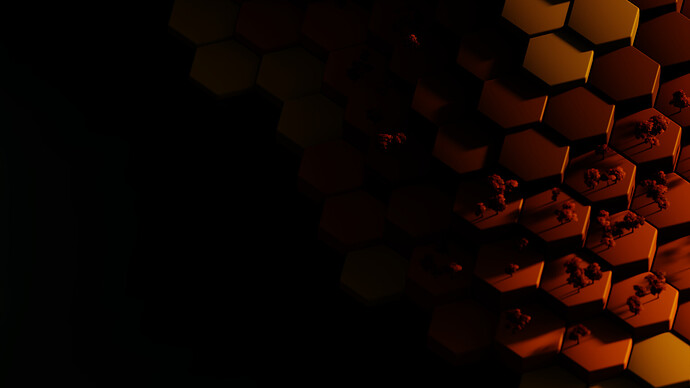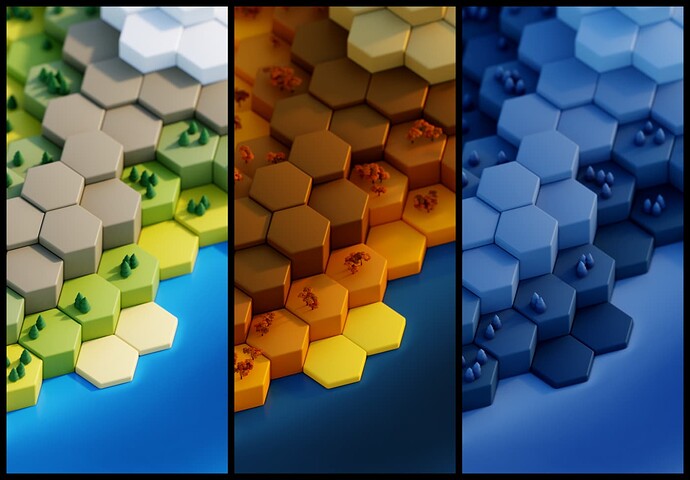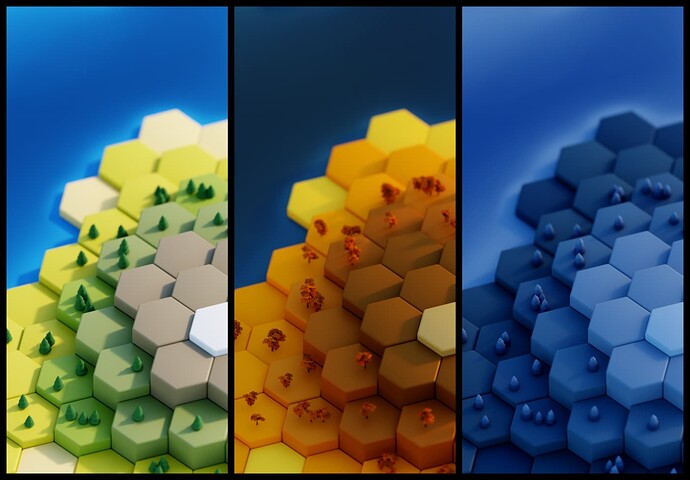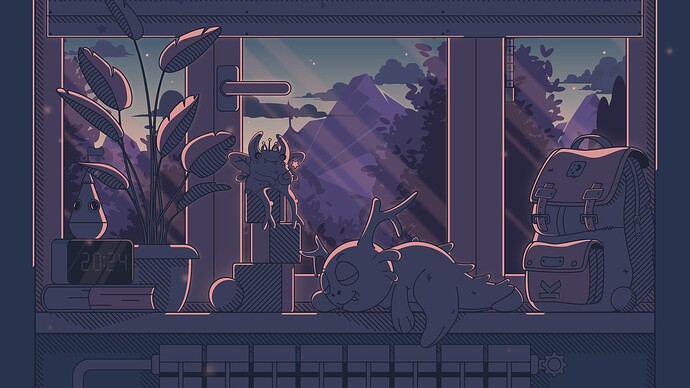I may have translated incorrectly, but are you saying that my illustration and the tree with the sun are drawn by artificial intelligence? And what kind of artifacts, because I don’t quite understand you.
No I was talking about images @Rafael_Social_User posted
Sorry for the delay, I’ve been having some issues with blender. Got it working again though restricted to CPU rendering only which is substantially slower.
So here are 3 further variations integrating the suggested improvements:
- Increased tile size
- Reduced vegetation
- Water shading shift as closer to land mass
- Added Depth of field
- 2/3 (ish) land mass (variants 2 and 3)
Forest
Fall
Additionally I was intrigued by this post suggesting using winter as a better dark version alternative to fall. So I decided to give it a try and made a modified version of winter to make it look more nightish.
Winter Night (alt. to Fall)
Where is the updated Blender project for Hexworld in your repo?
I also updated my first submission to fix the issues as outlined in the official feedback, and also to match what others pointed out in this thread.
The new version is available in a new reply in the thread here since I cannot edit my original post anymore. However, I’m not sure whether I will be able to rework the Waves submission until the deadline.
I hope you like it!
Just pushed the changes. Tag revision_01.
Again, asking for information on the process to render Hexworld. Still unable to reproduce your renders here, even with the latest revision.
Here are some of the attempts at rendering your Blender project files, without any changes to them:
These are done with GPU rendering (AMD Radeon RX 5700 XT).
I’m not aware of any extra settings.
I used to render with both CPU and RX 6800XT. Now just CPU (due to the problems I mentioned in the previous post).
Regardless, same result.
Also, used to render with blender 3.6, now 4.0.2. Again, same result.
After attempting to use CPU rendering instead, I am now able to reproduce your renders. Quite odd… but at least reproducibility can be verified.
An example with the third Fall variant for comparison:
Odd indeed, I used to use GPU before though together with CPU… AFAIK it shouldn’t change anything really but the rendering performance.
One thing I forgot to mention is I throw the renders into GIMP and just slightly make the image a little more contrasty.
Sometimes via “shadows-highlights” sometimes via “brightness-contrast”.
Don’t have specifics for that, I just go with my gut feeling.
It’s key though to not overdo it.
Oh alright then, could also please also provide the GNU IMP source files in the repo too?
I don’t keep them since the only possibly useful info they could hold (the shadows-highlights/brightness-contrast modified values) is reset once applied.
Here are 2 new vertical variations with the suggested changes. I’m also adding the winter night one as a possible better dark version alternative.
Vertical variant 1
Vertical variant 2
All new modified full resolution images are available here.
I prefer the version without the texture.
There also seems to be a differnce in the lower window directly on the left side of the rucksack compared to the version without the texture (when you click on the picture to view the larger version).
What if the time on clocks could reference the current KDE version? But with each major update the image would need to be changed with updated digits
I was wondering if there was a link to a central location to see and download the revisions in a higher res than 1920 x 1080?
Hello everyone, the final wallpaper. I fixed the small details, reduced the time.
Day:
Night:
Vertical:
First time I’m seeing the vertical version of your wallpaper and it is so funny, made me snort my coffee! ![]() I will definitely be putting this on my vertical screens.
I will definitely be putting this on my vertical screens.