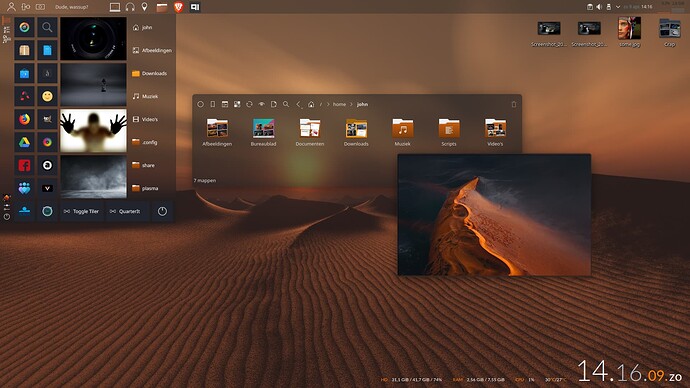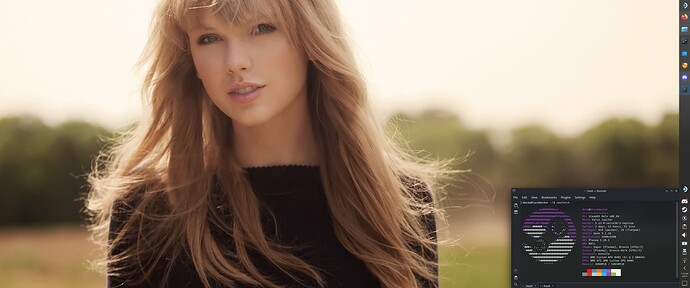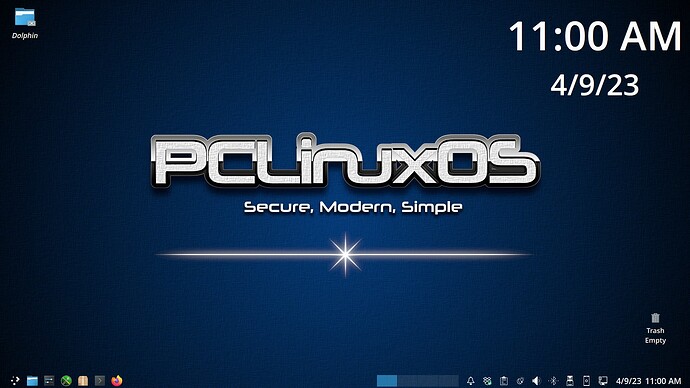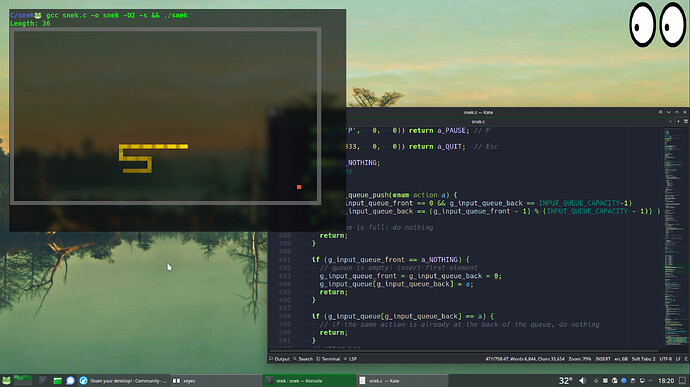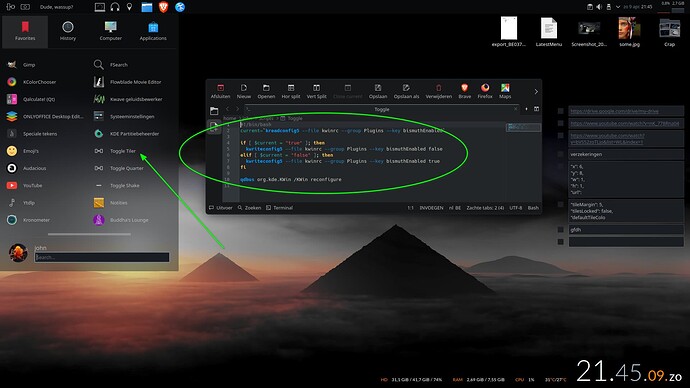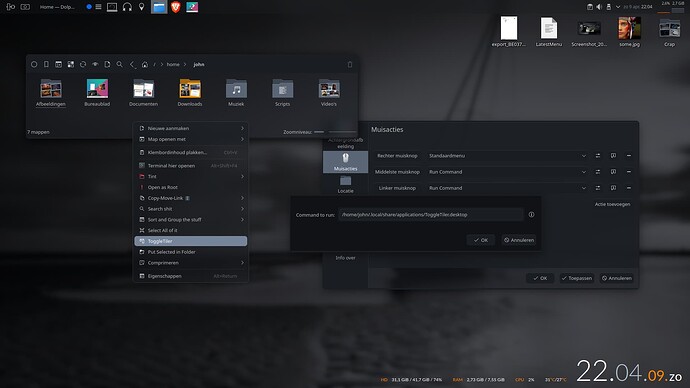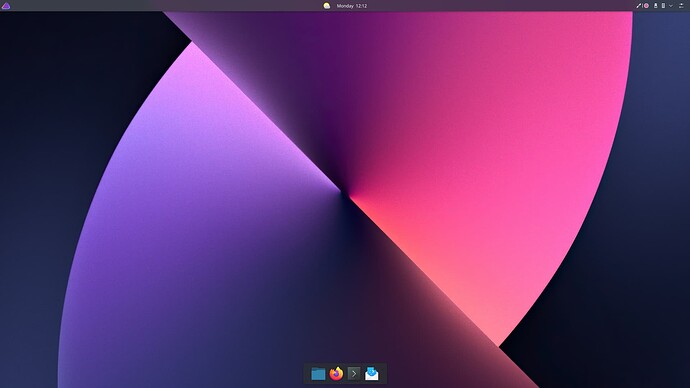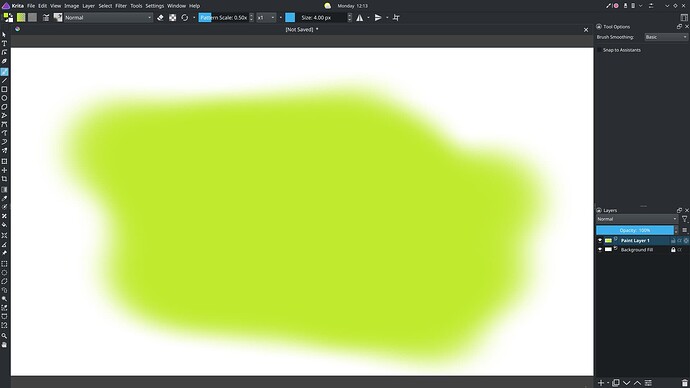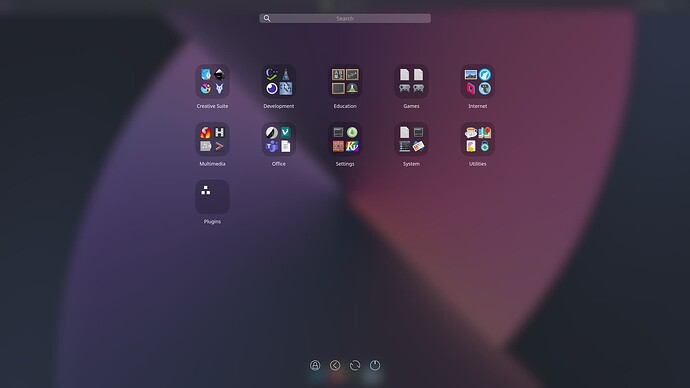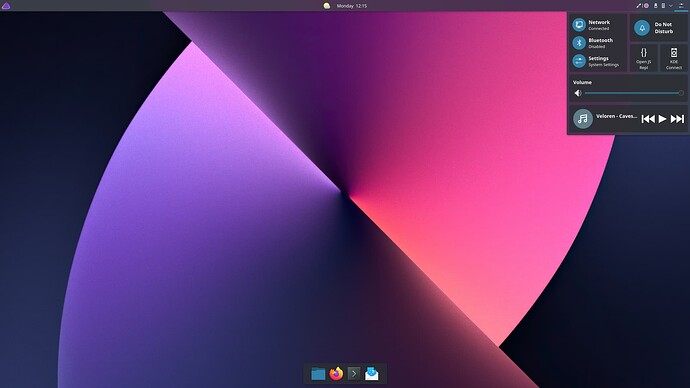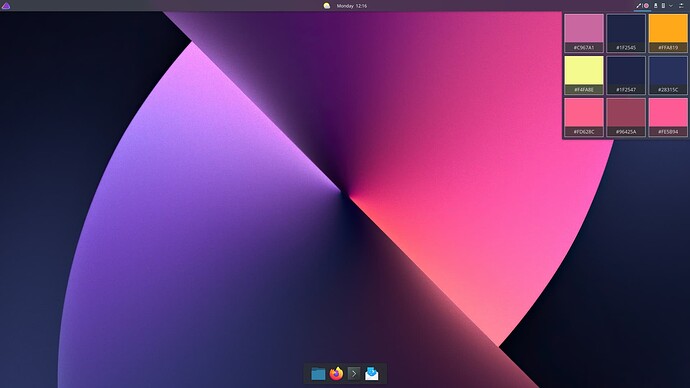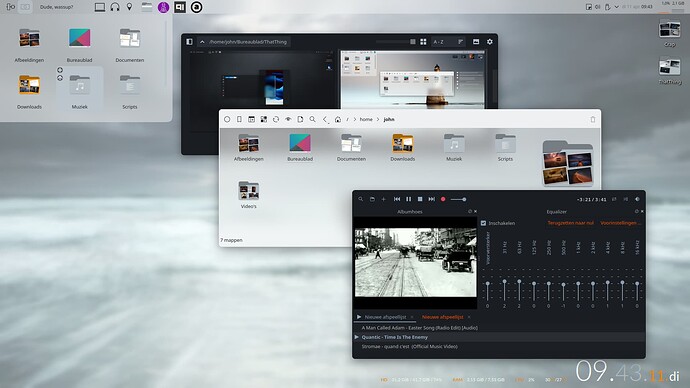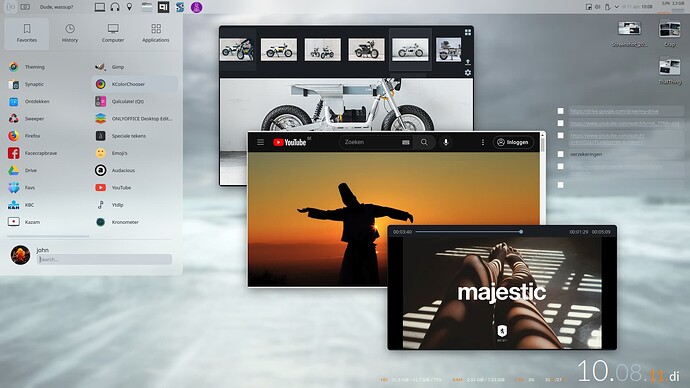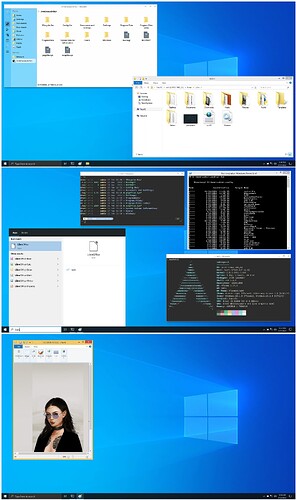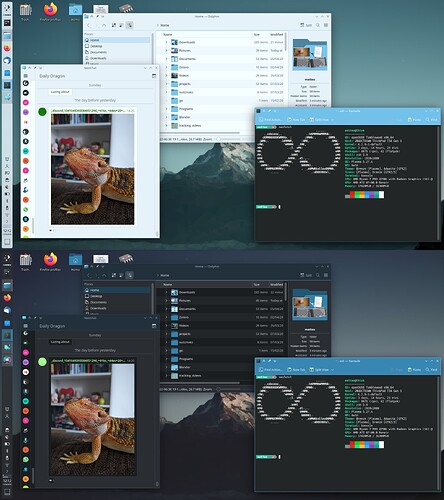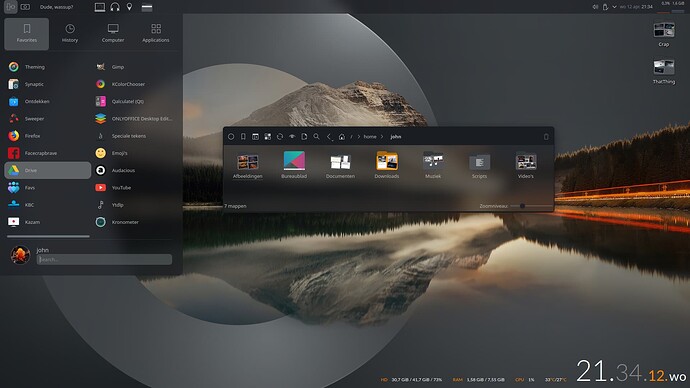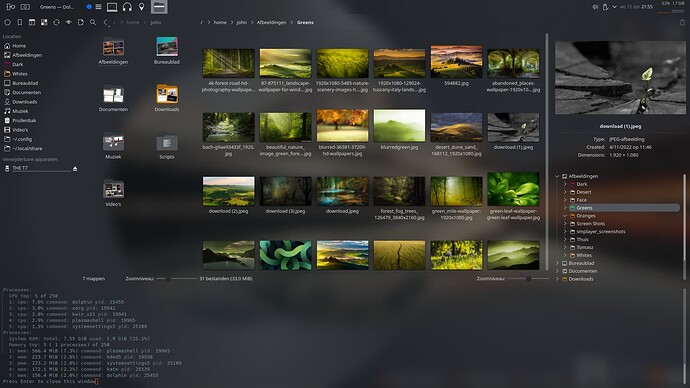Ubuntu nostalgia ![]()
![]()
Very small customization done to my Steam Deck’s desktop mode (plugged to my ultra wide 1440p).
I hate having desktop icons
which tiling window manager are you using with KDE and how is it floating, btw I love your customization
Tiling is Bismuth. I believe this will/is ended with the new “tiling” in 5.27. Not sure. The application style is Lightly ( although I made a dark kvantum theme for certain applications. It matches the same dark color scheme I use in the evening). The window decoration is Klassy , without titlebars that is. So are a bunch of the ssb’s. I made a little script to toggle between floating and tiling which can be used as
a desktop application ( for use in: menu, panel, jgmenu, custom corner binding or custom desktop contextmenu entry) as well as a servicemenu in Dolphin.
- Left: tablet with Halcyon homescreen, small panel without window bar
- Right: external monitor attached via USB-C, regular panel
Convergent Windows automatically maximizes windows and removes their title bar on the tablet screen.
Got to say, this is the superior layout:
- Application launcher in the top left, so it is always in a predictable location
- Global menu on the top left, also always predictable
- Task bar docked in the bottom center, so you don’t have to move your pointer all the way across the screen from any side to access minimized applications
- A thin panel on top with the system tray tucked away on the top right
- Nothing on the left edge of the screen so that nothing gets in the way of design app toolbars.
I also use:
- The Window Buttons widget and hide window decorations for maximized windows to make the most efficient use of screen-space possible
- The Control Centre widget (for the sole purpose of the custom command feature, which I use to launch a little JS REPL using KWrite, Konsole, and Nodemon
touch /tmp/repl.js & kwrite /tmp/repl.js & konsole -e nodemon -w /tmp/repl.js -q --exec 'clear && node /tmp/repl.js'. Really a little dropdown that I could load up with custom commands would be ideal) - Plasma Drawer as my application launcher. Categories, so no need to memorize program names, and it’s nice and simple
- Better inline clock, simply because it let’s you adjust the font size.
- Latte dock, because I don’t like the Breeze highlight styling for a dock, and it animates nicely when hiding / showing
- Color Picker - very useful for design work, which I do a lot of
Very nice setup! Where’s the wallpaper from?
Cheers; I got it from the KDE store: TWIST ABSTRACT - KDE Store
I like your background image, any chance you’d be willing to share?
The only two color themes I use, a day -and nighttime. Some apps like imageviewers and media apps I like in a dark mode. Those are set to a kvantum override which matches the dark color scheme overall. For certain gtk apps I want in dark mode I use a custom made gtk theme. Pretty much everything’s custom made really, sort of. Lightly, no titlebars, controls by active window control, Cupnoodle’s menu, tons of custom scripts, desktop apps and servicemenus…
I downloaded it from Plasma’s own wallpaper store! It’s called “Water Full HD for jhorg”
These are the modification i have done on my plasma setup in past !
Now i just use auto hide top panel with global menu bar: https://i.redd.it/wsb4iuvsdfj81.png
Not very exciting.
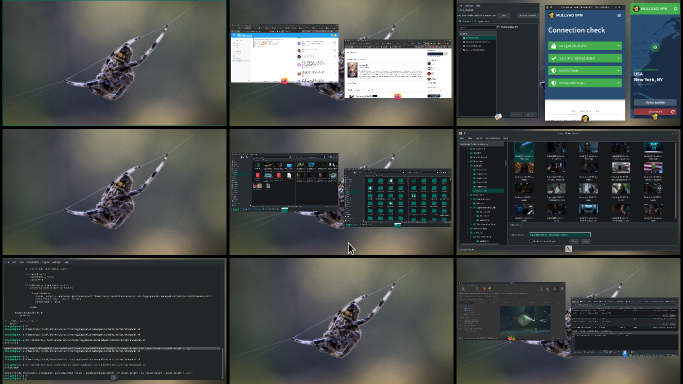
But there are 9 of them.
Here is my laptop. I change from light to dark theme manually depending on the time of the day. Installed neofetch just for this post ![]()
I see a familiar lizard there ![]()
For those who don’t know, thats Tiamat, our bearded dragon