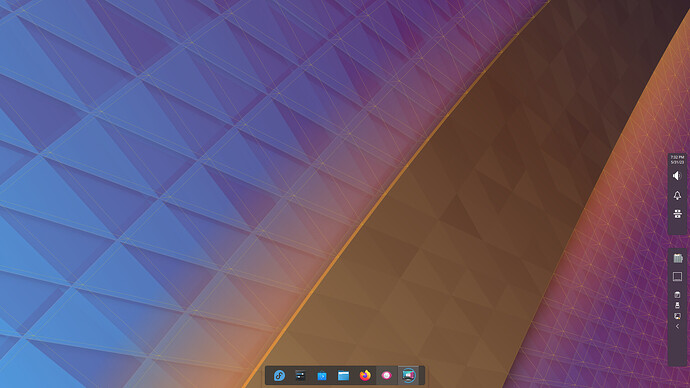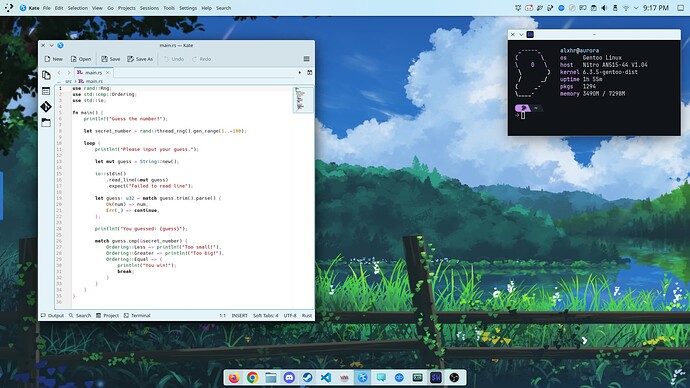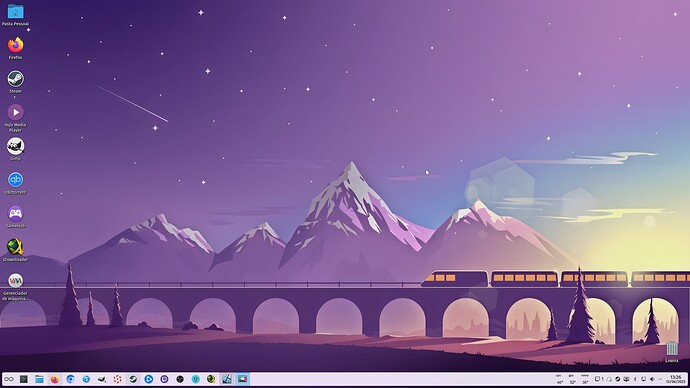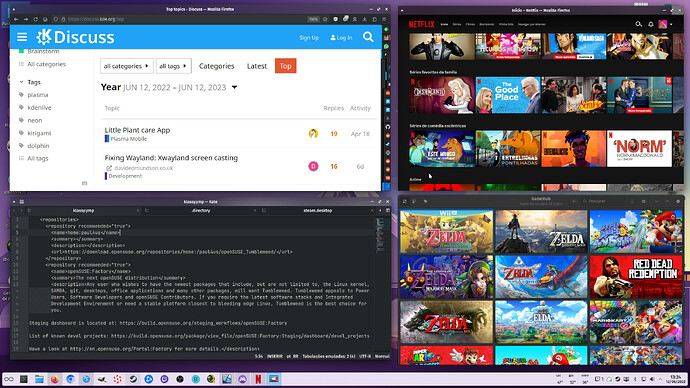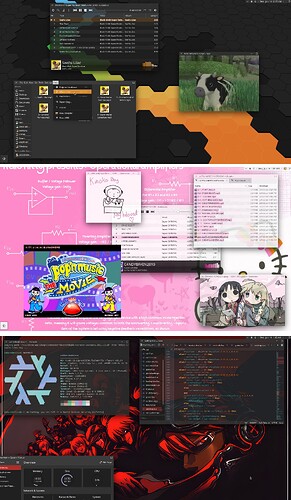There is one Functionality I do miss, that was available on those earlier DEs, that was the ability to have different backgrounds on each workspace. I can understand why it is not now available, but I still miss it.
You can do that with activities ![]()
Yes I know, I’ve already tried that, but the way Activities works doesn’t suit my preferred workflow.
From the popular series: Bankruptcies, misfortunes and mishaps.
Dolphin: 4:22.12.3-1, KDE Plasma Version: 5.27.5, KDE Frameworks Version: 5.104.0, Qt Version: 5.15.8 … (unstable/rc-buggy)
can you please share how to add these beautiful panel outlines? did you modify panel-background.svg in the breeze plasma theme?
Well, planet Mars in the middle, widgets on the sides. Shortened the taskbar which was too long on ultrawide monitor.
What’s the aspect Ratio and size of your screen?
It is a 34 inch ultrawide WQHD monitor.
err… and what was Linux again… ![]()
Pretty much default setup on a test FreeBSD install. (Kudos to the FreeBSD/KDE folks)
- some tiling
- Panel moved to the left, set to a floating panel other windows can cover. This way it works like a transient panel if you move into the panel area when having a window maximized.
Everything else is left to default
I’ve got one of those.

But I like this one better

Here’s my not-quite-retro/not-quite-modern, a tiny bit minimalist but not really, mostly sometimes functional config!
I’ve been trying to get away from GNOME for a long time, a lot of the recent changes to it have been slowly but surely breaking the camels back, and HOPEFULLY I’ve finally done it with this config. It’s all simplicity and usability, as much as possible :3
The kwin decoration with the integrated menus is material-decoration. I was very surprised to see it in the NixOS reops and I’m absolutely in love with it. & the application style is lightly-boehs, with the corner radius set to 2!
KDE:
Switched from Gnome to KDE last weekend, after update to Debian 12. The main reason was freesync support on wayland. I tried to mostly restore my previous Gnome look as closely as possible and I think I did pretty well.
So far what I like in KDE:
- It’s more consistent if only using KDE apps than Gnome
- File picker is actually good (before I’ve been using KDE file picker even on Gnome)
- Screen sharing (pipewire) remembers selected source (in Gnome I had to select the monitor to share every time I turned on the OBS)
What I didn’t like:
- Icons everywhere, next to text, on every button, every menu element had an icon. This looks bloated and distracting. This is the main reason that’s been turning me from using KDE and leaning towards Gnome. I like simple buttons, with just text on them. On top of that, some of the icons didn’t make any sense. Fortunately, I’ve been able to disable them
- Fonts were too small by default. I have a 29" 21:9 2560x1080 monitor and I had to stick my head nearly inside the screen. I don’t have any eye defects, my eyesight is perfect, but still, the font size was set like it was made for 20 year old hardware, 21" monitor with 1024x768 resolution.
- Now this is subjective, but I don’t like the glass effects. I guess I’m in minority, because nearly all styles I could download used it. Some light transparency - yeah, like 5-10% max.
Other than that - yeah, KDE has everything that I needed, and since I took my time to set it up, it’ll probably stay with me for a while. Also, it’s my first time I’m able to experience Freesync and damn, it looks so smooth.
Hope springs eternal… with limited resources, perhaps post Plasma 6… I’m not sure anyone wanted to tackle this on the can of worms that is x.org.
That’s a really nice to have.
I used it on KDE3 on Mandriva, but I’ve learned to live without it after several GNOME based desktops, and then finally back to KDE(5).
If it is ever re implemented ![]()